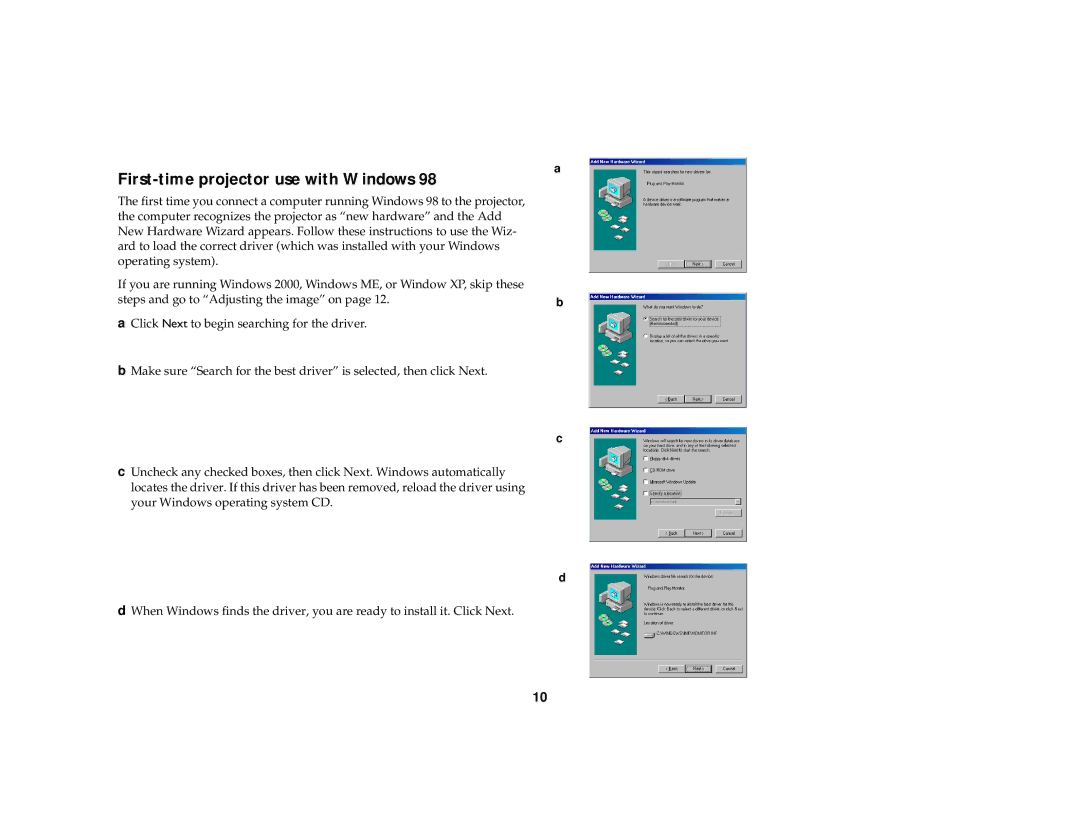a
First-time projector use with Windows 98
The first time you connect a computer running Windows 98 to the projector, the computer recognizes the projector as “new hardware” and the Add New Hardware Wizard appears. Follow these instructions to use the Wiz- ard to load the correct driver (which was installed with your Windows operating system).
If you are running Windows 2000, Windows ME, or Window XP, skip these steps and go to “Adjusting the image” on page 12.
aClick Next to begin searching for the driver.
bMake sure “Search for the best driver” is selected, then click Next.
cUncheck any checked boxes, then click Next. Windows automatically locates the driver. If this driver has been removed, reload the driver using your Windows operating system CD.
b
c
d
dWhen Windows finds the driver, you are ready to install it. Click Next.
10