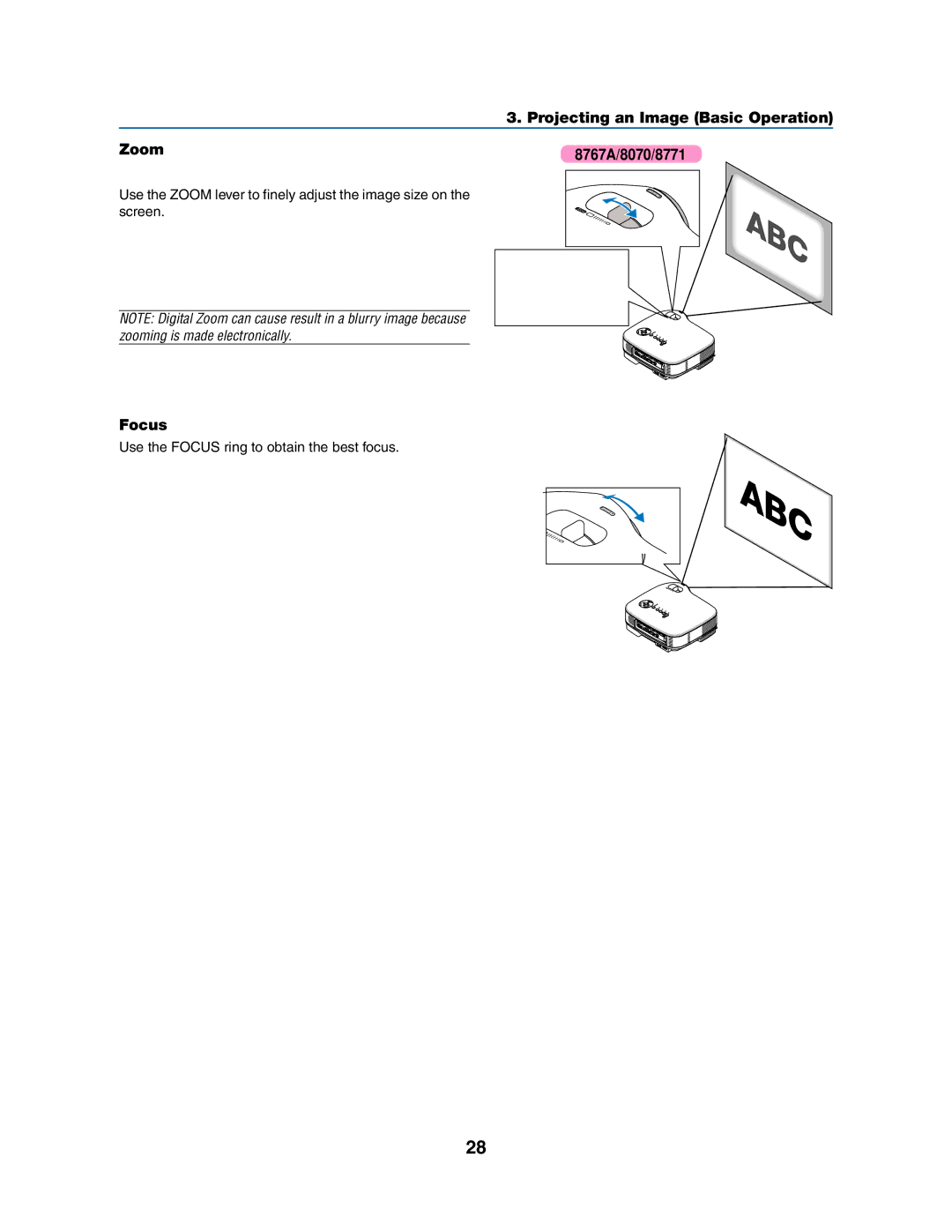Zoom
Use the ZOOM lever to finely adjust the image size on the screen.
NOTE: Digital Zoom can cause result in a blurry image because zooming is made electronically.
Focus
Use the FOCUS ring to obtain the best focus.
3. Projecting an Image (Basic Operation)
8767A/8070/8771
FOCUS
ZOOM
FOCUS
28