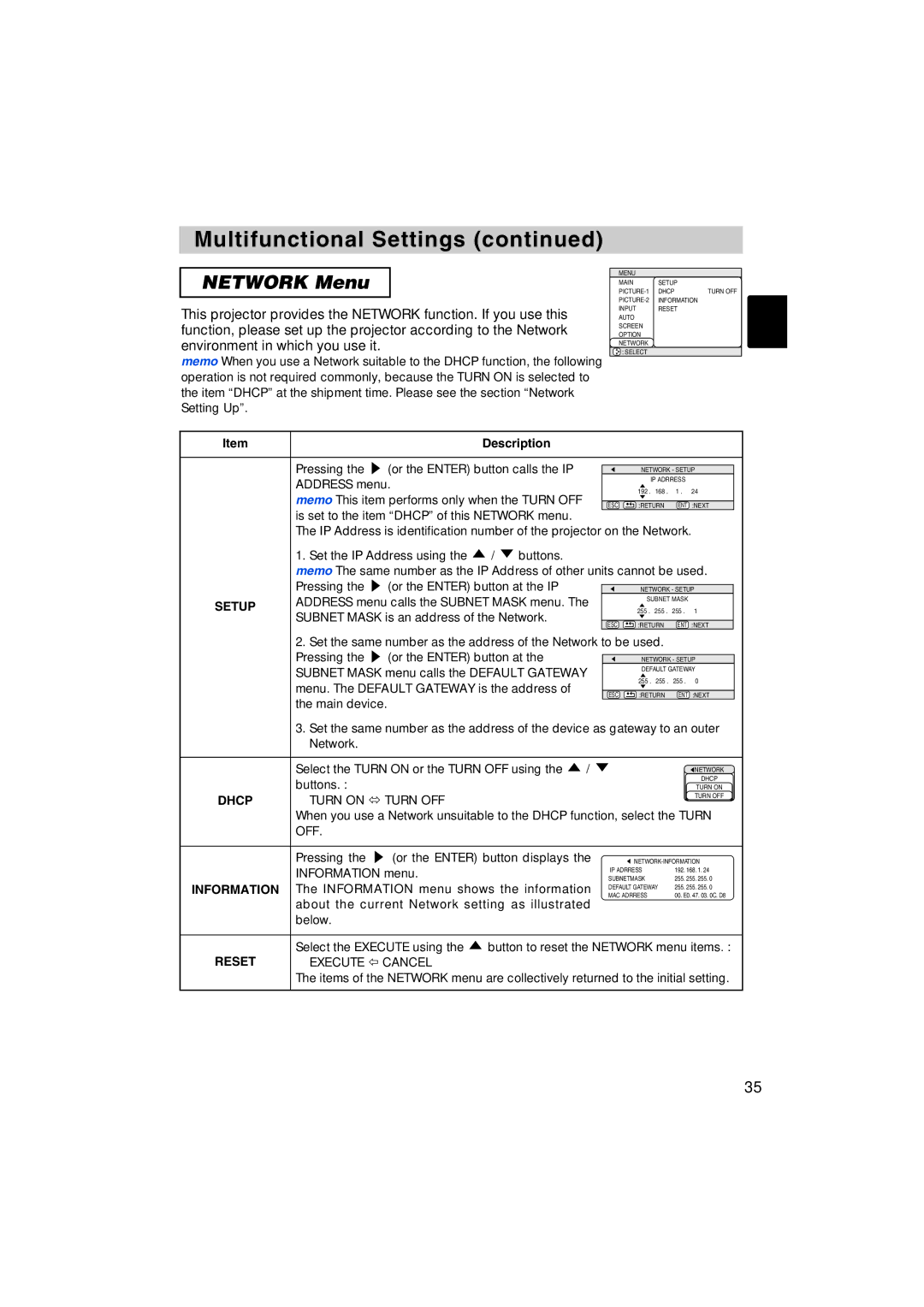8935 specifications
The Dukane 8935 is a state-of-the-art ultrasonic plastic welding machine known for its advanced features, high efficiency, and versatility in various industrial applications. This model is particularly favored in the fields of automotive, medical, and consumer goods manufacturing, where precision and reliability are paramount.One of the standout features of the Dukane 8935 is its robust ultrasonic technology. Utilizing high-frequency sound waves, the machine generates localized heat at the joint interface of plastic components, enabling a durable and strong bond without the need for additional adhesives or fasteners. This makes it an environmentally friendly choice for manufacturers who are aiming to reduce waste and increase production sustainability.
The Dukane 8935 is equipped with a powerful digital control system that allows for precise adjustments and monitoring during the welding process. Users can easily configure parameters such as power, time, and pressure to achieve optimal results for a wide range of materials and part geometries. The machine's intuitive touchscreen interface simplifies operation, making it accessible even for operators with minimal training.
Another significant characteristic of the Dukane 8935 is its advanced energy monitoring capabilities. This feature provides real-time feedback on energy consumption, allowing manufacturers to optimize their processes and reduce costs. Additionally, the machine's compact design and lightweight construction facilitate easy integration into existing production lines without requiring extensive modifications.
Moreover, the Dukane 8935 offers exceptional versatility, supporting multiple welding modes, including continuous and spot welding. This adaptability allows manufacturers to use the machine for various applications, from delicate medical devices to robust automotive components. The machine is also compatible with a wide range of thermoplastics, providing even more flexibility in production.
In terms of safety, the Dukane 8935 incorporates several protective features to ensure safe operation. These include automatic shut-off functions and safety interlocks that prevent the machine from operating when doors are open or when safety conditions are not met.
Overall, the Dukane 8935 represents an impressive convergence of technology, efficiency, and safety in the realm of ultrasonic welding, making it a preferred choice for diverse manufacturing sectors looking to enhance productivity and product quality. With its cutting-edge features, the Dukane 8935 continues to set a standard in ultrasonic welding technology.