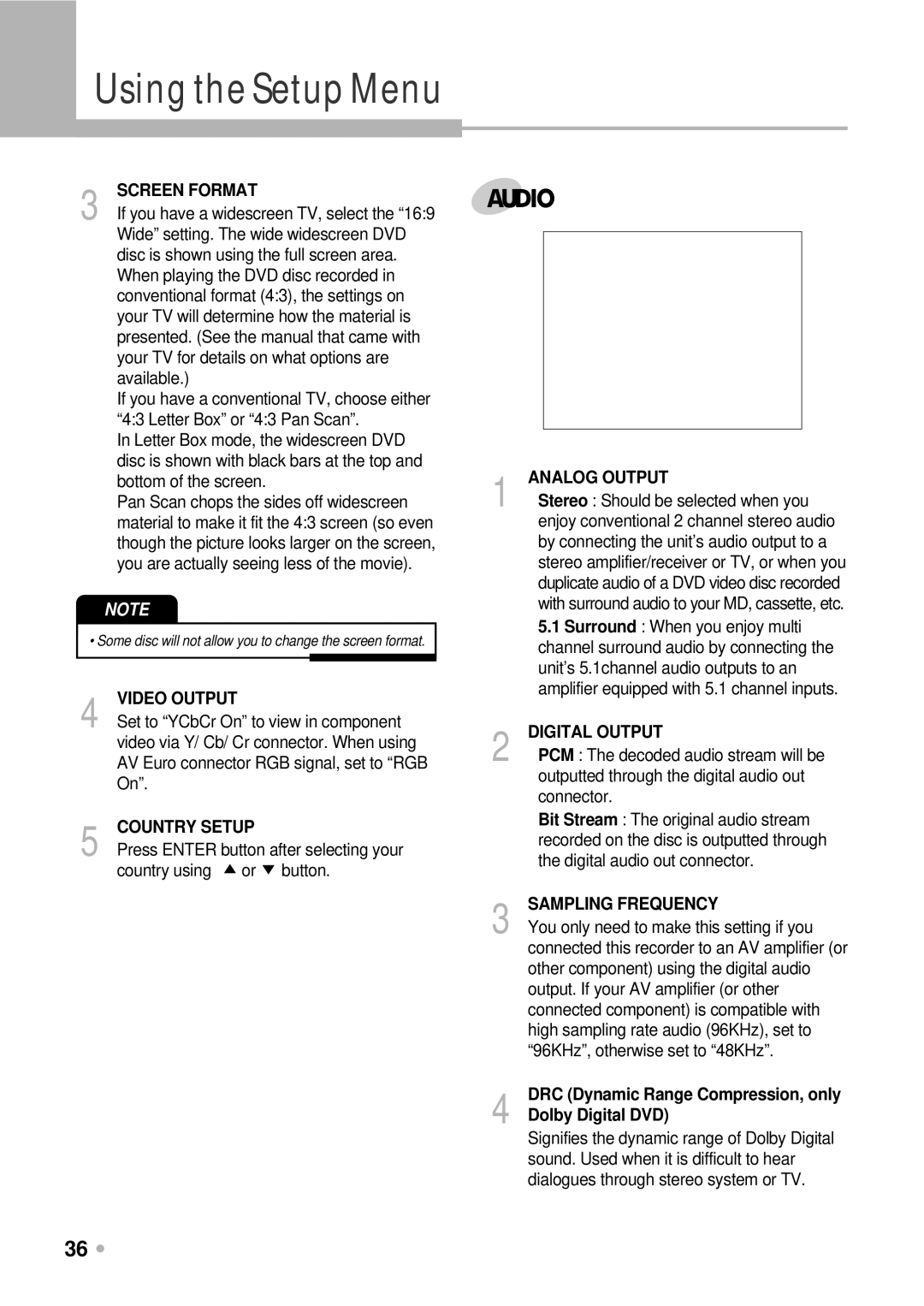UsingtheSetupMenu
3 SCREEN FORMAT
If you have a widescreen TV, select the “16:9 Wide” setting. The wide widescreen DVD disc is shown using the full screen area. When playing the DVD disc recorded in conventional format (4:3), the settings on your TV will determine how the material is presented. (See the manual that came with your TV for details on what options are available.)
If you have a conventional TV, choose either “4:3 Letter Box” or “4:3 Pan Scan”.
In Letter Box mode, the widescreen DVD disc is shown with black bars at the top and bottom of the screen.
Pan Scan chops the sides off widescreen material to make it fit the 4:3 screen (so even though the picture looks larger on the screen, you are actually seeing less of the movie).
NOTE
•Some disc will not allow you to change the screen format.
4 VIDEO OUTPUT
Set to “YCbCr On” to view in component video via Y/ Cb/ Cr connector. When using AV Euro connector RGB signal, set to “RGB On”.
5 COUNTRY SETUP
Press ENTER button after selecting your
country using | or | button. |
AUDIO
1 ANALOG OUTPUT
Stereo : Should be selected when you enjoy conventional 2 channel stereo audio by connecting the unit’s audio output to a stereo amplifier/receiver or TV, or when you duplicate audio of a DVD video disc recorded with surround audio to your MD, cassette, etc.
5.1 Surround : When you enjoy multi channel surround audio by connecting the unit’s 5.1channel audio outputs to an amplifier equipped with 5.1 channel inputs.
2 DIGITAL OUTPUT
PCM : The decoded audio stream will be outputted through the digital audio out connector.
Bit Stream : The original audio stream recorded on the disc is outputted through the digital audio out connector.
3 SAMPLING FREQUENCY
You only need to make this setting if you connected this recorder to an AV amplifier (or other component) using the digital audio output. If your AV amplifier (or other connected component) is compatible with high sampling rate audio (96KHz), set to “96KHz”, otherwise set to “48KHz”.
4 | DRC (Dynamic Range Compression, only |
| |
| Dolby Digital DVD) |
| Signifies the dynamic range of Dolby Digital |
| sound. Used when it is difficult to hear |
| dialogues through stereo system or TV. |
36 ![]() Using the Setup Menu
Using the Setup Menu