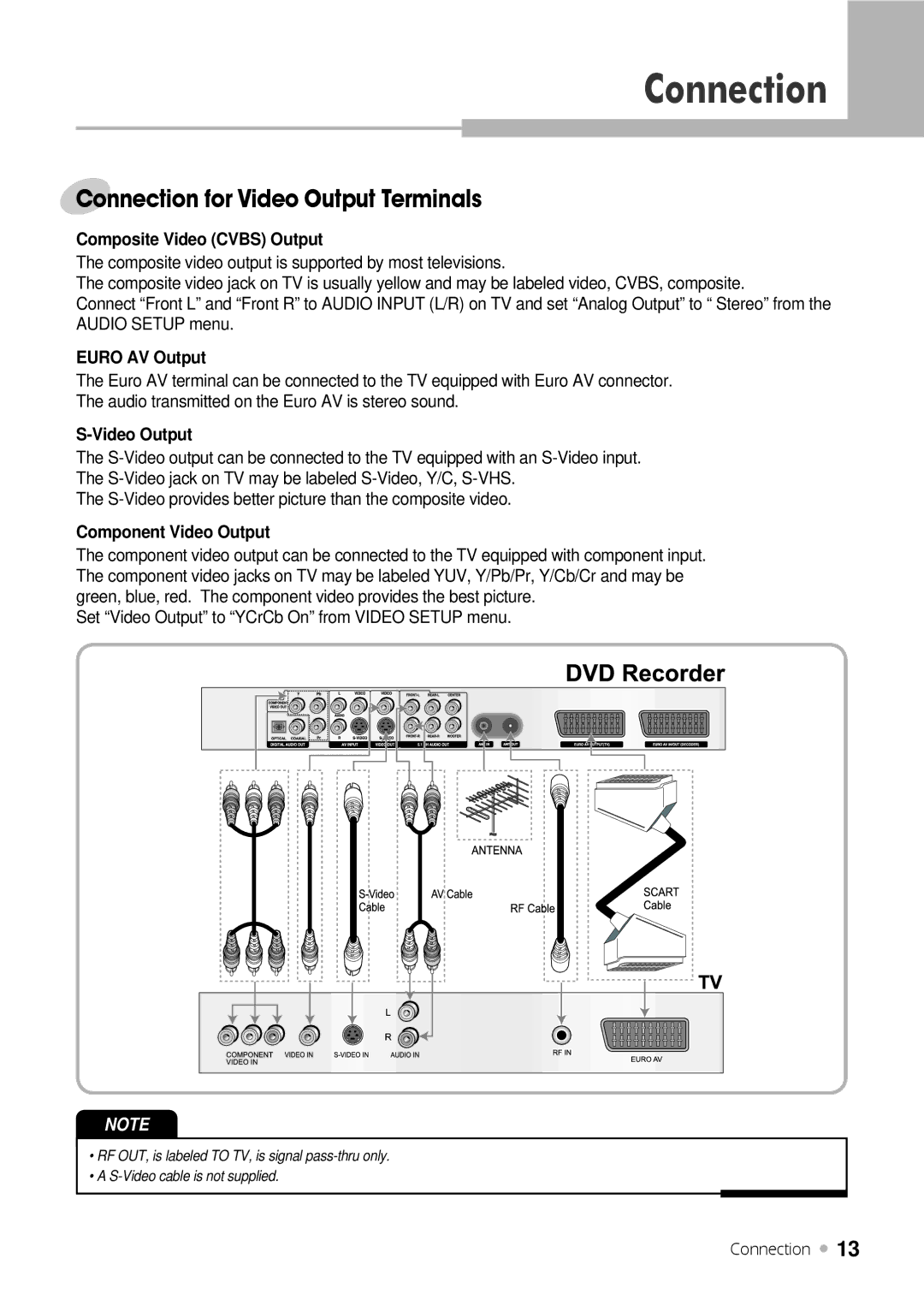Connection
Connection for Video Output Terminals
Composite Video (CVBS) Output
The composite video output is supported by most televisions.
The composite video jack on TV is usually yellow and may be labeled video, CVBS, composite.
Connect “Front L” and “Front R” to AUDIO INPUT (L/R) on TV and set “Analog Output” to “ Stereo” from the AUDIO SETUP menu.
EURO AV Output
The Euro AV terminal can be connected to the TV equipped with Euro AV connector. The audio transmitted on the Euro AV is stereo sound.
S-Video Output
The
The
The
Component Video Output
The component video output can be connected to the TV equipped with component input. The component video jacks on TV may be labeled YUV, Y/Pb/Pr, Y/Cb/Cr and may be green, blue, red. The component video provides the best picture.
Set “Video Output” to “YCrCb On” from VIDEO SETUP menu.
NOTE
•RF OUT, is labeled TO TV, is signal
•A
Connection ![]() 13
13