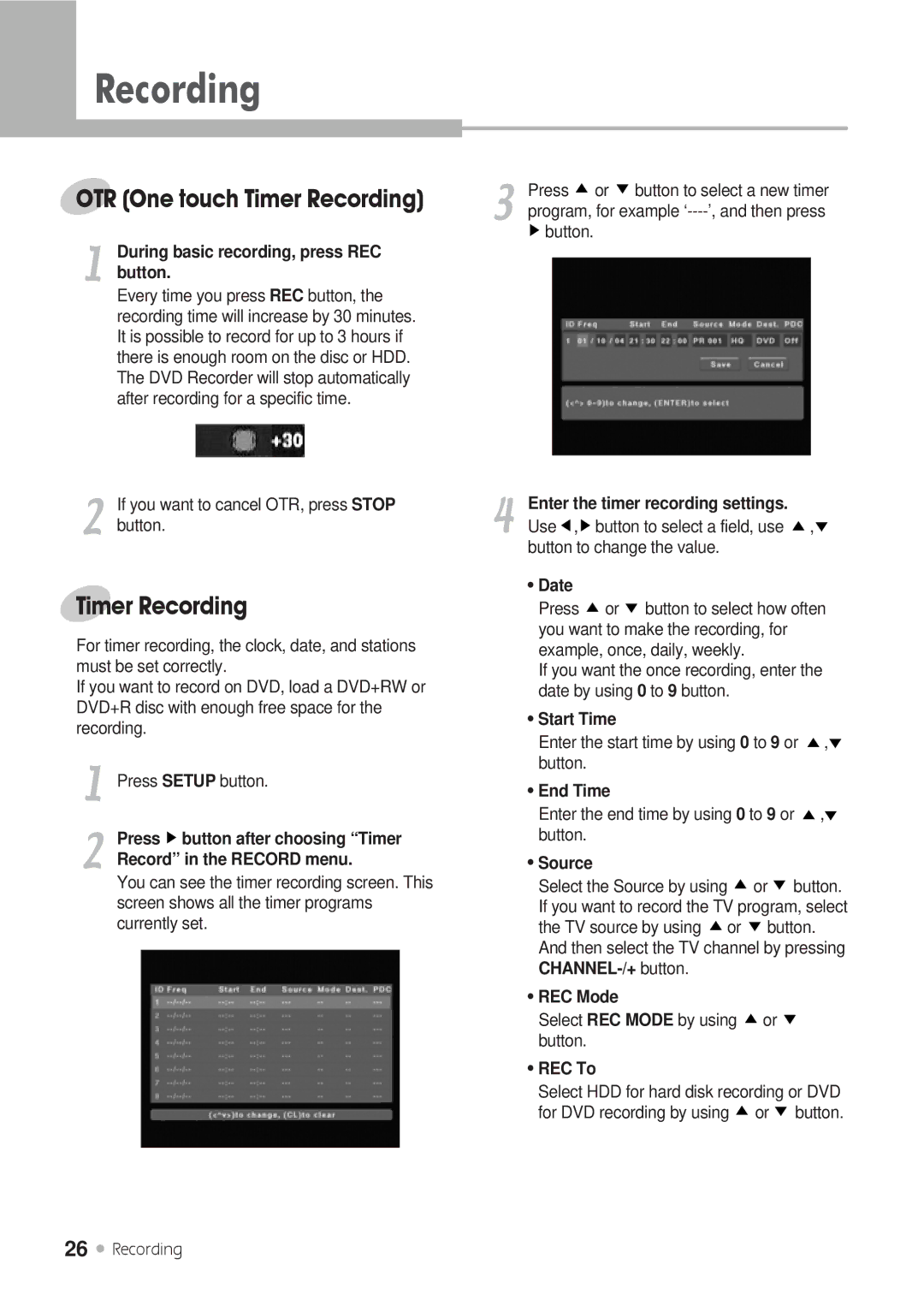Recording
OTR (One touch Timer Recording)
1 | During basic recording, press REC | ||
| |||
| button. | ||
| Every time you press REC button, the | ||
| recording time will increase by 30 minutes. | ||
| It is possible to record for up to 3 hours if | ||
| there is enough room on the disc or HDD. | ||
| The DVD Recorder will stop automatically | ||
| after recording for a specific time. | ||
|
|
|
|
|
|
|
|
3 | Press or button to select a new timer | ||
| |||
| program, for example | ||
| button. | ||
|
|
|
|
|
|
|
|
2 | If you want to cancel OTR, press STOP |
| |
| button. |
Timer Recording
For timer recording, the clock, date, and stations must be set correctly.
If you want to record on DVD, load a DVD+RW or DVD+R disc with enough free space for the recording.
1 Press SETUP button.
2 | Press button after choosing “Timer |
| |
| Record” in the RECORD menu. |
You can see the timer recording screen. This screen shows all the timer programs currently set.
4 | Enter the timer recording settings. |
Use , button to select a field, use , |
button to change the value.
Date
Press ![]()
![]() or
or![]()
![]()
![]() button to select how often you want to make the recording, for example, once, daily, weekly.
button to select how often you want to make the recording, for example, once, daily, weekly.
If you want the once recording, enter the date by using 0 to 9 button.
Start Time
Enter the start time by using 0 to 9 or ![]()
![]() ,
,![]()
![]() button.
button.
End Time
Enter the end time by using 0 to 9 or ![]()
![]() ,
,![]()
![]() button.
button.
Source
Select the Source by using ![]()
![]() or
or![]()
![]()
![]() button. If you want to record the TV program, select the TV source by using
button. If you want to record the TV program, select the TV source by using ![]()
![]() or
or ![]()
![]()
![]() button.
button.
And then select the TV channel by pressing
REC Mode
Select REC MODE by using ![]()
![]() or
or![]()
![]()
![]() button.
button.
REC To
Select HDD for hard disk recording or DVD for DVD recording by using ![]()
![]() or
or![]()
![]()
![]() button.
button.
26 ![]() Recording
Recording