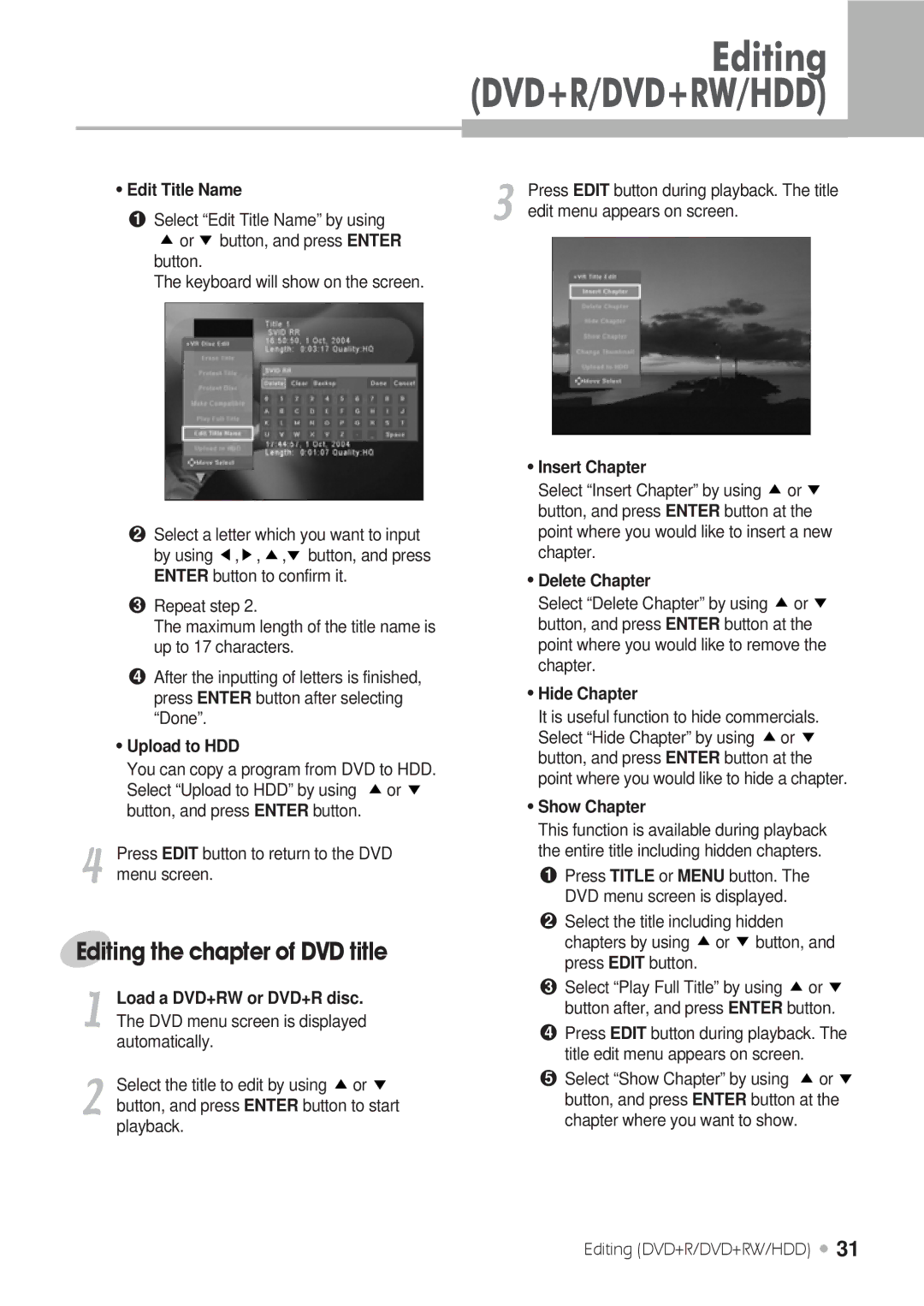Editing (DVD+R/DVD+RW/HDD)
Edit Title Name | 3 | Press EDIT button during playback. The title | ||
1 Select “Edit Title Name” by using | edit menu appears on screen. | |||
|
|
| ||
or button, and press ENTER |
|
|
|
|
|
|
|
| |
button. |
|
|
|
|
The keyboard will show on the screen. |
|
|
|
|
|
|
|
|
| Insert Chapter |
|
| |
|
|
|
|
| Select “Insert Chapter” by using | or | ||
|
|
|
|
| button, and press ENTER button at the | |||
| 2 Select a letter which you want to input | point where you would like to insert a new | ||||||
| by using , , , button, and press | chapter. |
|
| ||||
| ENTER button to confirm it. |
|
| Delete Chapter |
|
| ||
| 3 Repeat step 2. |
|
| Select “Delete Chapter” by using |
| or | ||
| The maximum length of the title name is | button, and press ENTER button at the | ||||||
| up to 17 characters. |
|
| point where you would like to remove the | ||||
| 4 After the inputting of letters is finished, | chapter. |
|
| ||||
| Hide Chapter |
|
| |||||
| press ENTER button after selecting |
|
| |||||
| “Done”. |
|
| It is useful function to hide commercials. | ||||
| Upload to HDD |
|
| Select “Hide Chapter” by using | or | |||
|
|
| button, and press ENTER button at the | |||||
| You can copy a program from DVD to HDD. | |||||||
| point where you would like to hide a chapter. | |||||||
| Select “Upload to HDD” by using | or | ||||||
| Show Chapter |
|
| |||||
| button, and press ENTER button. |
|
|
|
| |||
4 |
|
|
|
| This function is available during playback | |||
Press EDIT button to return to the DVD | the entire title including hidden chapters. | |||||||
| ||||||||
| menu screen. |
|
| 1 Press TITLE or MENU button. The | ||||
|
|
|
|
| DVD menu screen is displayed. |
| ||
|
|
|
|
| 2 Select the title including hidden |
| ||
Editing the chapter of DVD title | chapters by using or button, and | |||||||
press EDIT button. |
|
| ||||||
|
|
|
|
|
|
| ||
| Load a DVD+RW or DVD+R disc. |
|
| 3 Select “Play Full Title” by using | or | |||
|
|
| button after, and press ENTER button. | |||||
1 The DVD menu screen is displayed |
|
| ||||||
|
| 4 Press EDIT button during playback. The | ||||||
| automatically. |
|
| title edit menu appears on screen. | ||||
|
|
|
|
| ||||
2 | Select the title to edit by using or |
|
| 5 Select “Show Chapter” by using | or | |||
|
| button, and press ENTER button at the | ||||||
button, and press ENTER button to start | ||||||||
chapter where you want to show. | ||||||||
playback. |
|
| ||||||
|
|
|
|
|
| |||
Editing (DVD+R/DVD+RW/HDD) ![]() 31
31