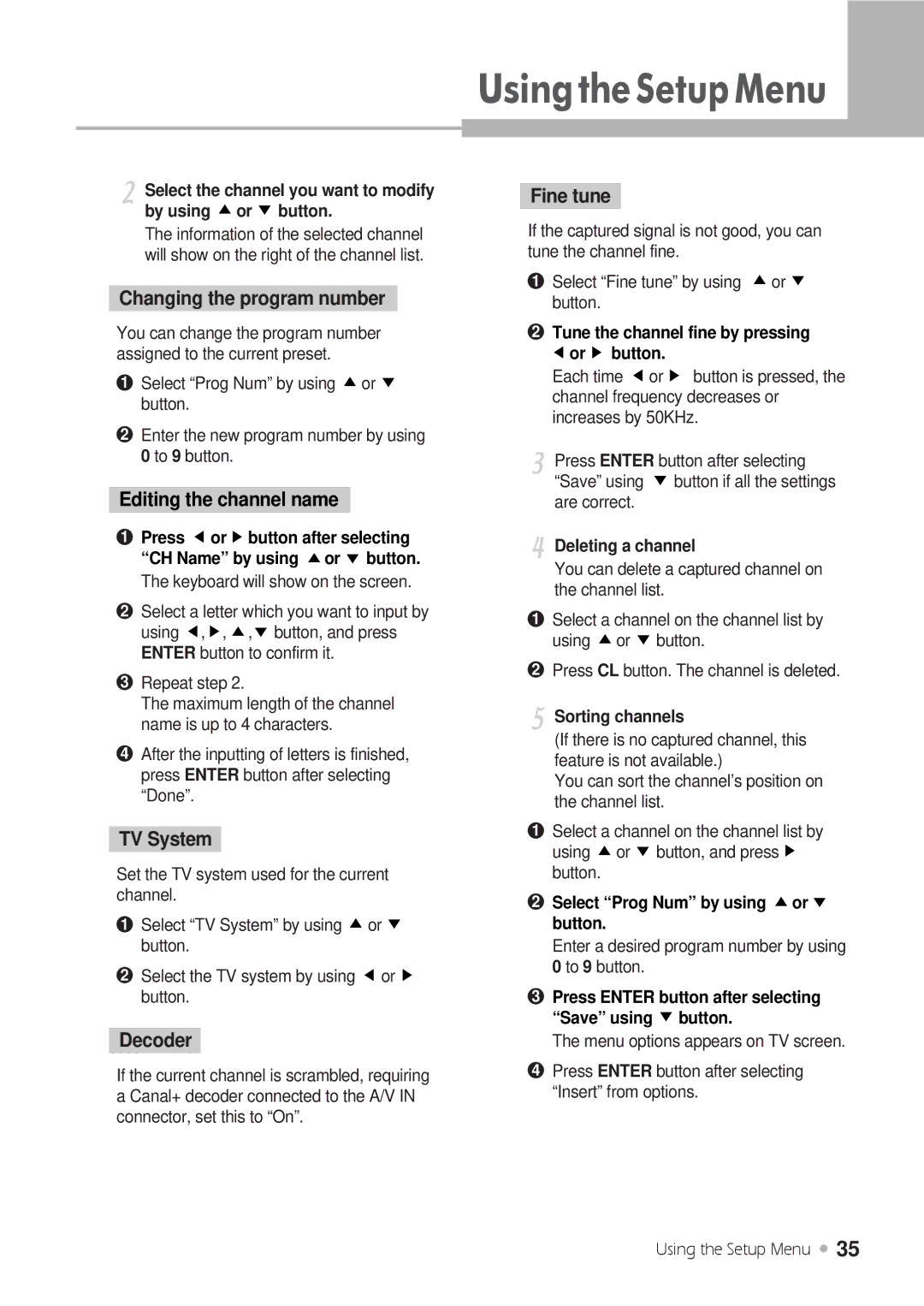2 Select the channel you want to modify by using 
 or
or

 button.
button.
The information of the selected channel will show on the right of the channel list.
Changing the program number
You can change the program number assigned to the current preset.
1Select “Prog Num” by using ![]()
![]() or
or![]()
![]()
![]() button.
button.
2Enter the new program number by using 0 to 9 button.
Editing the channel name
1Press ![]() or
or ![]() button after selecting “CH Name” by using
button after selecting “CH Name” by using ![]()
![]() or
or![]()
![]()
![]() button. The keyboard will show on the screen.
button. The keyboard will show on the screen.
2Select a letter which you want to input by using ![]() ,
, ![]() ,
, ![]()
![]() ,
, ![]()
![]() button, and press ENTER button to confirm it.
button, and press ENTER button to confirm it.
3Repeat step 2.
The maximum length of the channel name is up to 4 characters.
4After the inputting of letters is finished, press ENTER button after selecting “Done”.
TV System
Set the TV system used for the current channel.
1Select “TV System” by using ![]()
![]() or
or![]()
![]()
![]() button.
button.
2Select the TV system by using ![]() or
or ![]() button.
button.
Decoder
If the current channel is scrambled, requiring a Canal+ decoder connected to the A/V IN connector, set this to “On”.
UsingtheSetupMenu
Fine tune
If the captured signal is not good, you can tune the channel fine.
1Select “Fine tune” by using ![]()
![]() or
or![]()
![]()
![]() button.
button.
2Tune the channel fine by pressing
 or
or  button.
button.
Each time ![]() or
or ![]() button is pressed, the channel frequency decreases or increases by 50KHz.
button is pressed, the channel frequency decreases or increases by 50KHz.
3 Press ENTER button after selecting “Save” using ![]()
![]()
![]() button if all the settings are correct.
button if all the settings are correct.
4 Deleting a channel
You can delete a captured channel on the channel list.
1Select a channel on the channel list by using ![]()
![]() or
or![]()
![]()
![]() button.
button.
2Press CL button. The channel is deleted.
5 Sorting channels
(If there is no captured channel, this feature is not available.)
You can sort the channel’s position on the channel list.
1Select a channel on the channel list by using ![]()
![]() or
or![]()
![]()
![]() button, and press
button, and press ![]() button.
button.
2Select “Prog Num” by using 
 or
or

 button.
button.
Enter a desired program number by using 0 to 9 button.
3Press ENTER button after selecting “Save” using ![]()
![]()
![]() button.
button.
The menu options appears on TV screen.
4Press ENTER button after selecting “Insert” from options.
Using the Setup Menu ![]() 35
35