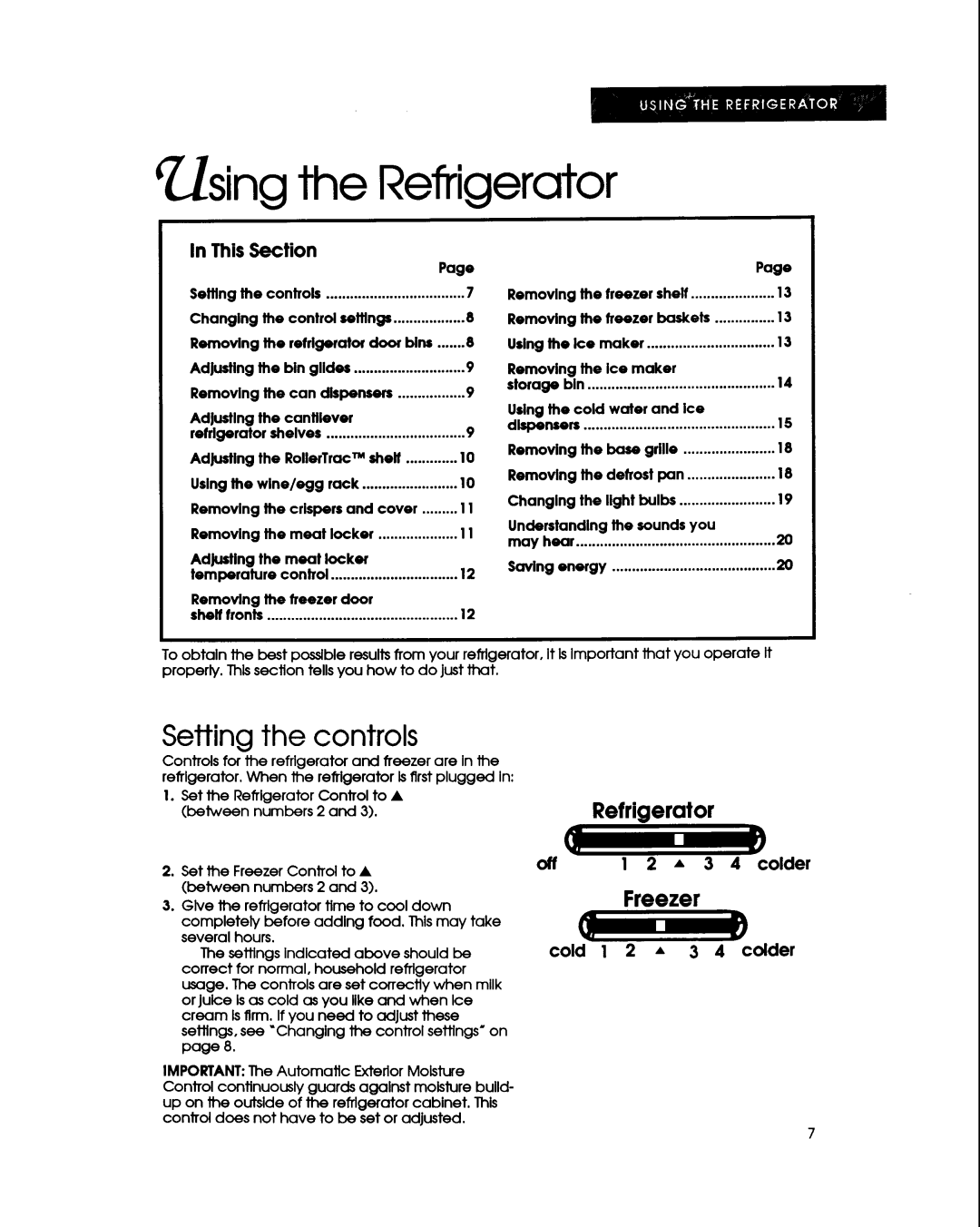KSPS22Q, KSRB22Q, KSRS22Q, KSRB25Q, KSHS22Q specifications
The KitchenAid KSRS22Q and KSRB22Q are standout models renowned for their elegance and performance in modern kitchens. Each unit combines style, function, and cutting-edge technology to ensure that food storage and preservation are optimized for daily use.One of the main features of the KitchenAid KSRS22Q and KSRB22Q is their spacious interior. With generous capacity options, these refrigerators allow you to store a variety of groceries without the hassle of overcrowding. The adjustable shelves provide flexibility, enabling users to customize the layout to accommodate large items such as party platters or oversized containers.
Both models are equipped with a dual cooling system, which uses separate cooling systems for the refrigerator and freezer. This innovative technology prevents the mixing of odors and ensures that food stays fresher for longer. The freshness cycle feature actively monitors humidity levels and adjusts accordingly to maintain ideal conditions for fruits and vegetables, making sure they stay crisp and flavorful.
Energy efficiency is a priority with the KSRS22Q and KSRB22Q. They boast an Energy Star certification, which means they consume less energy than standard models, making them environmentally friendly and cost-effective over time. The intelligent design includes LED lighting that brightens every corner of the fridge while using less energy compared to traditional incandescent bulbs.
Another notable characteristic of these models is their elegant exterior finish. The stainless steel surface is not only aesthetically pleasing, adding a modern touch to your kitchen, but it is also smudge-resistant, making maintenance effortless. The flush door design contributes to a sleek, built-in look that enhances any kitchen decor.
Additional features include a water and ice dispenser, offering convenience at your fingertips. The dispenser is designed to fit tall glasses and pitchers while maintaining a clutter-free look in your kitchen. The interior water filter also ensures that every sip is clean and refreshing.
In summary, the KitchenAid KSRS22Q and KSRB22Q refrigerators showcase impeccable attention to detail, energy efficiency, and smart food preservation technologies. With their stylish design and practical features, these models effectively blend elegance with functionality, making them a great addition to any home.