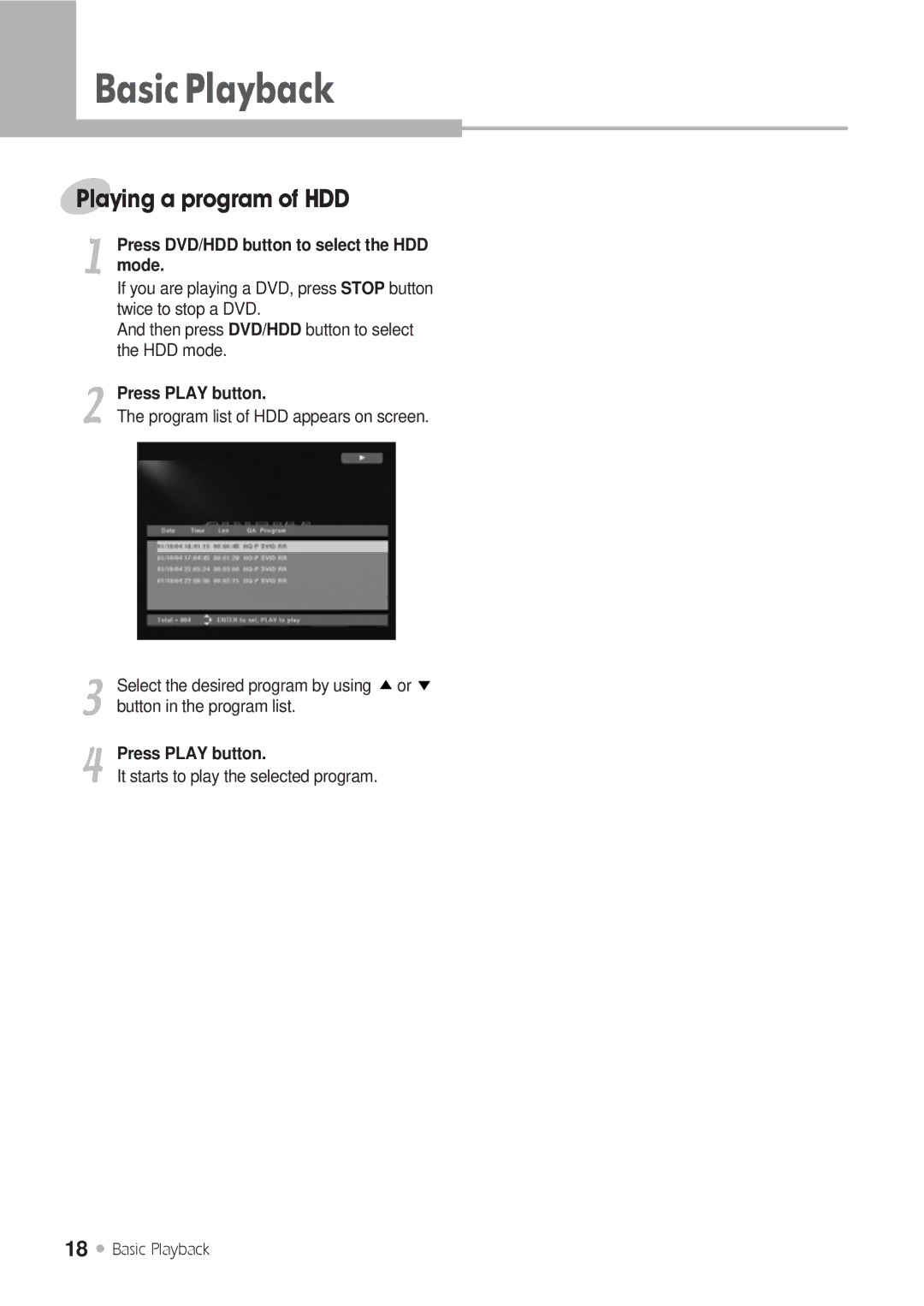BasicPlayback
Playing a program of HDD
1 | Press DVD/HDD button to select the HDD | ||
| |||
| mode. | ||
| If you are playing a DVD, press STOP button | ||
| twice to stop a DVD. | ||
| And then press DVD/HDD button to select | ||
| the HDD mode. | ||
2 | Press PLAY button. | ||
The program list of HDD appears on screen. | |||
|
|
|
|
|
|
|
|
3
4
Select the desired program by using ![]()
![]() or
or![]()
![]()
![]() button in the program list.
button in the program list.
Press PLAY button.