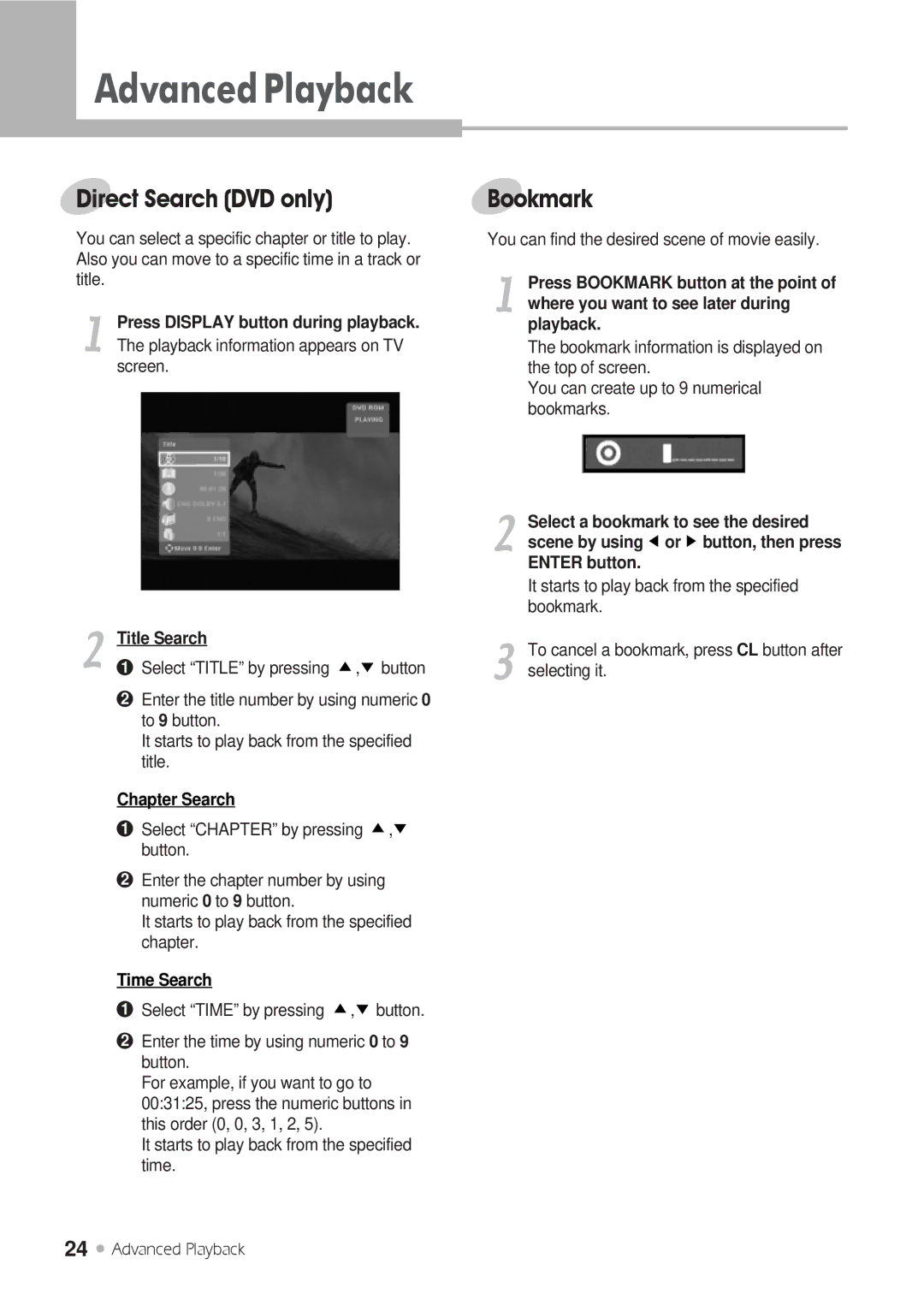AdvancedPlayback
Direct Search (DVD only)
You can select a specific chapter or title to play. Also you can move to a specific time in a track or title.
1 | Press DISPLAY button during playback. |
The playback information appears on TV |
screen.
2 | Title Search | |
1 | Select “TITLE” by pressing , button | |
| 2 | Enter the title number by using numeric 0 |
|
| to 9 button. |
|
| It starts to play back from the specified |
|
| title. |
Chapter Search
1Select “CHAPTER” by pressing ![]()
![]() ,
,![]()
![]() button.
button.
2Enter the chapter number by using numeric 0 to 9 button.
It starts to play back from the specified chapter.
Time Search
1Select “TIME” by pressing ![]()
![]() ,
,![]()
![]() button.
button.
2Enter the time by using numeric 0 to 9 button.
For example, if you want to go to 00:31:25, press the numeric buttons in this order (0, 0, 3, 1, 2, 5).
It starts to play back from the specified time.
Bookmark
You can find the desired scene of movie easily.
1 | Press BOOKMARK button at the point of | ||
| |||
| where you want to see later during | ||
| playback. | ||
| The bookmark information is displayed on | ||
| the top of screen. | ||
| You can create up to 9 numerical | ||
| bookmarks. | ||
|
|
|
|
|
|
|
|
2 | Select a bookmark to see the desired | |
| ||
| scene by using or button, then press | |
| ENTER button. | |
| It starts to play back from the specified | |
3 | bookmark. | |
To cancel a bookmark, press CL button after | ||
| ||
| selecting it. |
24 ![]() Advanced Playback
Advanced Playback