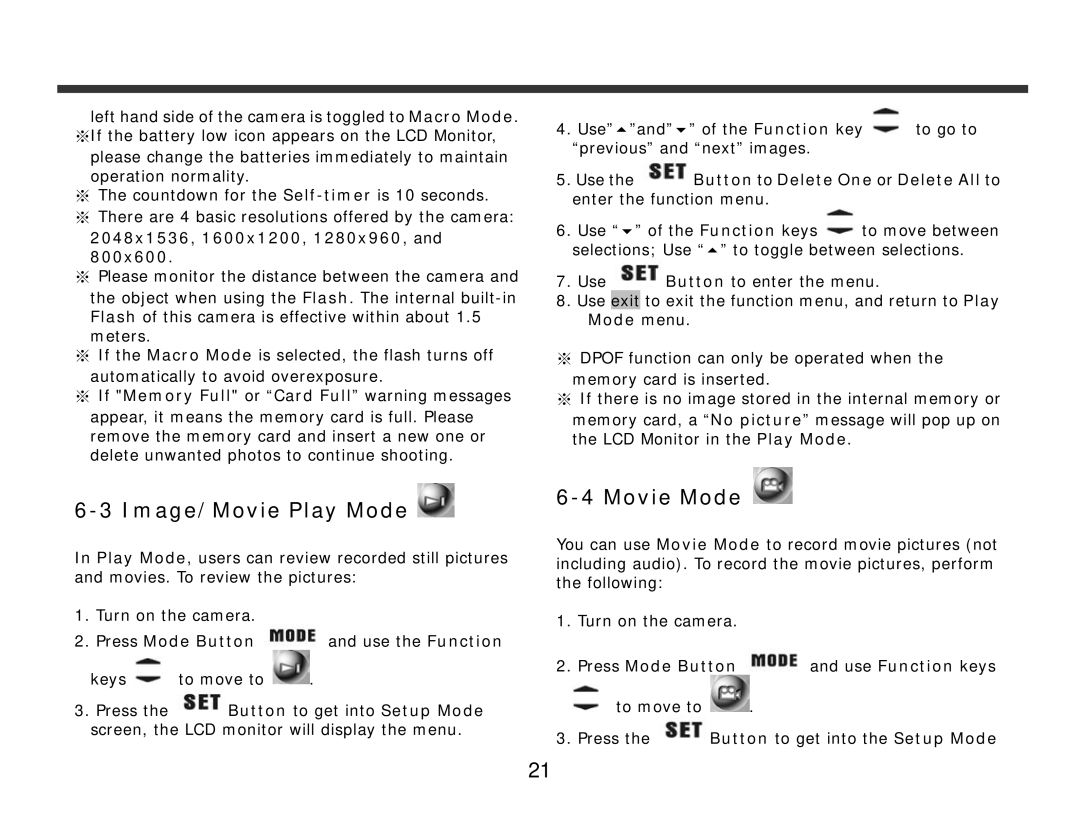left hand side of the camera is toggled to Macro Mode. ※If the battery low icon appears on the LCD Monitor,
please change the batteries immediately to maintain operation normality.
※The countdown for the
※There are 4 basic resolutions offered by the camera:
2048x1536, 1600x1200, 1280x960, and
800x600.
※Please monitor the distance between the camera and
the object when using the Flash. The internal
※If the Macro Mode is selected, the flash turns off
automatically to avoid overexposure.
※If "Memory Full" or “Card Full” warning messages
appear, it means the memory card is full. Please remove the memory card and insert a new one or delete unwanted photos to continue shooting.
4.Use” ”and” ” of the Function key ![]() to go to “previous” and “next” images.
to go to “previous” and “next” images.
5.Use the ![]() Button to Delete One or Delete All to enter the function menu.
Button to Delete One or Delete All to enter the function menu.
6.Use “ ” of the Function keys ![]() to move between selections; Use “ ” to toggle between selections.
to move between selections; Use “ ” to toggle between selections.
7.Use ![]() Button to enter the menu.
Button to enter the menu.
8.Use exit to exit the function menu, and return to Play Mode menu.
※DPOF function can only be operated when the
memory card is inserted.
※If there is no image stored in the internal memory or
memory card, a “No picture” message will pop up on the LCD Monitor in the Play Mode.
6-3 Image/Movie Play Mode 
In Play Mode, users can review recorded still pictures and movies. To review the pictures:
1.Turn on the camera.
2.Press Mode Button  and use the Function
and use the Function
keys ![]() to move to
to move to ![]() .
.
3.Press the ![]() Button to get into Setup Mode screen, the LCD monitor will display the menu.
Button to get into Setup Mode screen, the LCD monitor will display the menu.
6-4 Movie Mode 
You can use Movie Mode to record movie pictures (not including audio). To record the movie pictures, perform the following:
1.Turn on the camera.
2.Press Mode Button  and use Function keys
and use Function keys
to move to ![]() .
.
3. Press the ![]() Button to get into the Setup Mode
Button to get into the Setup Mode
21