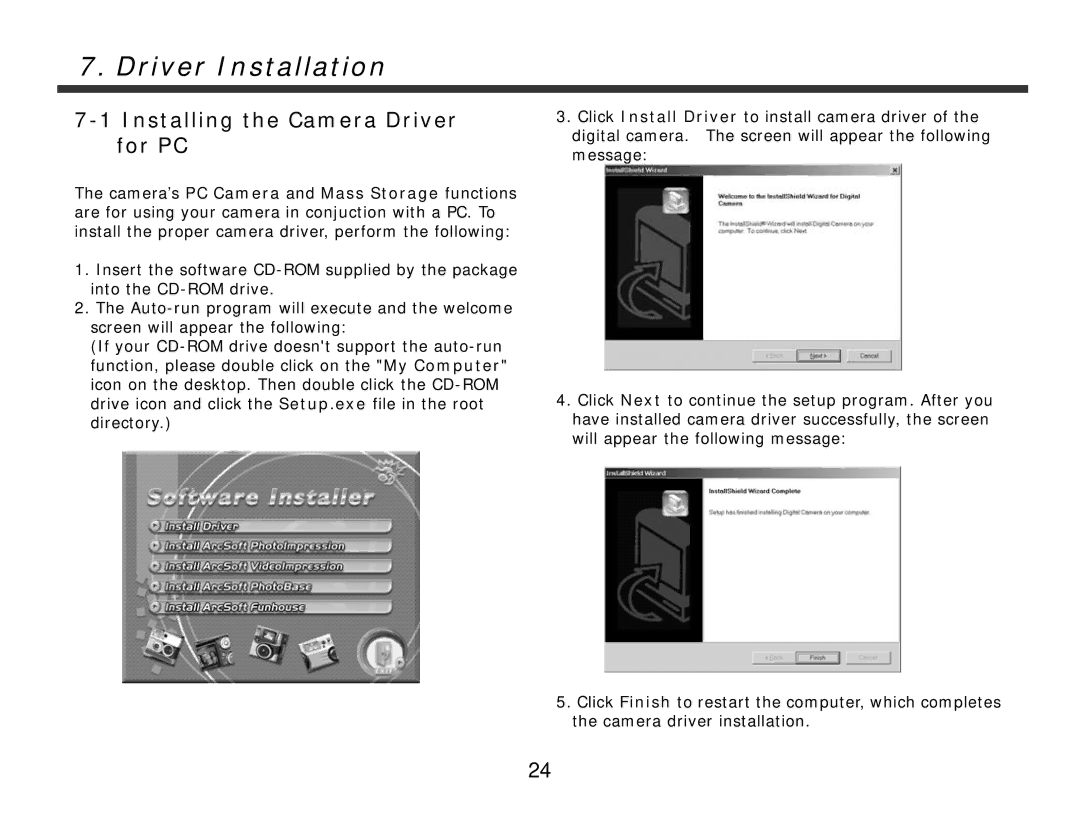7. Driver Installation
7-1 Installing the Camera Driver for PC
The camera’s PC Camera and Mass Storage functions are for using your camera in conjuction with a PC. To install the proper camera driver, perform the following:
1.Insert the software
2.The
(If your
3.Click Install Driver to install camera driver of the digital camera. The screen will appear the following message:
4.Click Next to continue the setup program. After you have installed camera driver successfully, the screen will appear the following message:
5.Click Finish to restart the computer, which completes the camera driver installation.
24