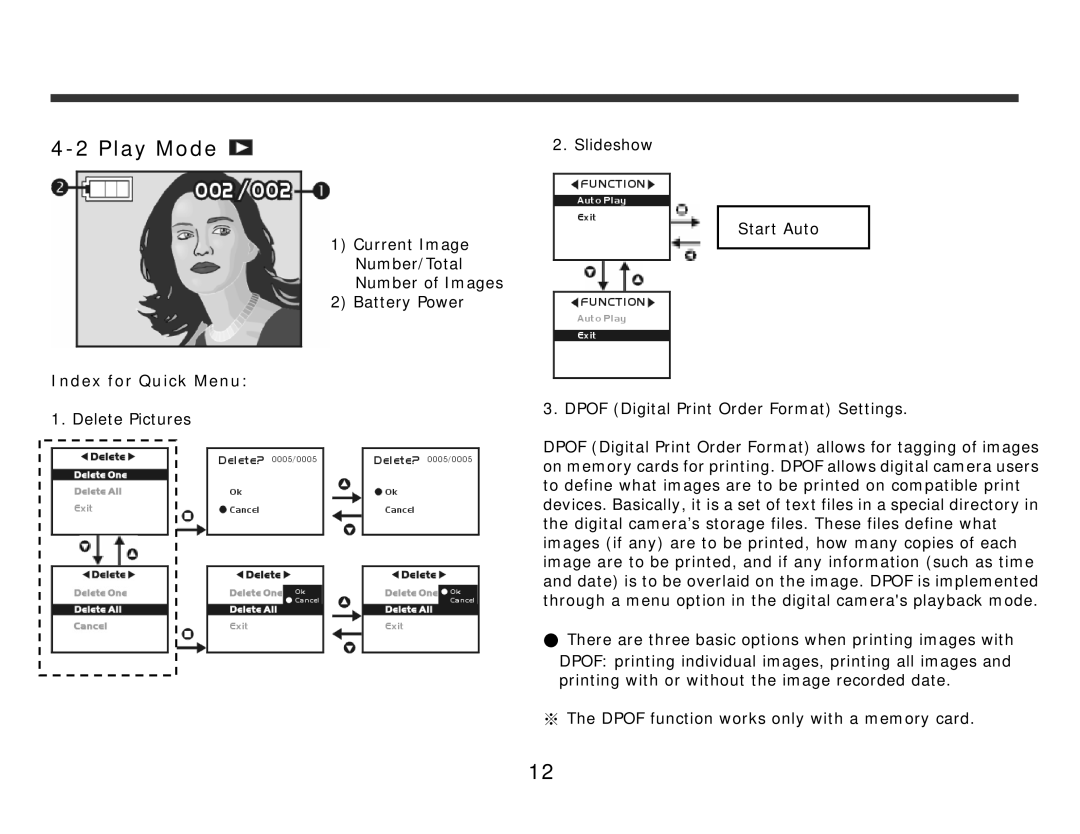| 2. Slideshow |
(1)Current Image Number/Total Number of Images
(2)Battery Power
Index for Quick Menu:
Start Auto
1. Delete Pictures | 3. DPOF (Digital Print Order Format) Settings. |
| |
| DPOF (Digital Print Order Format) allows for tagging of images |
| on memory cards for printing. DPOF allows digital camera users |
| to define what images are to be printed on compatible print |
| devices. Basically, it is a set of text files in a special directory in |
| the digital camera’s storage files. These files define what |
| images (if any) are to be printed, how many copies of each |
| image are to be printed, and if any information (such as time |
| and date) is to be overlaid on the image. DPOF is implemented |
| through a menu option in the digital camera's playback mode. |
| ● There are three basic options when printing images with |
| DPOF: printing individual images, printing all images and |
| printing with or without the image recorded date. |
| ※ The DPOF function works only with a memory card. |
| 12 |