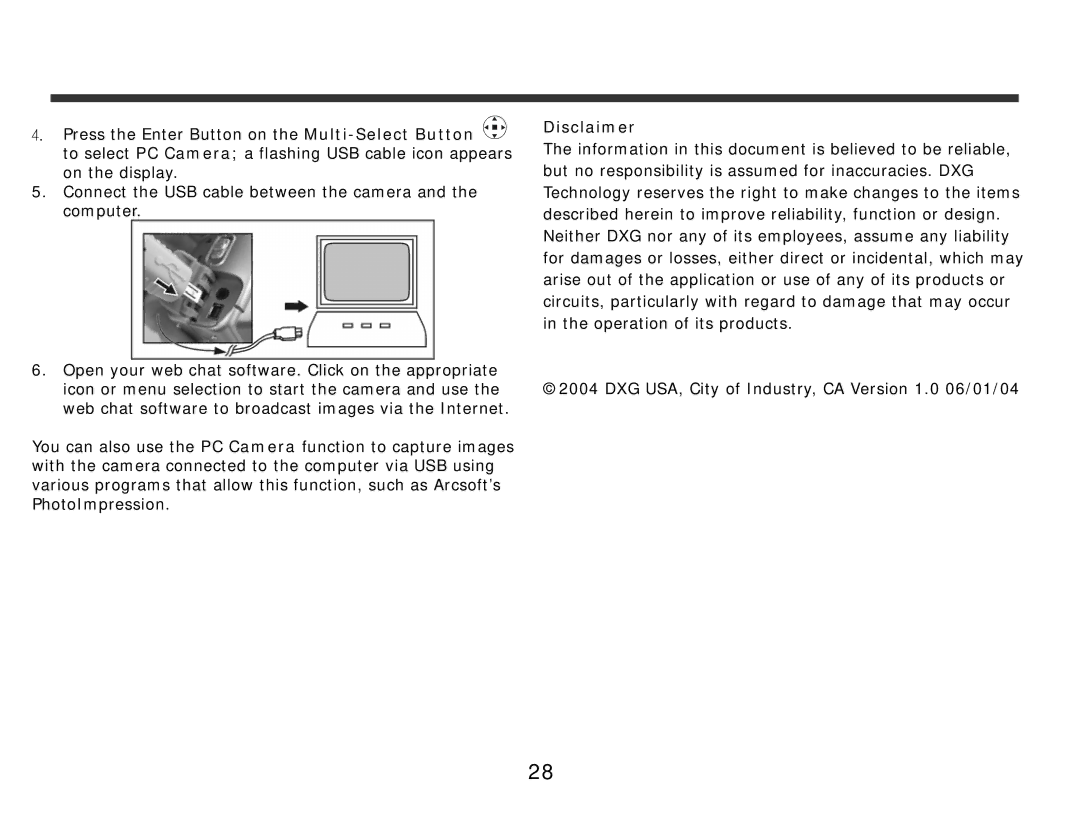4.Press the Enter Button on the ![]() to select PC Camera; a flashing USB cable icon appears on the display.
to select PC Camera; a flashing USB cable icon appears on the display.
5.Connect the USB cable between the camera and the computer.
6.Open your web chat software. Click on the appropriate icon or menu selection to start the camera and use the web chat software to broadcast images via the Internet.
You can also use the PC Camera function to capture images with the camera connected to the computer via USB using various programs that allow this function, such as Arcsoft’s PhotoImpression.
Disclaimer
The information in this document is believed to be reliable, but no responsibility is assumed for inaccuracies. DXG Technology reserves the right to make changes to the items described herein to improve reliability, function or design. Neither DXG nor any of its employees, assume any liability for damages or losses, either direct or incidental, which may arise out of the application or use of any of its products or circuits, particularly with regard to damage that may occur in the operation of its products.
©2004 DXG USA, City of Industry, CA Version 1.0 06/01/04
28