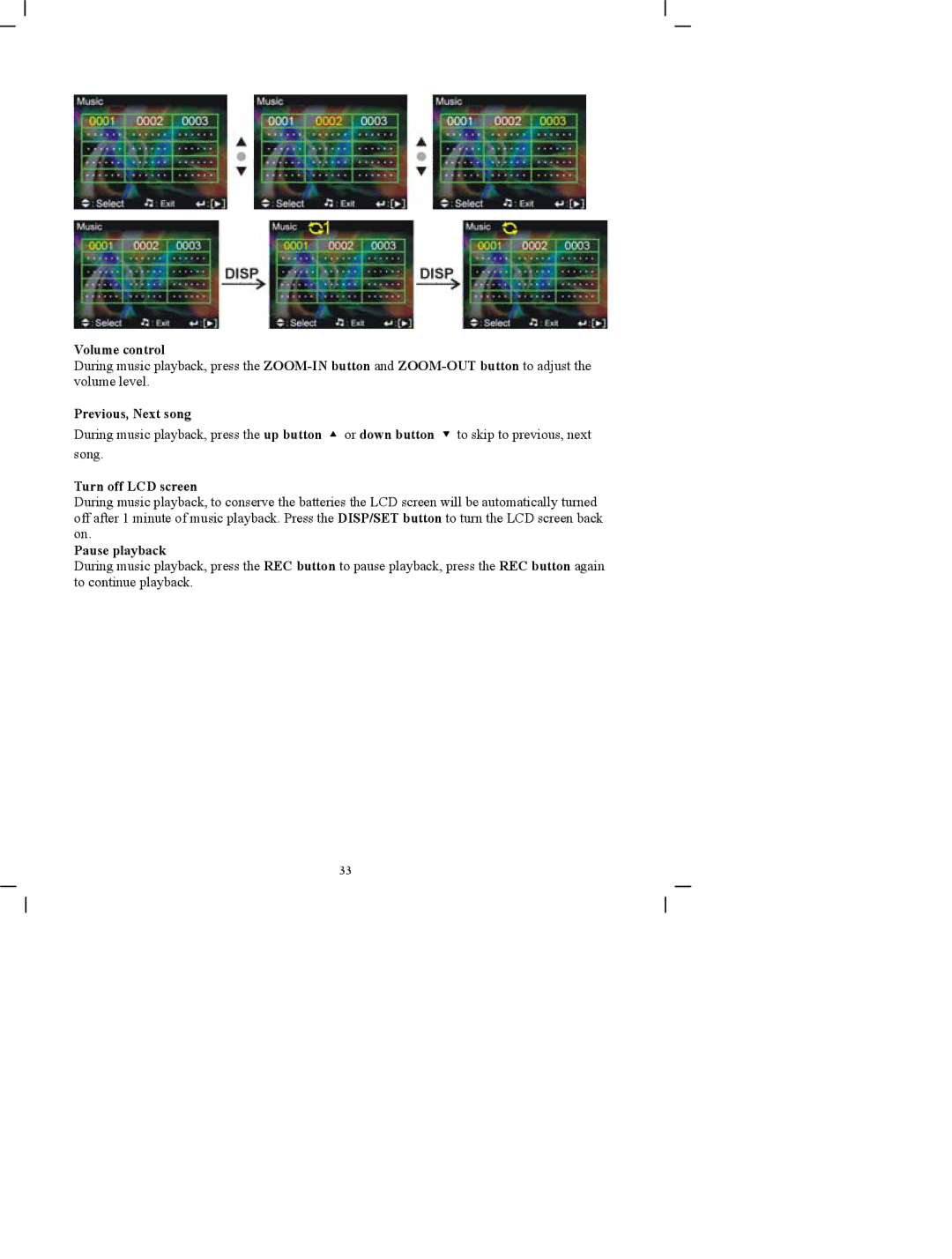Volume control
During music playback, press the
Previous, Next song
During music playback, press the up button ▲ or down button ▼ to skip to previous, next song.
Turn off LCD screen
During music playback, to conserve the batteries the LCD screen will be automatically turned off after 1 minute of music playback. Press the DISP/SET button to turn the LCD screen back on.
Pause playback
During music playback, press the REC button to pause playback, press the REC button again to continue playback.
33