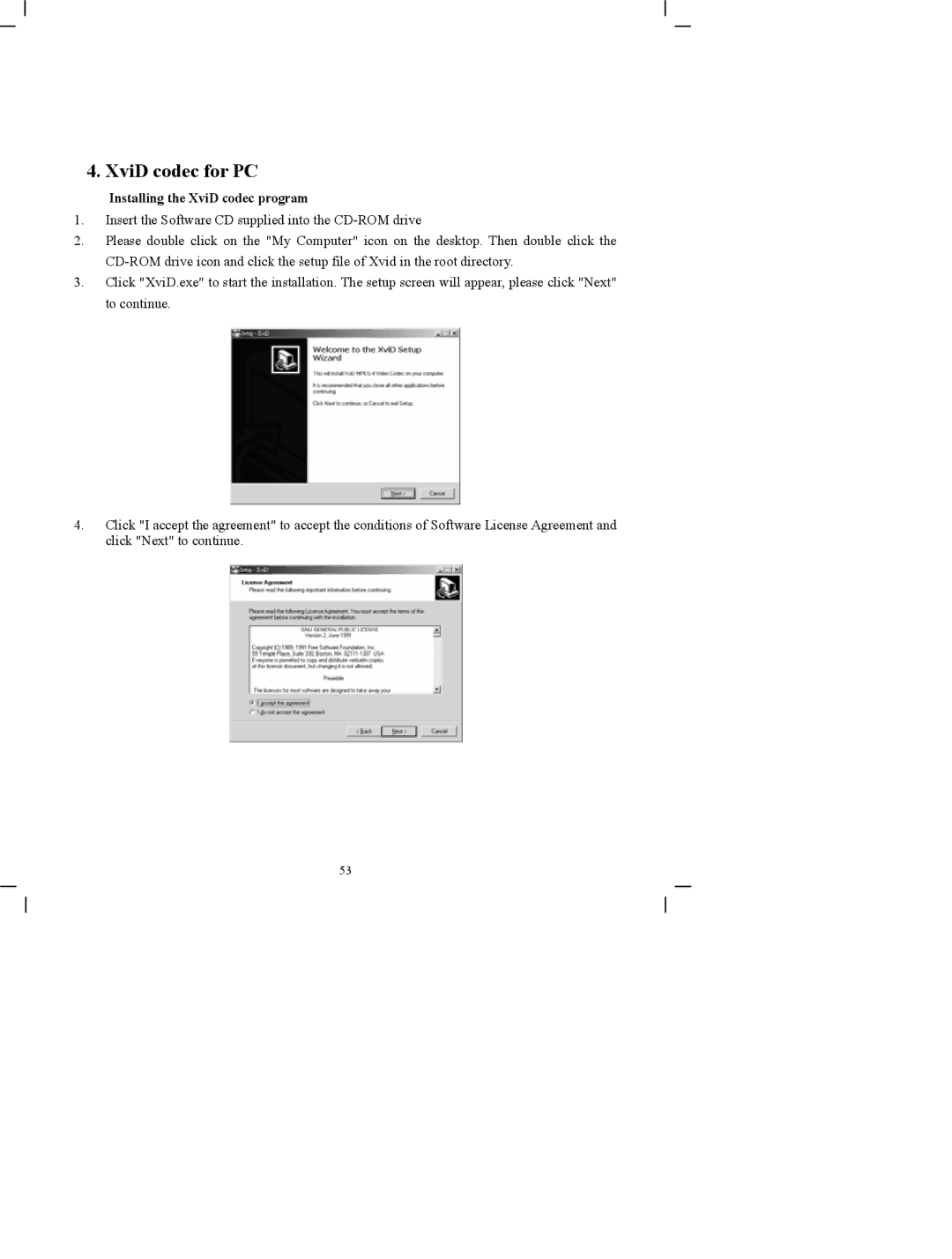4. XviD codec for PC
Installing the XviD codec program
1.Insert the Software CD supplied into the
2.Please double click on the "My Computer" icon on the desktop. Then double click the
3.Click "XviD.exe" to start the installation. The setup screen will appear, please click "Next" to continue.
4.Click "I accept the agreement" to accept the conditions of Software License Agreement and click "Next" to continue.
53