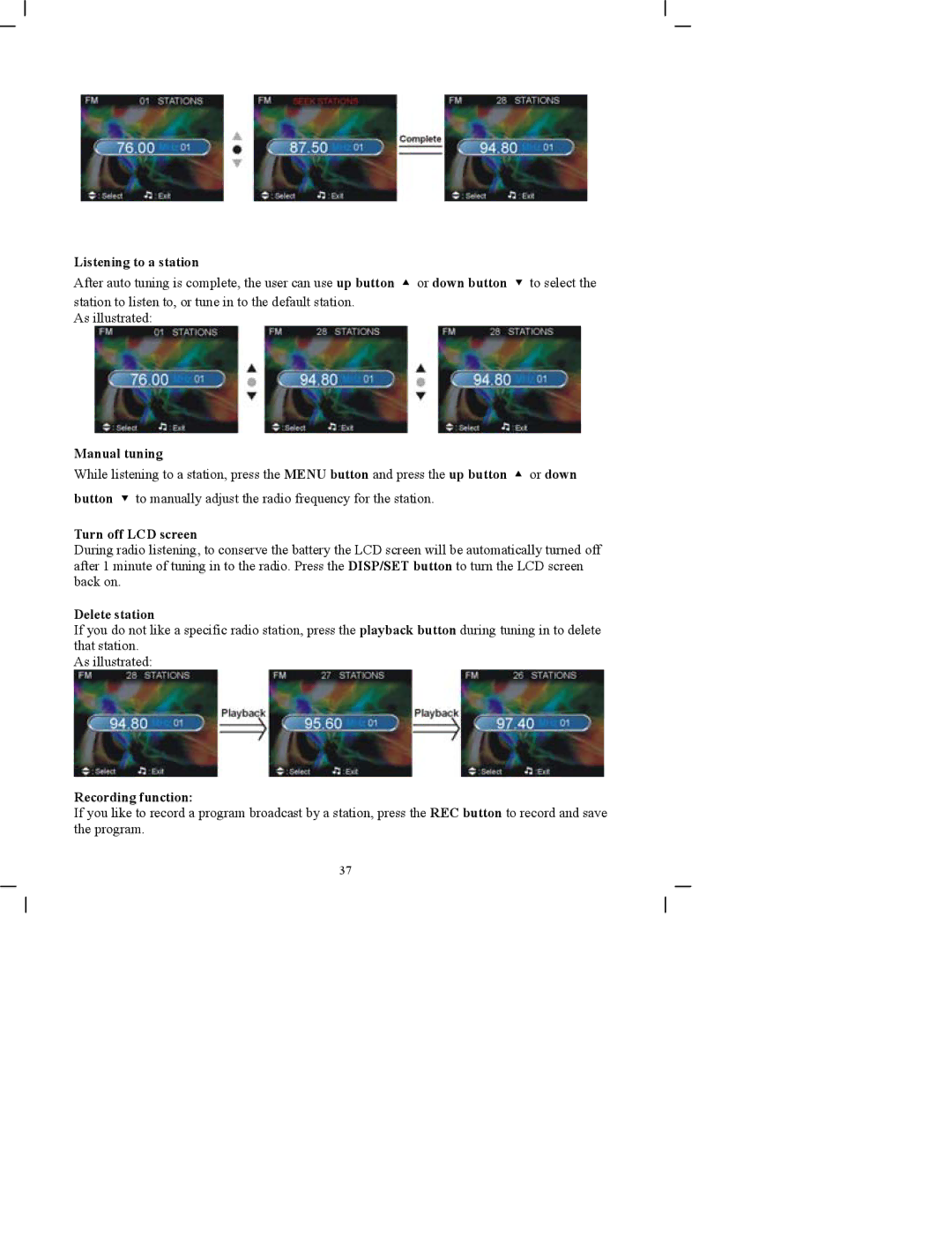Listening to a station
After auto tuning is complete, the user can use up button ▲ or down button ▼ to select the
station to listen to, or tune in to the default station. As illustrated:
Manual tuning
While listening to a station, press the MENU button and press the up button ▲ or down button ▼ to manually adjust the radio frequency for the station.
Turn off LCD screen
During radio listening, to conserve the battery the LCD screen will be automatically turned off after 1 minute of tuning in to the radio. Press the DISP/SET button to turn the LCD screen back on.
Delete station
If you do not like a specific radio station, press the playback button during tuning in to delete that station.
As illustrated:
Recording function:
If you like to record a program broadcast by a station, press the REC button to record and save the program.
37