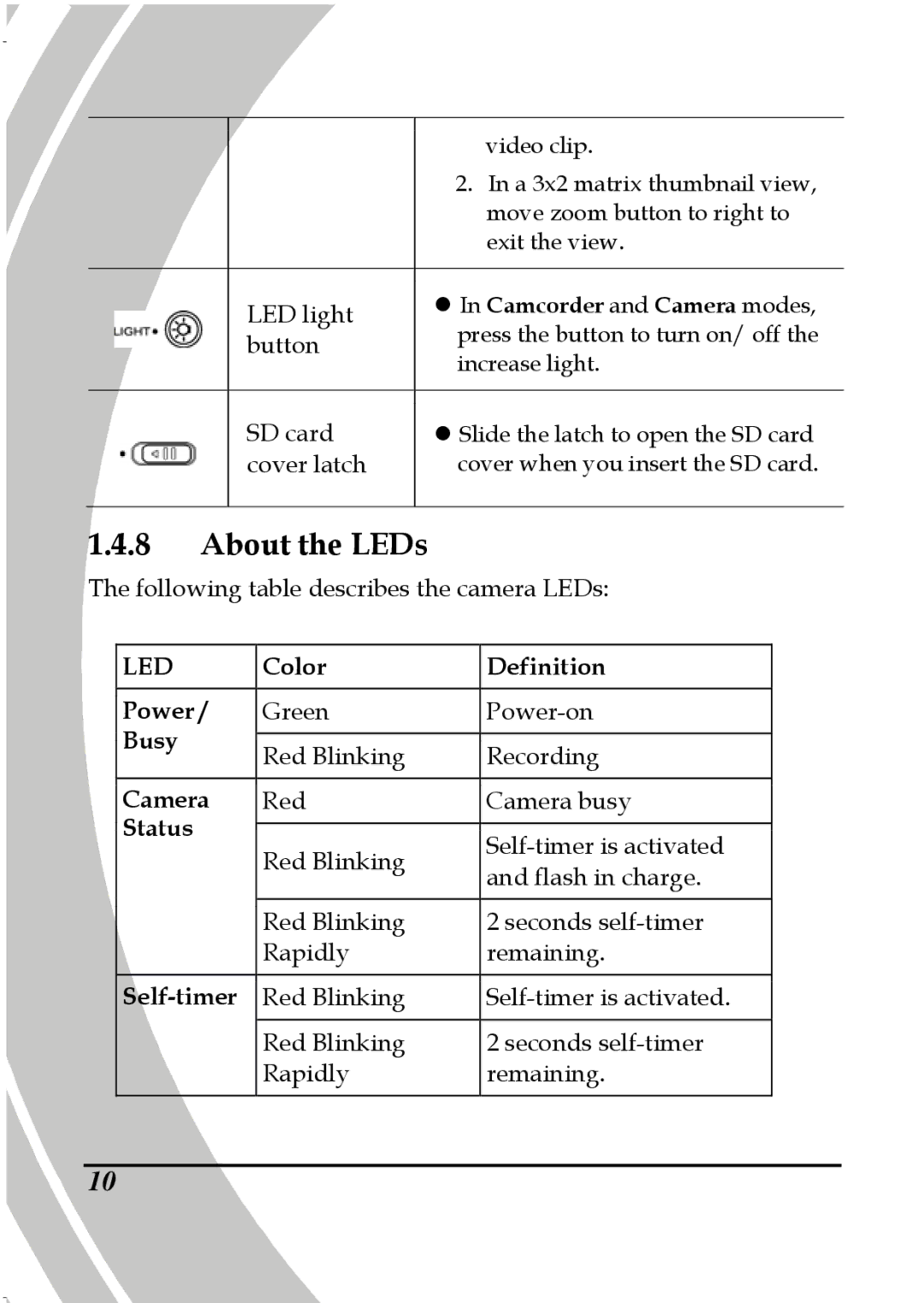|
| video clip. |
|
| 2. In a 3x2 matrix thumbnail view, |
|
| move zoom button to right to |
|
| exit the view. |
|
|
|
| LED light | z In Camcorder and Camera modes, |
| button | press the button to turn on/ off the |
| increase light. | |
|
| |
|
|
|
| SD card | z Slide the latch to open the SD card |
| cover latch | cover when you insert the SD card. |
|
|
|
1.4.8About the LEDs
The following table describes the camera LEDs:
LED | Color | Definition | |
|
|
| |
Power / | Green | ||
Busy |
|
| |
Red Blinking | Recording | ||
| |||
|
|
| |
Camera | Red | Camera busy | |
Status |
|
| |
Red Blinking | |||
| |||
| and flash in charge. | ||
|
| ||
|
|
| |
| Red Blinking | 2 seconds | |
| Rapidly | remaining. | |
|
|
| |
Red Blinking | |||
|
|
| |
| Red Blinking | 2 seconds | |
| Rapidly | remaining. | |
|
|
|
10