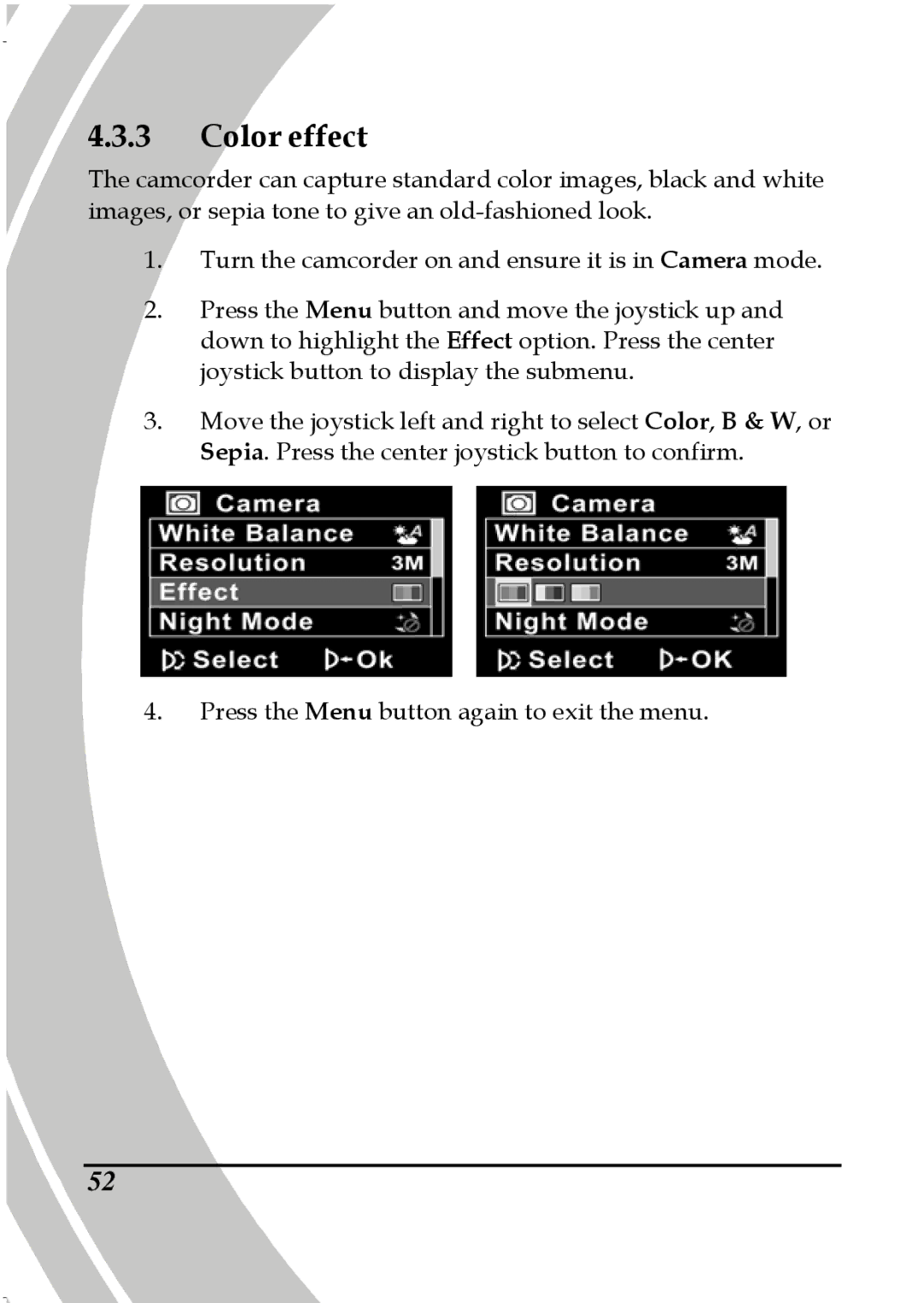4.3.3Color effect
The camcorder can capture standard color images, black and white images, or sepia tone to give an
1.Turn the camcorder on and ensure it is in Camera mode.
2.Press the Menu button and move the joystick up and down to highlight the Effect option. Press the center joystick button to display the submenu.
3.Move the joystick left and right to select Color, B & W, or Sepia. Press the center joystick button to confirm.
4.Press the Menu button again to exit the menu.
52