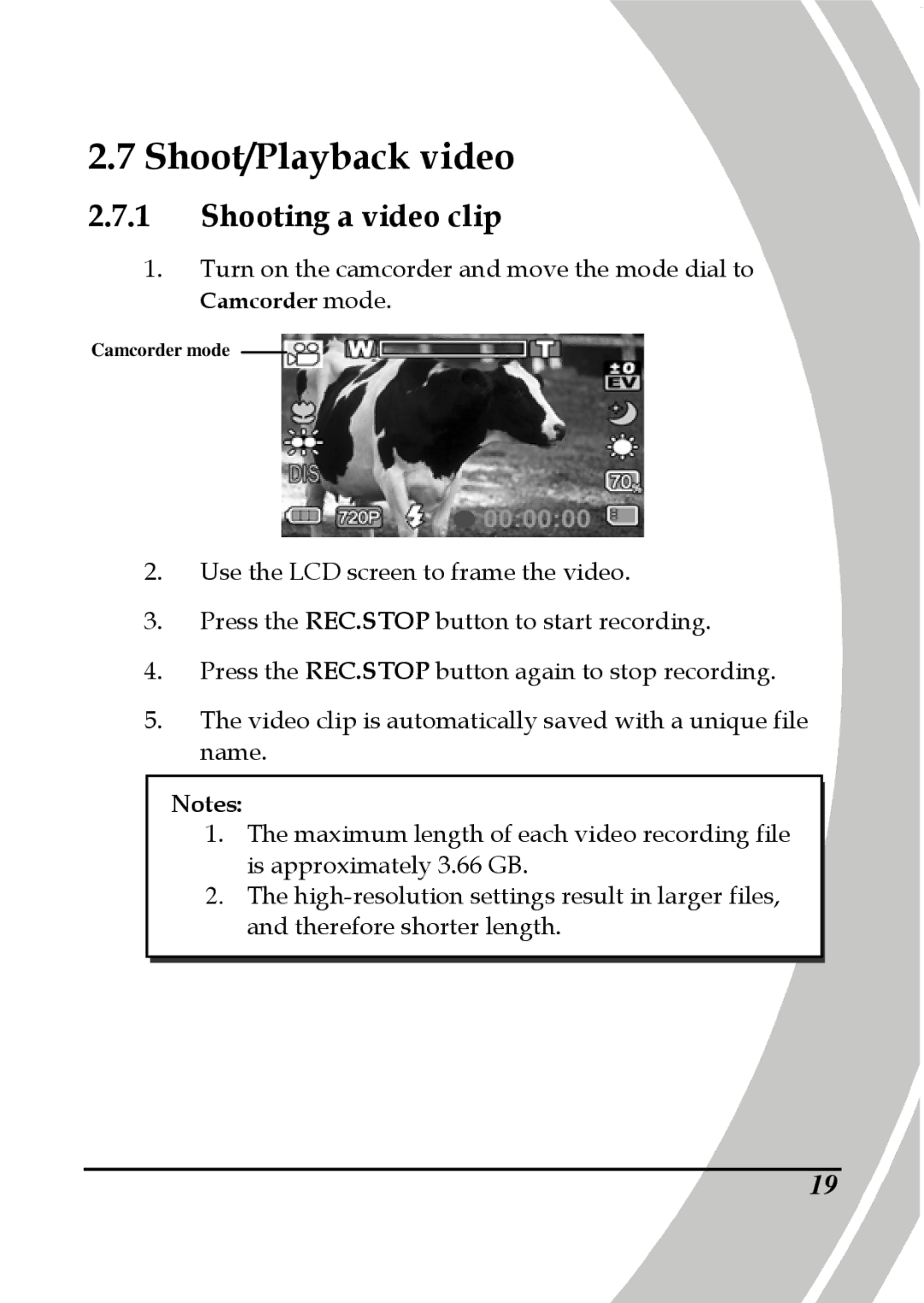2.7 Shoot/Playback video
2.7.1Shooting a video clip
1.Turn on the camcorder and move the mode dial to Camcorder mode.
Camcorder mode
2.Use the LCD screen to frame the video.
3.Press the REC.STOP button to start recording.
4.Press the REC.STOP button again to stop recording.
5.The video clip is automatically saved with a unique file name.
Notes:
1.The maximum length of each video recording file is approximately 3.66 GB.
2.The
19