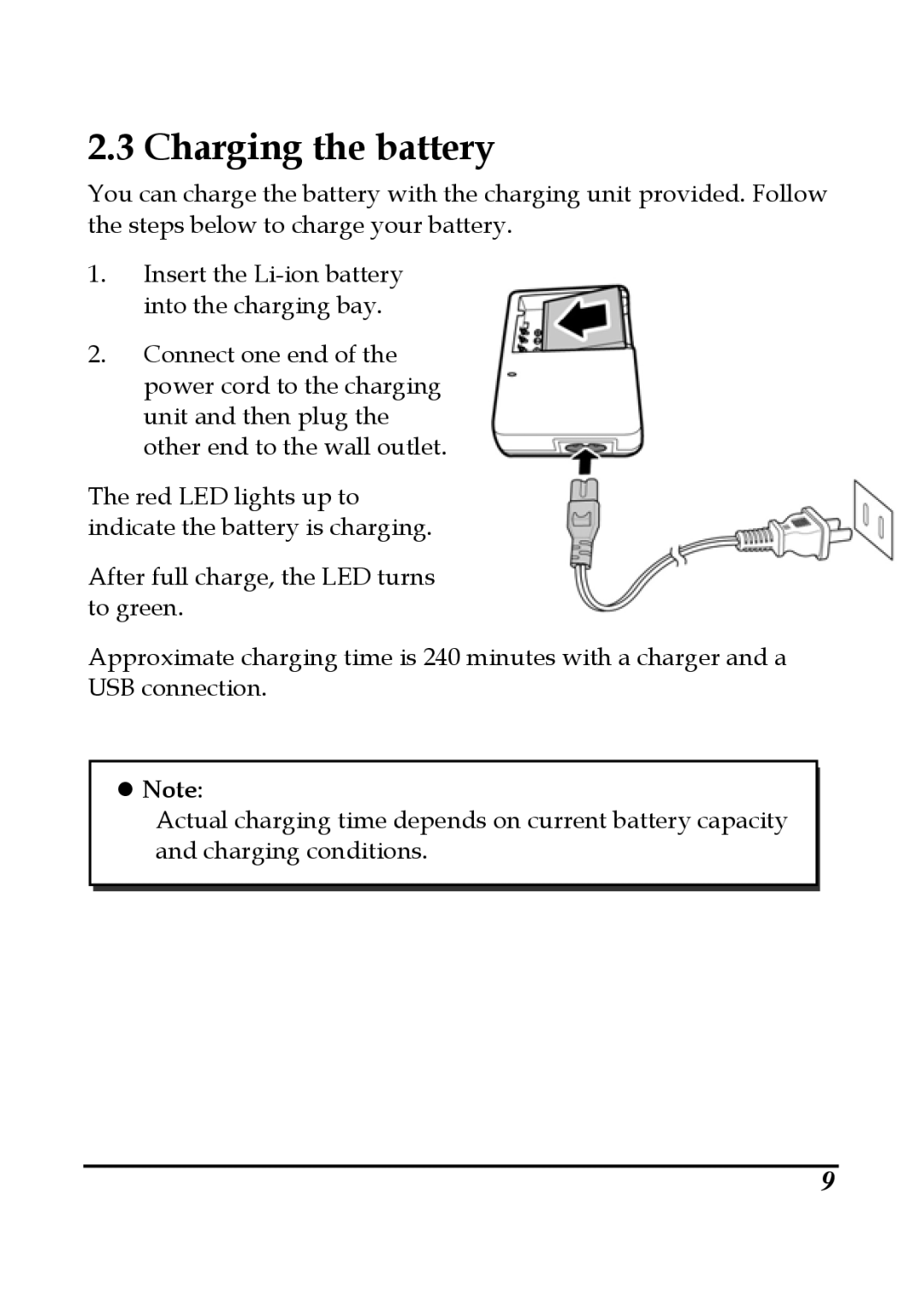2.3 Charging the battery
You can charge the battery with the charging unit provided. Follow the steps below to charge your battery.
1.Insert the
2.Connect one end of the power cord to the charging unit and then plug the other end to the wall outlet.
The red LED lights up to indicate the battery is charging.
After full charge, the LED turns to green.
Approximate charging time is 240 minutes with a charger and a USB connection.
zNote:
Actual charging time depends on current battery capacity and charging conditions.
9