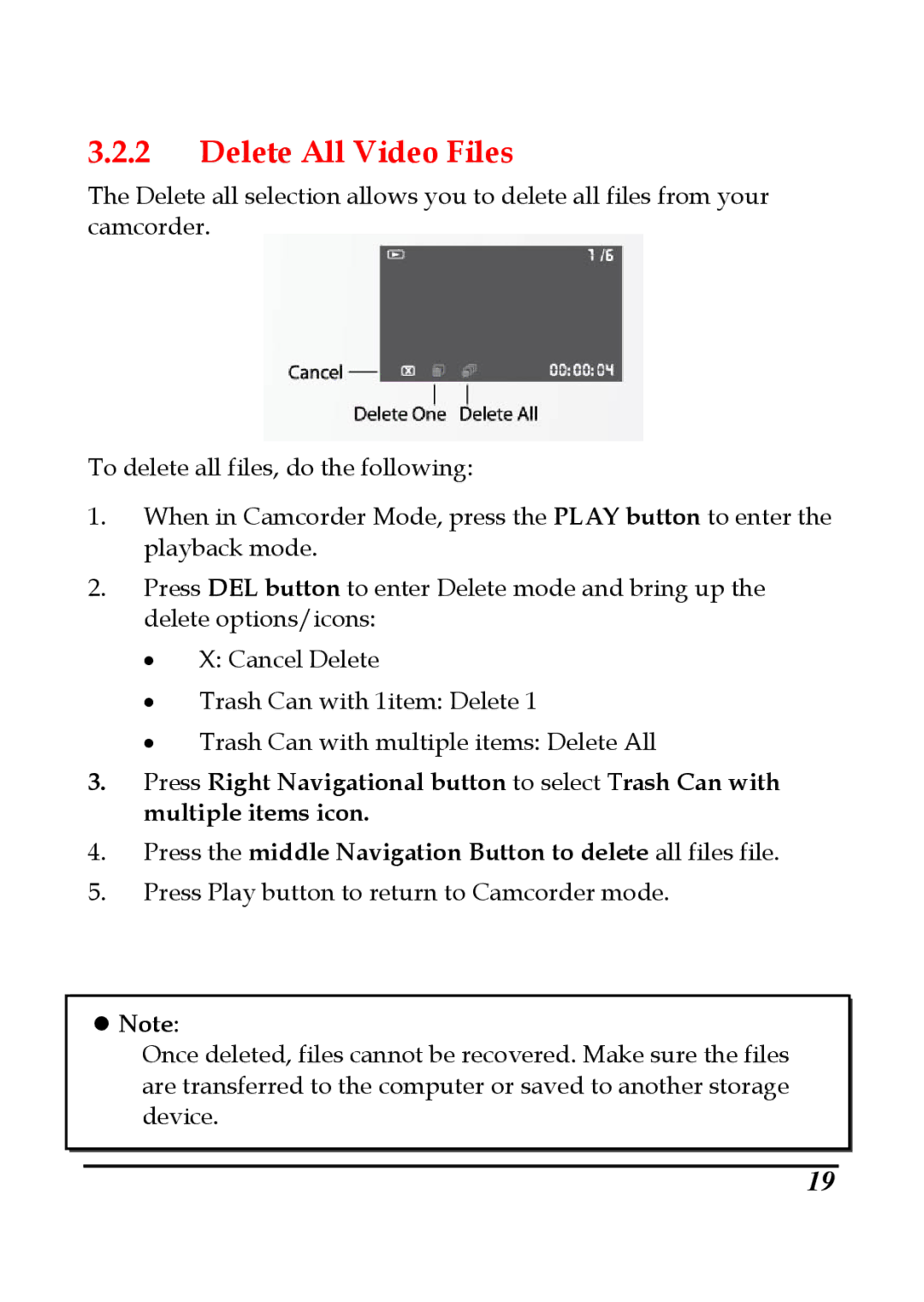3.2.2Delete All Video Files
The Delete all selection allows you to delete all files from your camcorder.
To delete all files, do the following:
1.When in Camcorder Mode, press the PLAY button to enter the playback mode.
2.Press DEL button to enter Delete mode and bring up the delete options/icons:
•X: Cancel Delete
•Trash Can with 1item: Delete 1
•Trash Can with multiple items: Delete All
3.Press Right Navigational button to select Trash Can with multiple items icon.
4.Press the middle Navigation Button to delete all files file.
5.Press Play button to return to Camcorder mode.
zNote:
Once deleted, files cannot be recovered. Make sure the files are transferred to the computer or saved to another storage device.
19