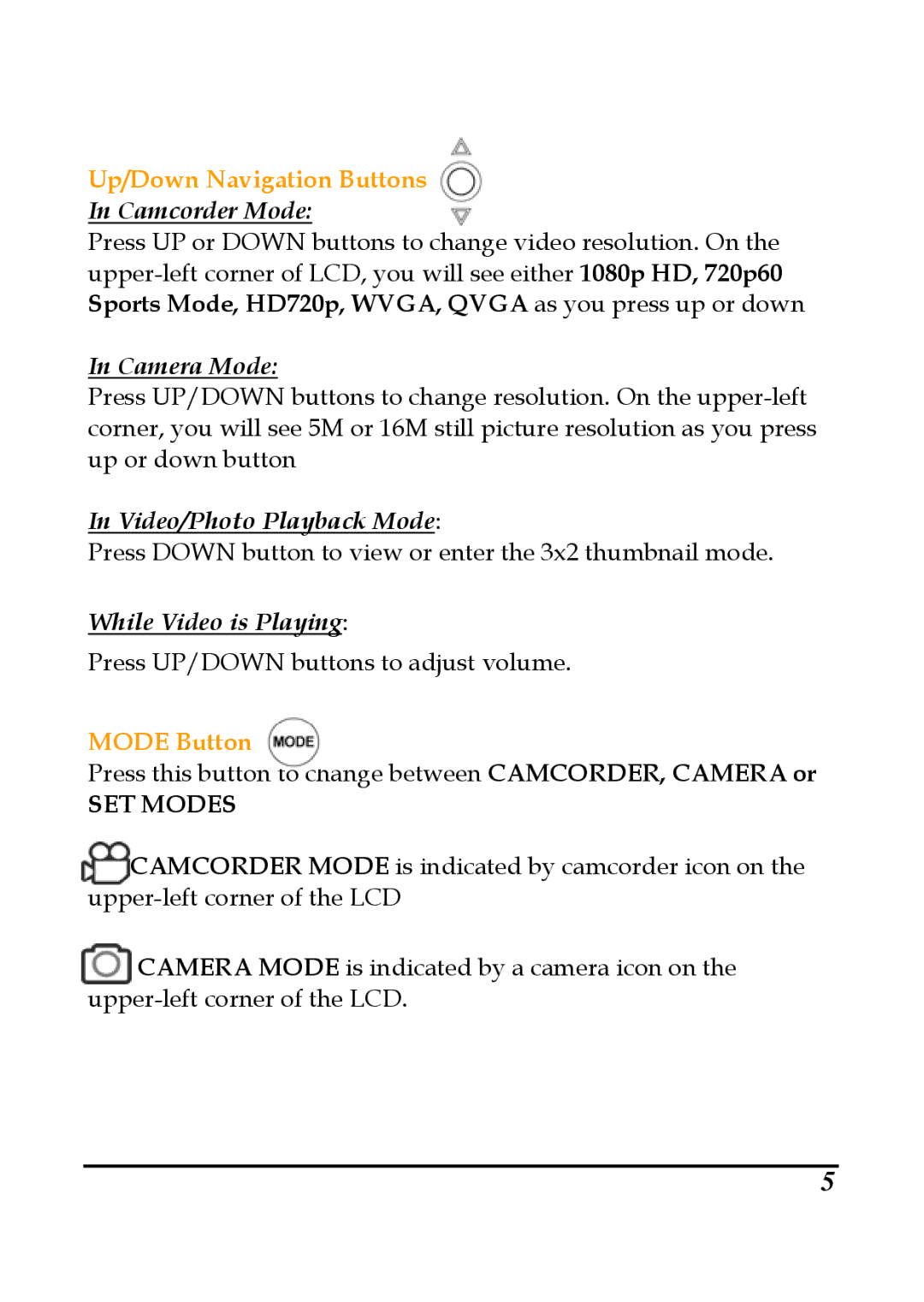Up/Down Navigation Buttons
In Camcorder Mode:
Press UP or DOWN buttons to change video resolution. On the
In Camera Mode:
Press UP/DOWN buttons to change resolution. On the
In Video/Photo Playback Mode:
Press DOWN button to view or enter the 3x2 thumbnail mode.
While Video is Playing:
Press UP/DOWN buttons to adjust volume.
MODE Button
Press this button to change between CAMCORDER, CAMERA or
SET MODES
![]() CAMCORDER MODE is indicated by camcorder icon on the
CAMCORDER MODE is indicated by camcorder icon on the
![]() CAMERA MODE is indicated by a camera icon on the
CAMERA MODE is indicated by a camera icon on the
5