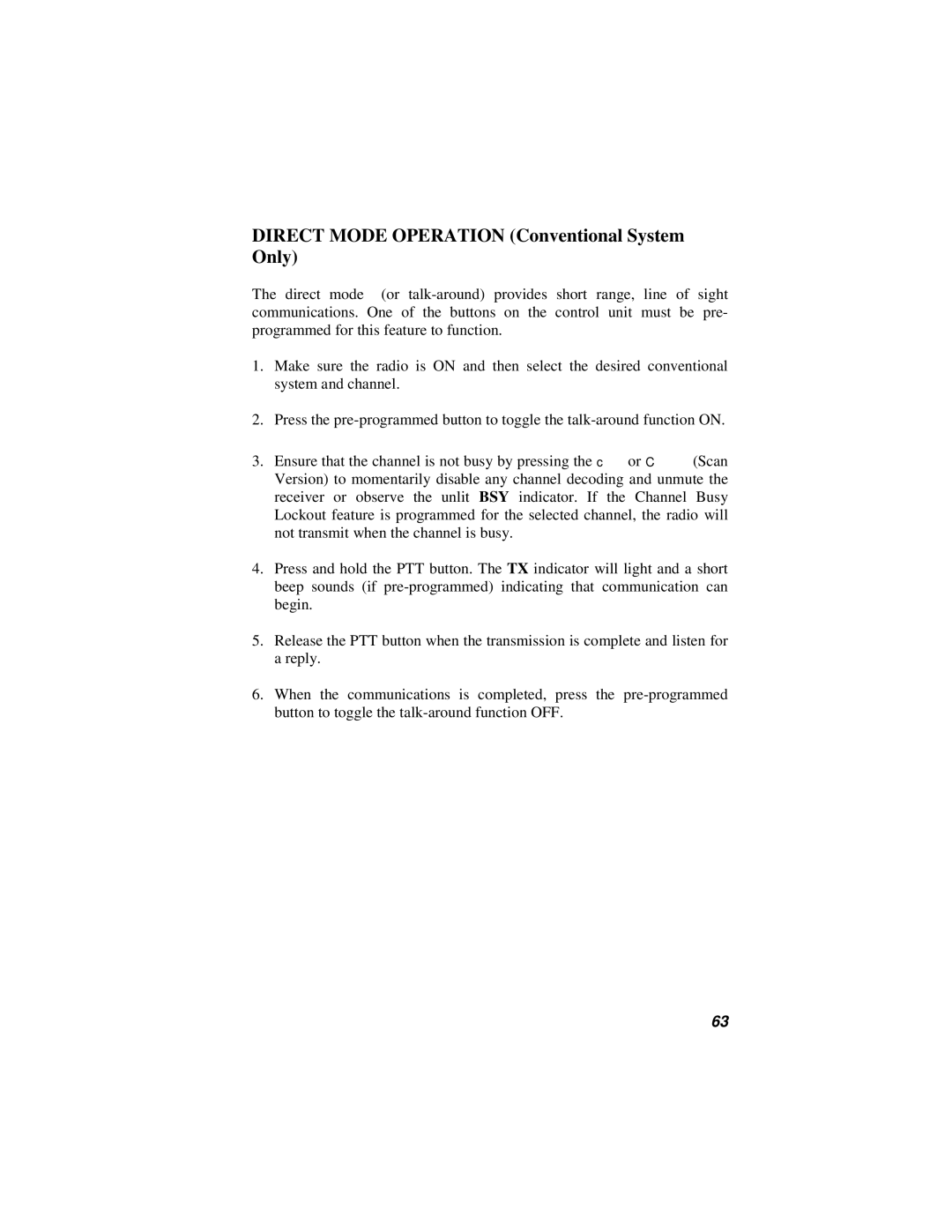DIRECT MODE OPERATION (Conventional System Only)
The direct mode (or
1.Make sure the radio is ON and then select the desired conventional system and channel.
2.Press the
3.Ensure that the channel is not busy by pressing the cor C(Scan Version) to momentarily disable any channel decoding and unmute the receiver or observe the unlit BSY indicator. If the Channel Busy Lockout feature is programmed for the selected channel, the radio will not transmit when the channel is busy.
4.Press and hold the PTT button. The TX indicator will light and a short beep sounds (if
5.Release the PTT button when the transmission is complete and listen for a reply.
6.When the communications is completed, press the
63