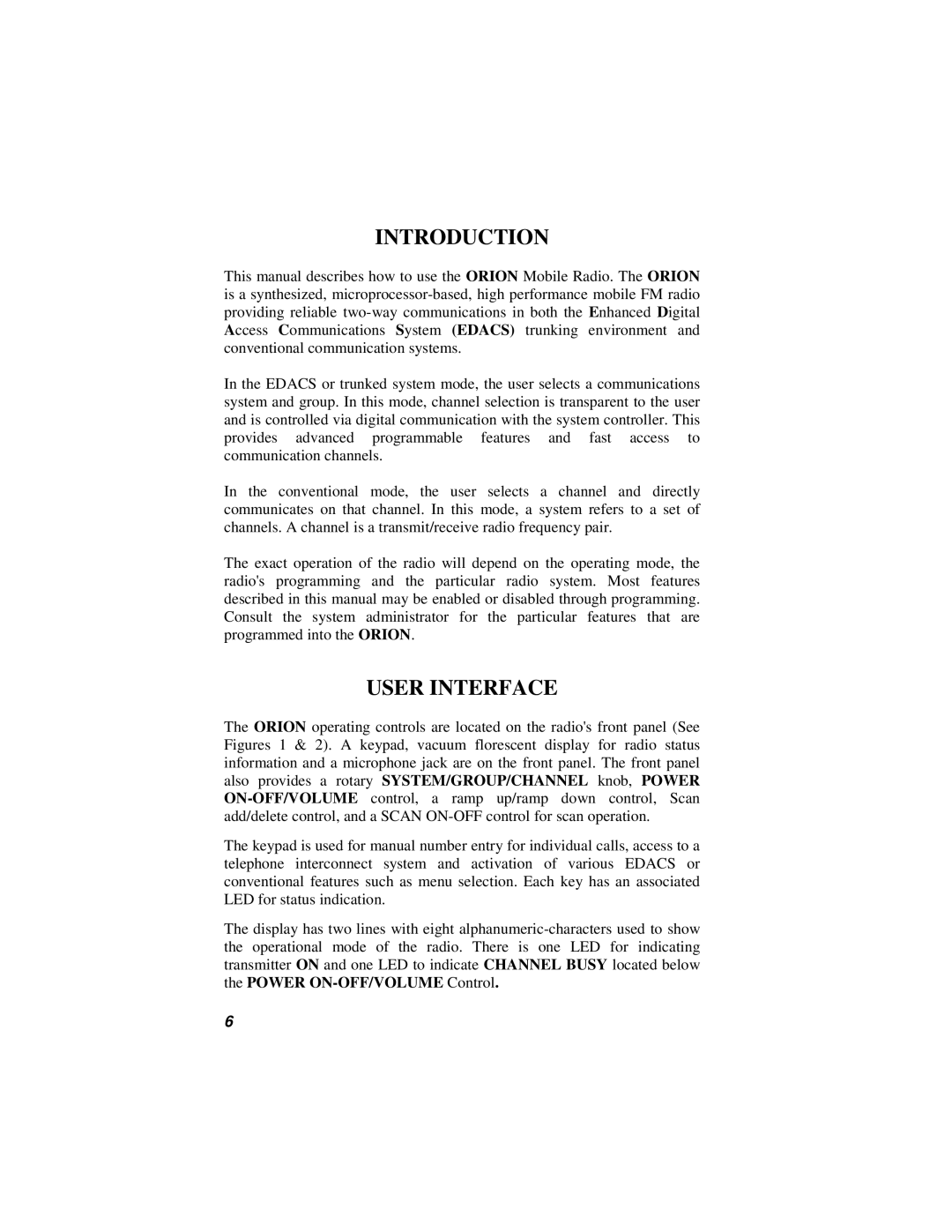INTRODUCTION
This manual describes how to use the ORION Mobile Radio. The ORION is a synthesized,
In the EDACS or trunked system mode, the user selects a communications system and group. In this mode, channel selection is transparent to the user and is controlled via digital communication with the system controller. This provides advanced programmable features and fast access to communication channels.
In the conventional mode, the user selects a channel and directly communicates on that channel. In this mode, a system refers to a set of channels. A channel is a transmit/receive radio frequency pair.
The exact operation of the radio will depend on the operating mode, the radio's programming and the particular radio system. Most features described in this manual may be enabled or disabled through programming. Consult the system administrator for the particular features that are programmed into the ORION.
USER INTERFACE
The ORION operating controls are located on the radio's front panel (See Figures 1 & 2). A keypad, vacuum florescent display for radio status information and a microphone jack are on the front panel. The front panel also provides a rotary SYSTEM/GROUP/CHANNEL knob, POWER
The keypad is used for manual number entry for individual calls, access to a telephone interconnect system and activation of various EDACS or conventional features such as menu selection. Each key has an associated LED for status indication.
The display has two lines with eight
6