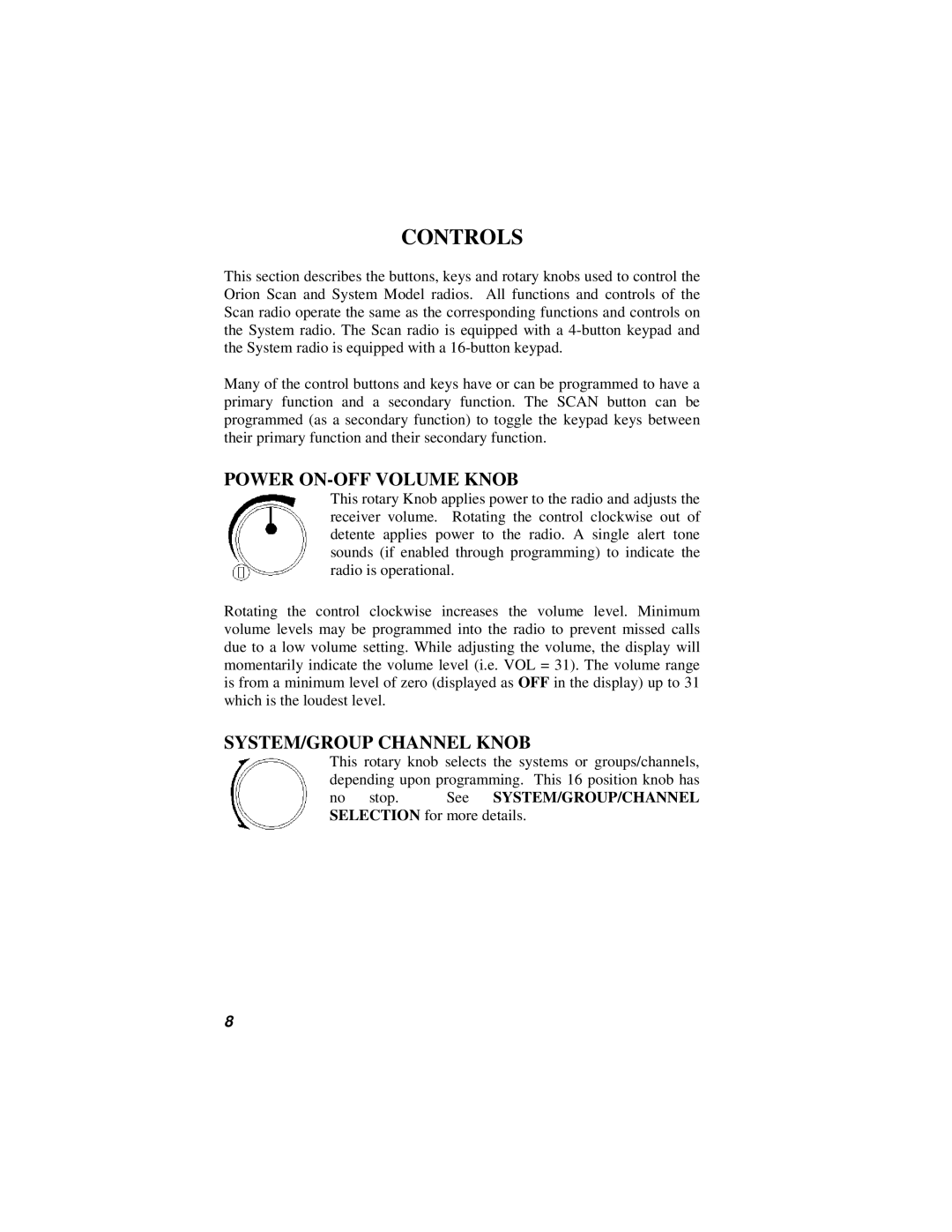CONTROLS
This section describes the buttons, keys and rotary knobs used to control the Orion Scan and System Model radios. All functions and controls of the Scan radio operate the same as the corresponding functions and controls on the System radio. The Scan radio is equipped with a
Many of the control buttons and keys have or can be programmed to have a primary function and a secondary function. The SCAN button can be programmed (as a secondary function) to toggle the keypad keys between their primary function and their secondary function.
POWER ON-OFF VOLUME KNOB
This rotary Knob applies power to the radio and adjusts the receiver volume. Rotating the control clockwise out of detente applies power to the radio. A single alert tone sounds (if enabled through programming) to indicate the radio is operational.
Rotating the control clockwise increases the volume level. Minimum volume levels may be programmed into the radio to prevent missed calls due to a low volume setting. While adjusting the volume, the display will momentarily indicate the volume level (i.e. VOL = 31). The volume range is from a minimum level of zero (displayed as OFF in the display) up to 31 which is the loudest level.
SYSTEM/GROUP CHANNEL KNOB
This rotary knob selects the systems or groups/channels, depending upon programming. This 16 position knob has
no stop. See SYSTEM/GROUP/CHANNEL SELECTION for more details.
8