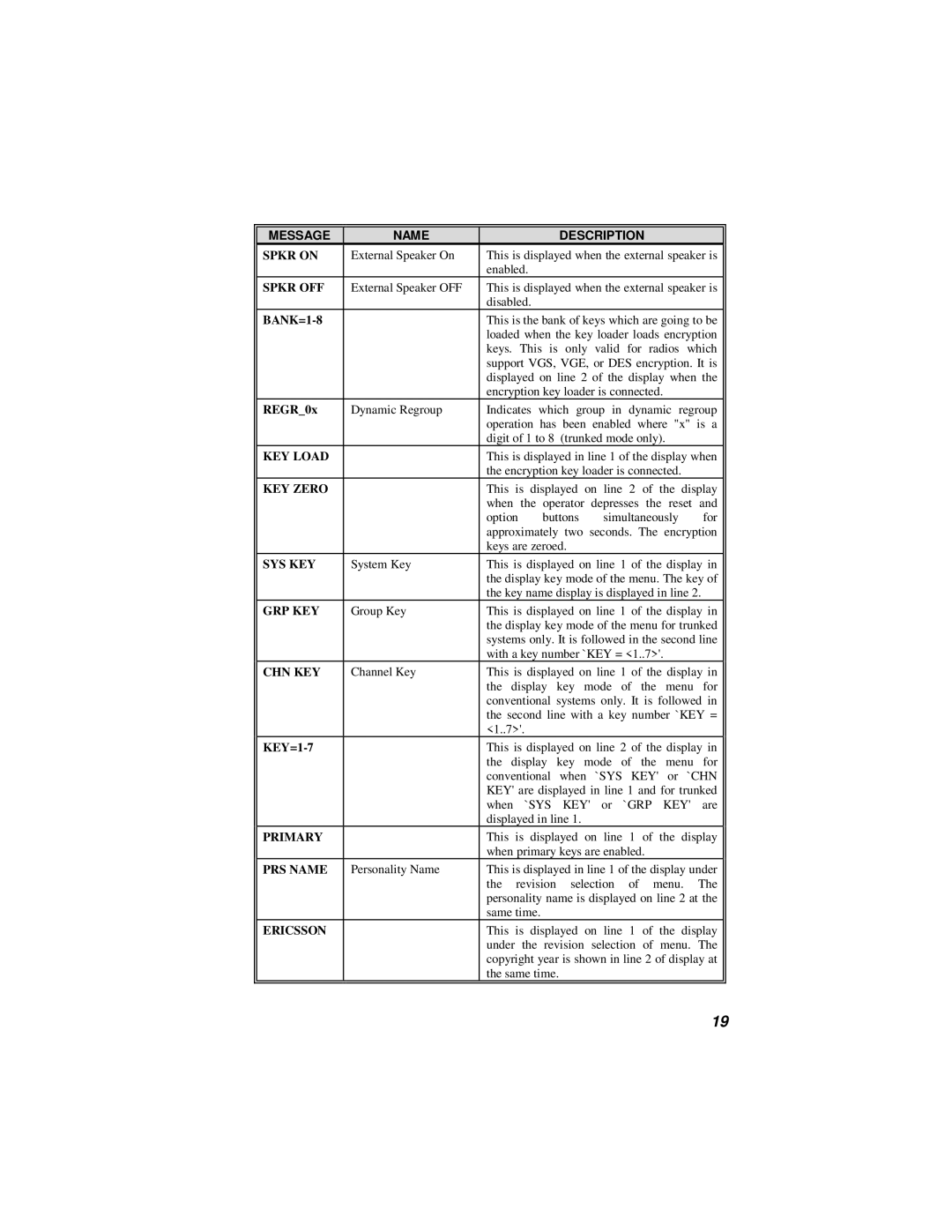MESSAGE | NAME |
| DESCRIPTION |
| |
SPKR ON | External Speaker On | This is displayed when the external speaker is | |||
|
| enabled. |
|
|
|
SPKR OFF | External Speaker OFF | This is displayed when the external speaker is | |||
|
| disabled. |
|
|
|
|
| This is the bank of keys which are going to be | |||
|
| loaded when the key loader loads encryption | |||
|
| keys. This is only valid for radios which | |||
|
| support VGS, VGE, or DES encryption. It is | |||
|
| displayed on line 2 of the display when the | |||
|
| encryption key loader is connected. |
| ||
REGR_0x | Dynamic Regroup | Indicates which group in dynamic regroup | |||
|
| operation has been enabled where "x" is a | |||
|
| digit of 1 to 8 (trunked mode only). |
| ||
KEY LOAD |
| This is displayed in line 1 of the display when | |||
|
| the encryption key loader is connected. |
| ||
KEY ZERO |
| This is displayed on line 2 of the display | |||
|
| when the operator depresses the reset and | |||
|
| option | buttons | simultaneously | for |
|
| approximately two seconds. The encryption | |||
|
| keys are zeroed. |
|
| |
SYS KEY | System Key | This is displayed on line 1 of the display in | |||
|
| the display key mode of the menu. The key of | |||
|
| the key name display is displayed in line 2. | |||
GRP KEY | Group Key | This is displayed on line 1 of the display in | |||
|
| the display key mode of the menu for trunked | |||
|
| systems only. It is followed in the second line | |||
|
| with a key number `KEY = <1..7>'. |
| ||
CHN KEY | Channel Key | This is displayed on line 1 of the display in | |||
|
| the display key mode of the menu for | |||
|
| conventional systems only. It is followed in | |||
|
| the second line with a key number `KEY = | |||
|
| <1..7>'. |
|
|
|
|
| This is displayed on line 2 of the display in | |||
|
| the display key mode of the menu for | |||
|
| conventional when `SYS KEY' or `CHN | |||
|
| KEY' are displayed in line 1 and for trunked | |||
|
| when `SYS KEY' or `GRP KEY' are | |||
|
| displayed in line 1. |
|
| |
PRIMARY |
| This is displayed on line 1 of the display | |||
|
| when primary keys are enabled. |
| ||
PRS NAME | Personality Name | This is displayed in line 1 of the display under | |||
|
| the revision selection of menu. | The | ||
|
| personality name is displayed on line 2 at the | |||
|
| same time. |
|
|
|
ERICSSON |
| This is displayed on line 1 of the display | |||
|
| under the revision selection of menu. The | |||
|
| copyright year is shown in line 2 of display at | |||
|
| the same time. |
|
| |
|
|
|
|
|
|
19