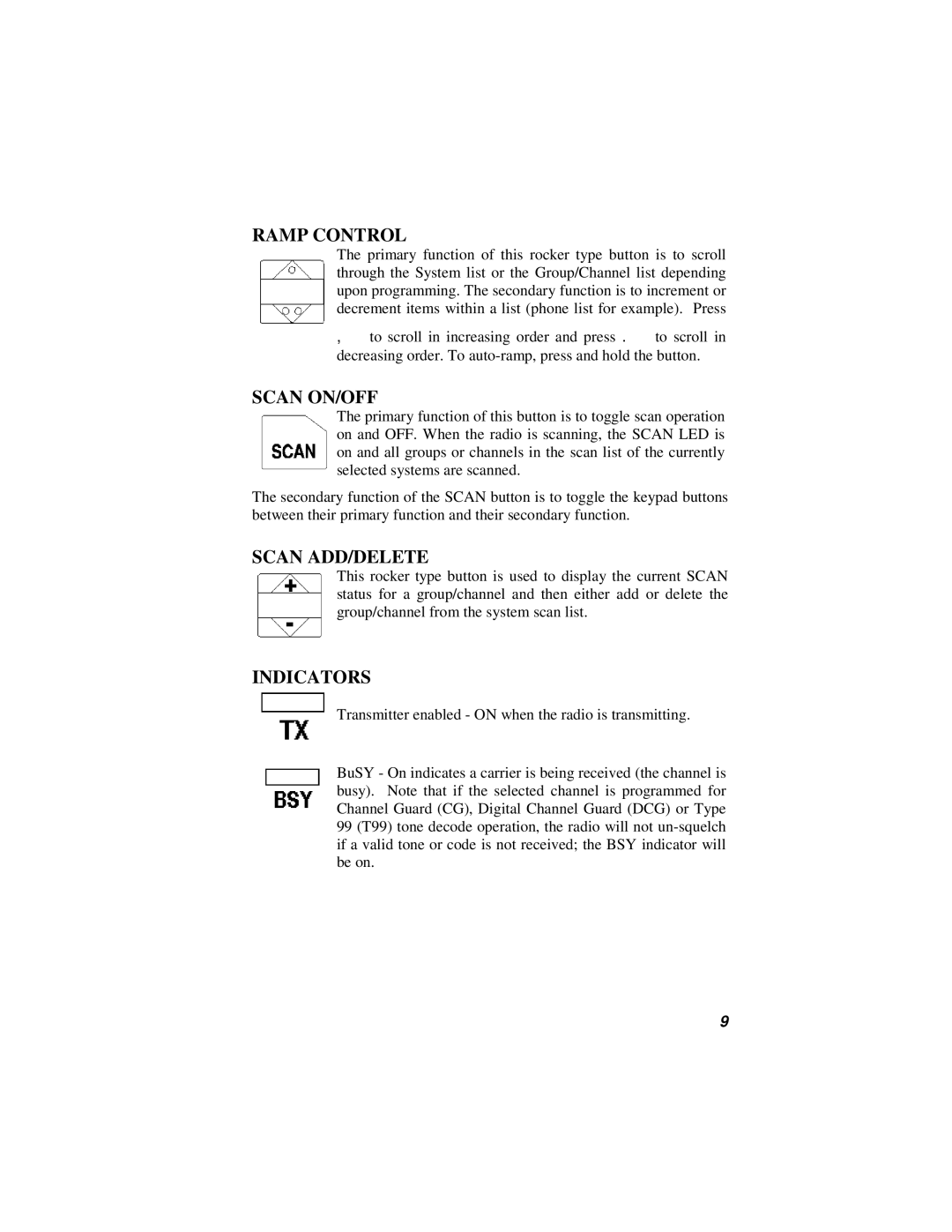RAMP CONTROL
The primary function of this rocker type button is to scroll through the System list or the Group/Channel list depending upon programming. The secondary function is to increment or decrement items within a list (phone list for example). Press
,to scroll in increasing order and press .to scroll in decreasing order. To
SCAN ON/OFF
The primary function of this button is to toggle scan operation on and OFF. When the radio is scanning, the SCAN LED is on and all groups or channels in the scan list of the currently selected systems are scanned.
The secondary function of the SCAN button is to toggle the keypad buttons between their primary function and their secondary function.
SCAN ADD/DELETE
This rocker type button is used to display the current SCAN status for a group/channel and then either add or delete the group/channel from the system scan list.
INDICATORS
Transmitter enabled - ON when the radio is transmitting.
BuSY - On indicates a carrier is being received (the channel is busy). Note that if the selected channel is programmed for Channel Guard (CG), Digital Channel Guard (DCG) or Type 99 (T99) tone decode operation, the radio will not
9