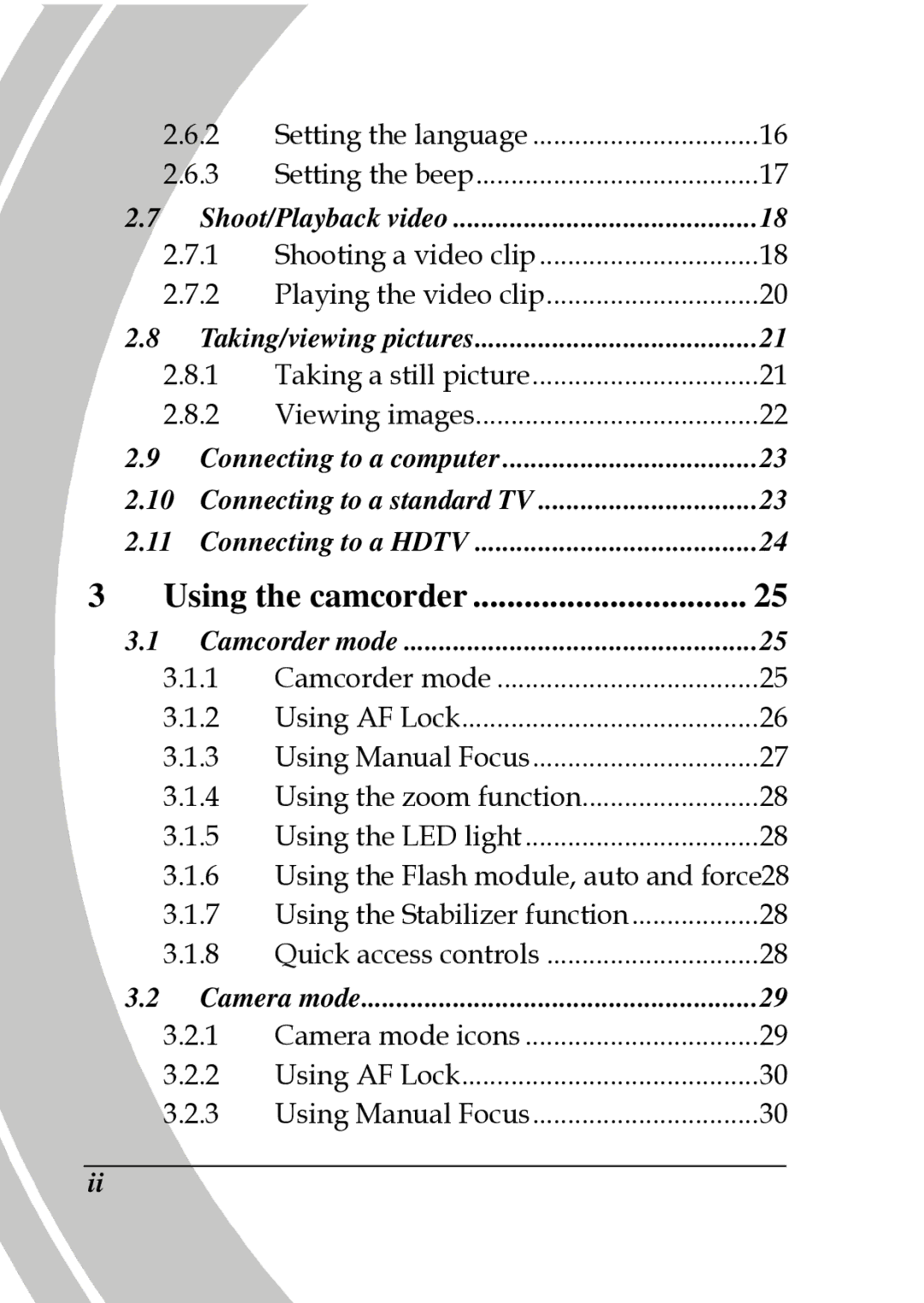| 2.6.2 | Setting the language | 16 |
| 2.6.3 | Setting the beep | 17 |
2.7 | Shoot/Playback video | 18 | |
| 2.7.1 | Shooting a video clip | 18 |
| 2.7.2 | Playing the video clip | 20 |
2.8 | Taking/viewing pictures | 21 | |
| 2.8.1 | Taking a still picture | 21 |
| 2.8.2 | Viewing images | 22 |
2.9 | Connecting to a computer | 23 | |
2.10 Connecting to a standard TV | 23 | ||
2.11 Connecting to a HDTV | 24 | ||
3 | Using the camcorder | 25 | |
3.1 | Camcorder mode | 25 | |
| 3.1.1 | Camcorder mode | 25 |
| 3.1.2 | Using AF Lock | 26 |
| 3.1.3 | Using Manual Focus | 27 |
| 3.1.4 | Using the zoom function | 28 |
| 3.1.5 | Using the LED light | 28 |
3.1.6Using the Flash module, auto and force28
3.1.7 | Using the Stabilizer function | 28 |
3.1.8 | Quick access controls | 28 |
3.2 Camera mode | 29 | |
3.2.1 | Camera mode icons | 29 |
3.2.2 | Using AF Lock | 30 |
3.2.3 | Using Manual Focus | 30 |
ii