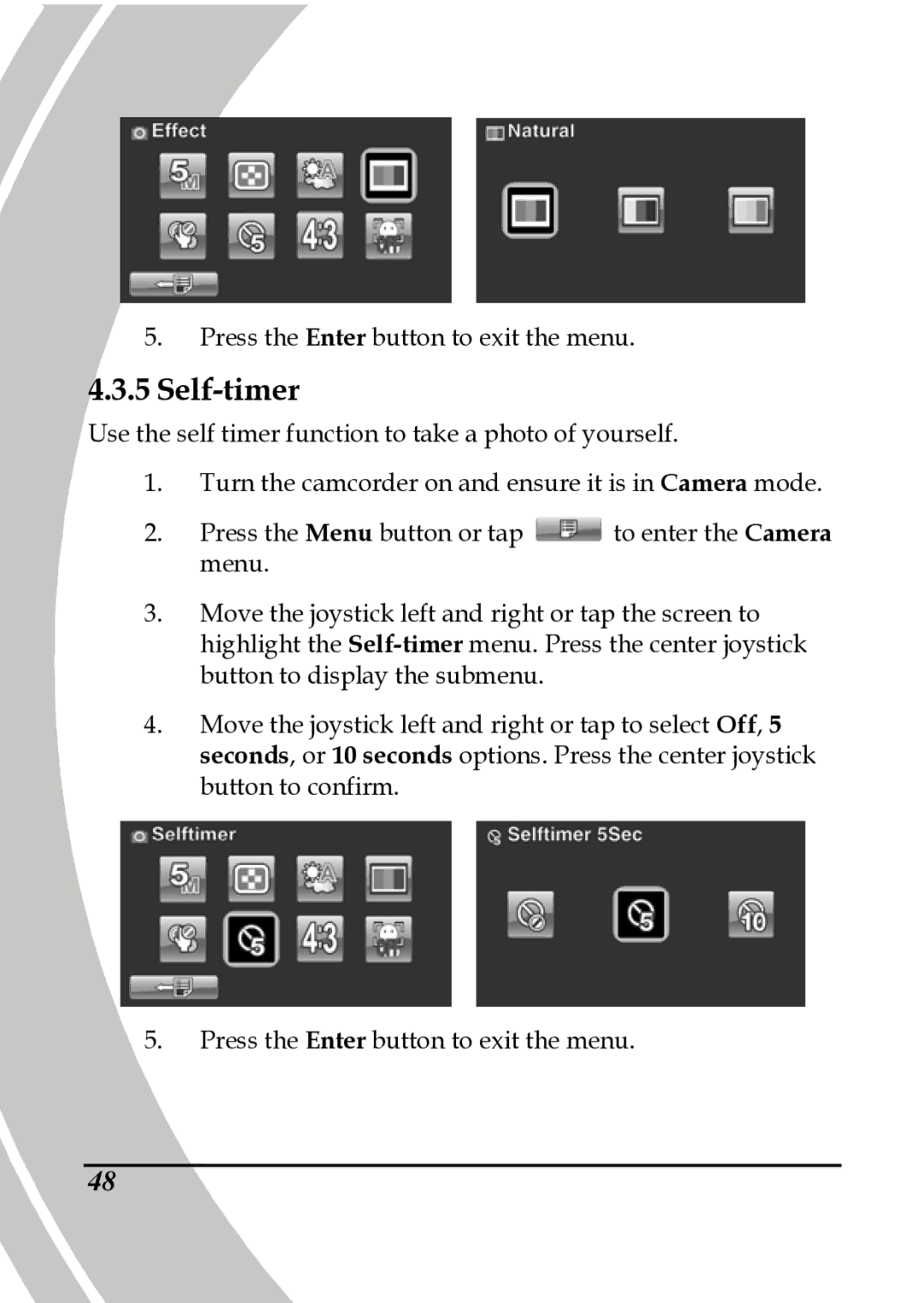5.Press the Enter button to exit the menu.
4.3.5Self-timer
Use the self timer function to take a photo of yourself.
1.Turn the camcorder on and ensure it is in Camera mode.
2.Press the Menu button or tap ![]() to enter the Camera menu.
to enter the Camera menu.
3.Move the joystick left and right or tap the screen to highlight the
4.Move the joystick left and right or tap to select Off, 5 seconds, or 10 seconds options. Press the center joystick button to confirm.
5.Press the Enter button to exit the menu.
48