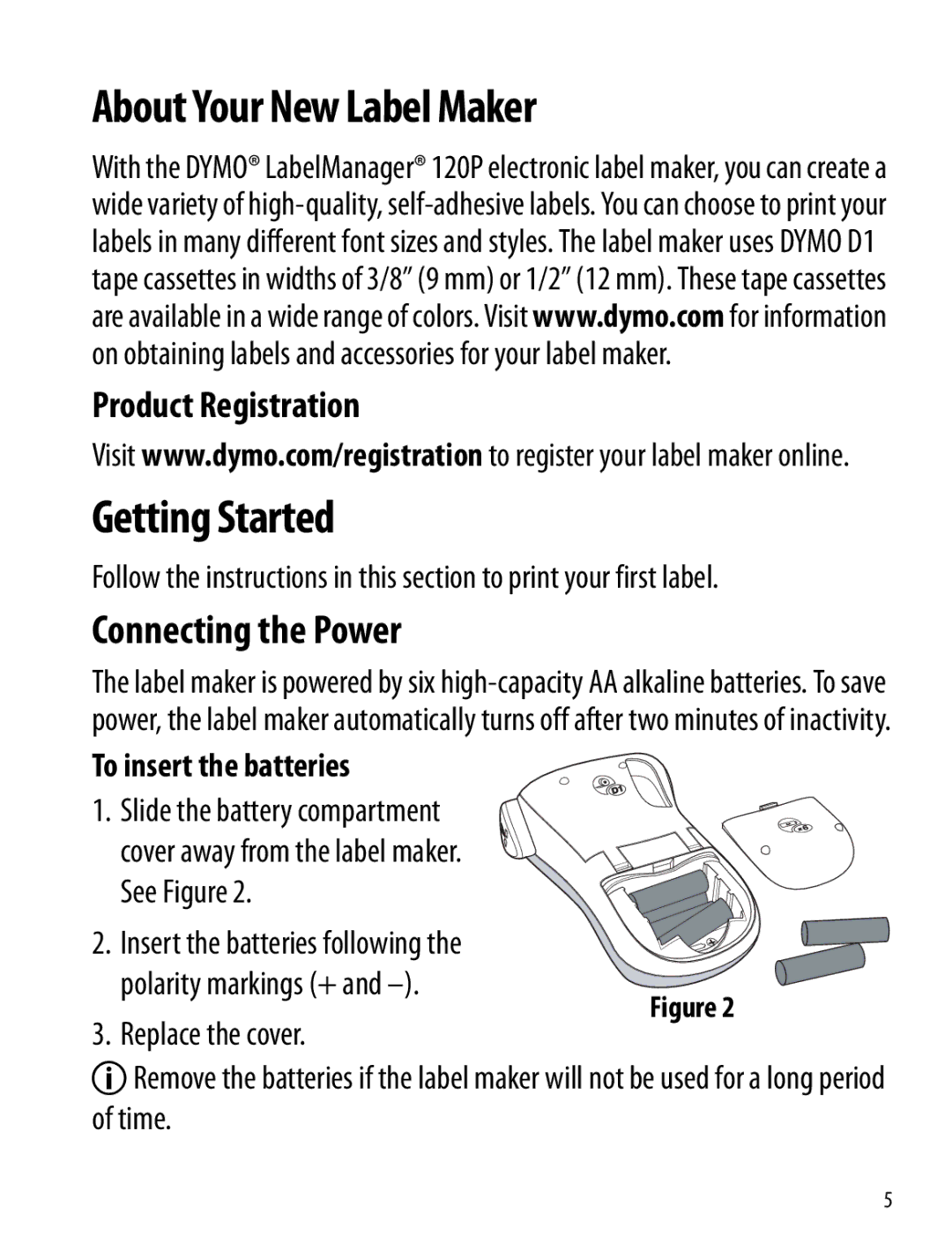About Your New Label Maker
With the DYMO® LabelManager® 120P electronic label maker, you can create a wide variety of
Product Registration
Visit www.dymo.com/registration to register your label maker online.
Getting Started
Follow the instructions in this section to print your first label.
Connecting the Power
The label maker is powered by six
To insert the batteries
1. Slide the battery compartment cover away from the label maker. See Figure 2.
2. Insert the batteries following the polarity markings (+ and
Figure 2
3. Replace the cover.
ÇRemove the batteries if the label maker will not be used for a long period of time.
5