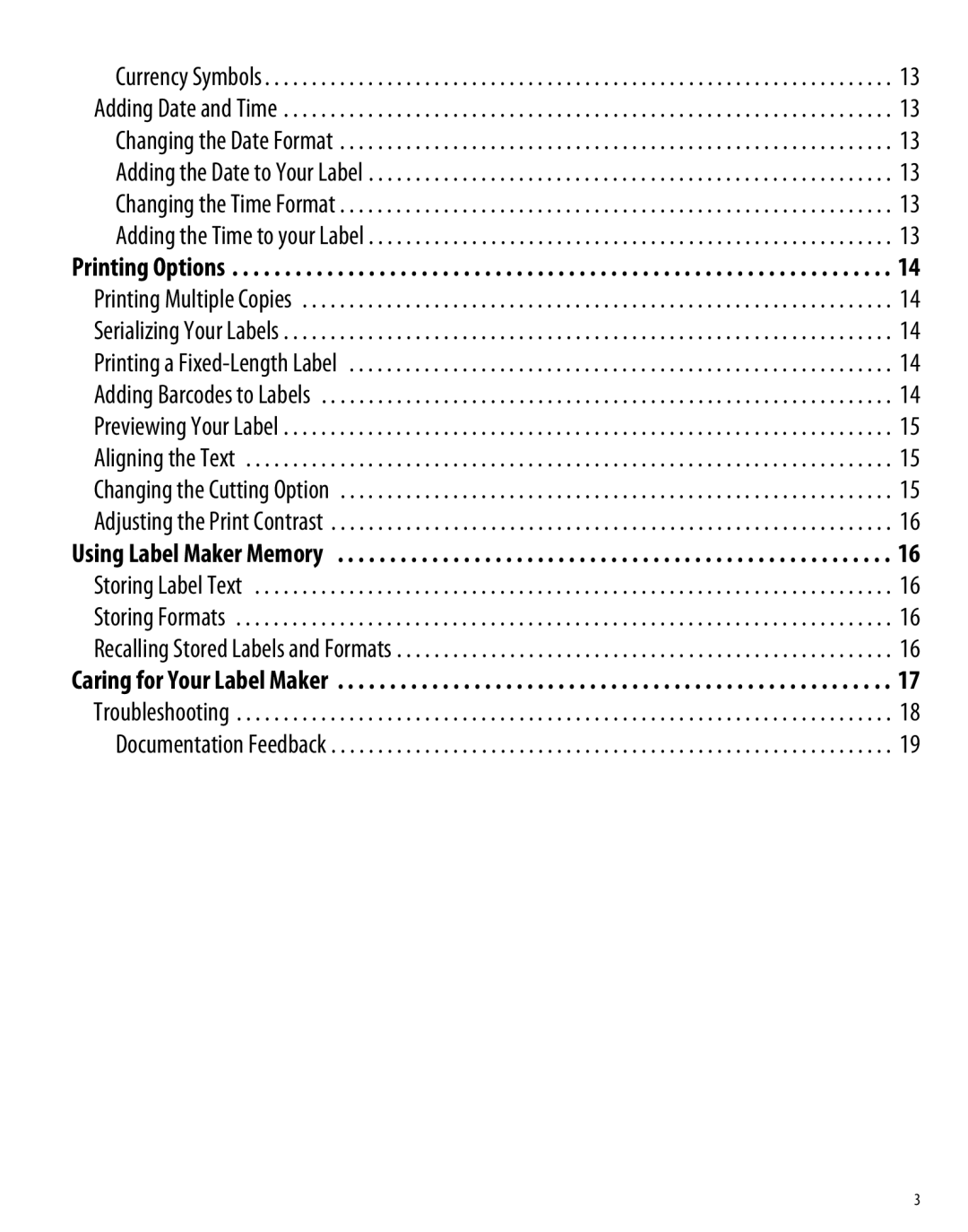Currency Symbols | 13 |
Adding Date and Time | 13 |
Changing the Date Format | 13 |
Adding the Date to Your Label | 13 |
Changing the Time Format | 13 |
Adding the Time to your Label | 13 |
Printing Options | 14 |
Printing Multiple Copies | 14 |
Serializing Your Labels | 14 |
Printing a | 14 |
Adding Barcodes to Labels | 14 |
Previewing Your Label | 15 |
Aligning the Text | 15 |
Changing the Cutting Option | 15 |
Adjusting the Print Contrast | 16 |
Using Label Maker Memory | 16 |
Storing Label Text | 16 |
Storing Formats | 16 |
Recalling Stored Labels and Formats | 16 |
Caring for Your Label Maker | 17 |
Troubleshooting | 18 |
Documentation Feedback | 19 |
3