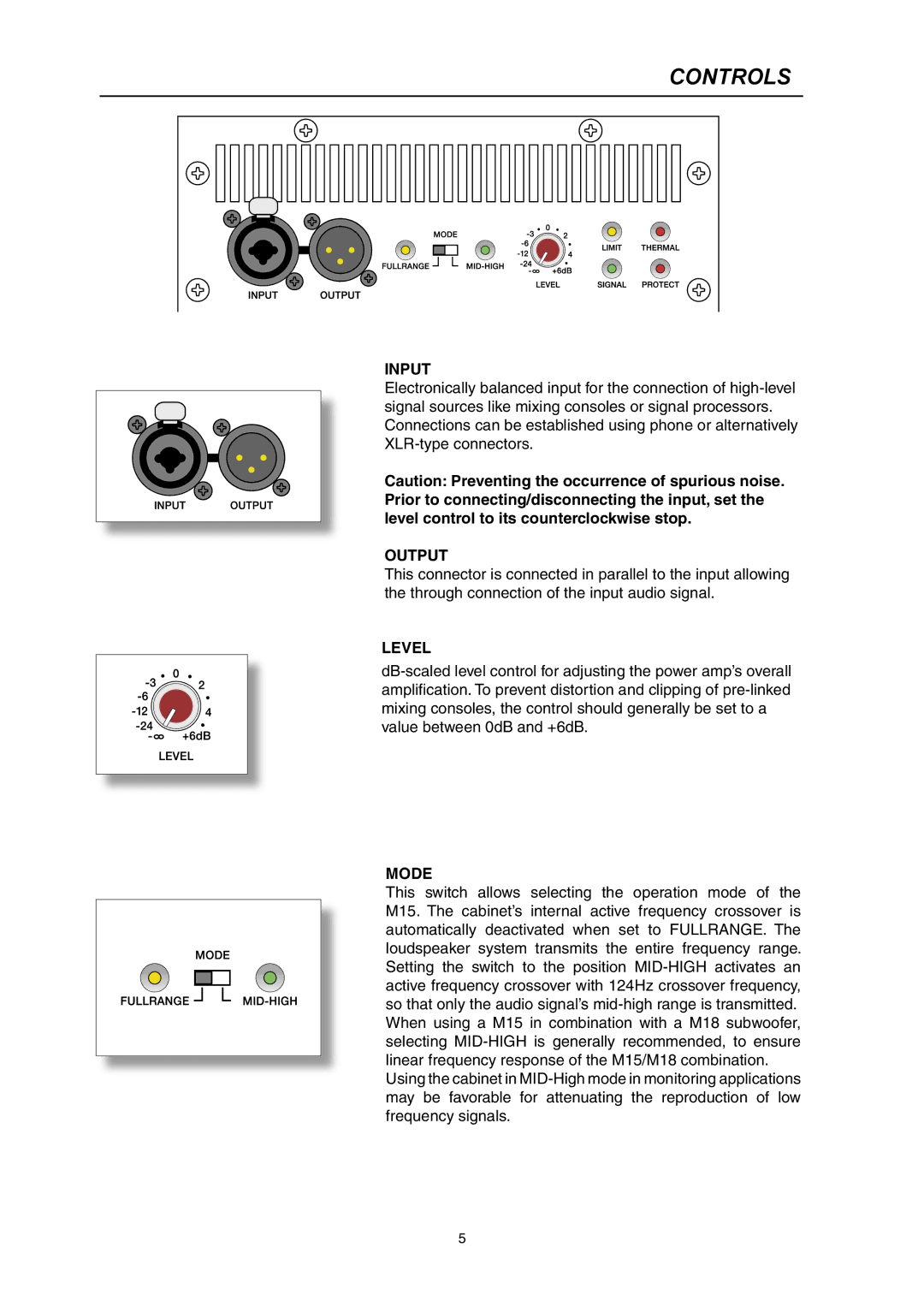M 15 specifications
The Dynacord M 15 is a versatile and powerful mixer designed specifically for professional sound applications. This compact yet robust mixing console is well-regarded for its blend of innovative features, user-friendly interface, and high-quality sound reproduction. Offering an array of capabilities, the M 15 is suitable for live performances, broadcast, and studio settings.One of the standout features of the Dynacord M 15 is its modular design, which allows sound engineers to customize their setups based on the requirements of a specific project. It includes an extensive number of channels, providing multiple input options for various instruments and microphones. Each channel is equipped with a high-quality preamp, ensuring that the audio signal remains clean and powerful, even under demanding conditions.
The M 15 features advanced digital signal processing (DSP) technology, enabling users to apply a wide range of effects and processing tools directly within the mixer. This integration minimizes the need for external equipment while allowing for real-time adjustments, making it easier to tailor sound to specific requirements during performances. Effects such as reverb, delay, and equalization can be fine-tuned on the fly, enhancing the overall audio experience.
In terms of connectivity, the Dynacord M 15 is outfitted with multiple outputs, including XLR and TRS connections, ensuring compatibility with a variety of external devices and sound systems. The console also offers integrated USB interface capabilities, allowing for easy recording and playback of audio files, making it a valuable asset for both live performances and studio recording situations.
The user interface of the M 15 is designed for ease of use, featuring clearly labeled controls and a logical layout that makes navigation intuitive. Each channel strip is equipped with dedicated mute buttons, level faders, and solo controls, enhancing workflow efficiency. Additionally, the built-in LED meters provide visual feedback on signal levels, helping sound engineers to avoid clipping and distortion.
Durability is another significant characteristic of the Dynacord M 15, as it is constructed with high-quality materials that withstand the rigors of frequent transportation and use in various environments.
In conclusion, the Dynacord M 15 stands out for its combination of high fidelity, versatility, and user-friendly features. Whether in a studio or on stage, it meets the demands of today's sound professionals, providing superior audio quality and reliable performance in a compact package.