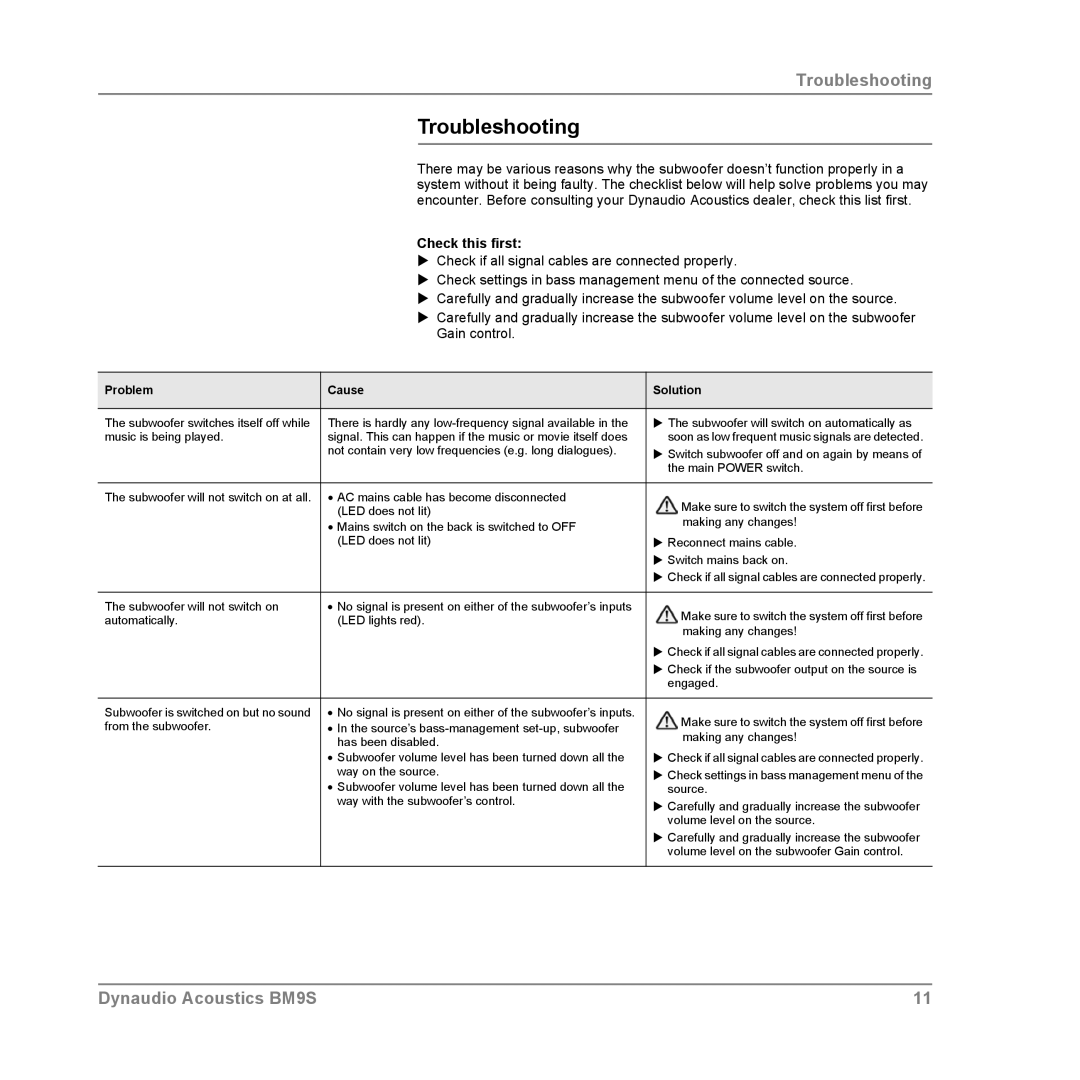Troubleshooting
Troubleshooting
There may be various reasons why the subwoofer doesn’t function properly in a system without it being faulty. The checklist below will help solve problems you may encounter. Before consulting your Dynaudio Acoustics dealer, check this list first.
Check this first:
XCheck if all signal cables are connected properly.
XCheck settings in bass management menu of the connected source.
XCarefully and gradually increase the subwoofer volume level on the source.
XCarefully and gradually increase the subwoofer volume level on the subwoofer Gain control.
Problem | Cause | Solution | |
|
|
| |
The subwoofer switches itself off while | There is hardly any | X The subwoofer will switch on automatically as | |
music is being played. | signal. This can happen if the music or movie itself does | soon as low frequent music signals are detected. | |
| not contain very low frequencies (e.g. long dialogues). | X Switch subwoofer off and on again by means of | |
|
| the main POWER switch. | |
|
|
| |
The subwoofer will not switch on at all. | • AC mains cable has become disconnected | Make sure to switch the system off first before | |
| (LED does not lit) | ||
| making any changes! | ||
| • Mains switch on the back is switched to OFF | ||
|
| ||
| (LED does not lit) | X Reconnect mains cable. | |
|
| X Switch mains back on. | |
|
| X Check if all signal cables are connected properly. | |
|
|
| |
The subwoofer will not switch on | • No signal is present on either of the subwoofer’s inputs | Make sure to switch the system off first before | |
automatically. | (LED lights red). | ||
making any changes! | |||
|
| ||
|
| X Check if all signal cables are connected properly. | |
|
| X Check if the subwoofer output on the source is | |
|
| engaged. | |
|
|
| |
Subwoofer is switched on but no sound | • No signal is present on either of the subwoofer’s inputs. | Make sure to switch the system off first before | |
from the subwoofer. | • In the source’s | ||
making any changes! | |||
| has been disabled. | ||
|
| ||
| • Subwoofer volume level has been turned down all the | X Check if all signal cables are connected properly. | |
| way on the source. | X Check settings in bass management menu of the | |
| • Subwoofer volume level has been turned down all the | source. | |
| way with the subwoofer’s control. | X Carefully and gradually increase the subwoofer | |
|
| volume level on the source. | |
|
| X Carefully and gradually increase the subwoofer | |
|
| volume level on the subwoofer Gain control. | |
|
|
|
Dynaudio Acoustics BM9S | 11 |