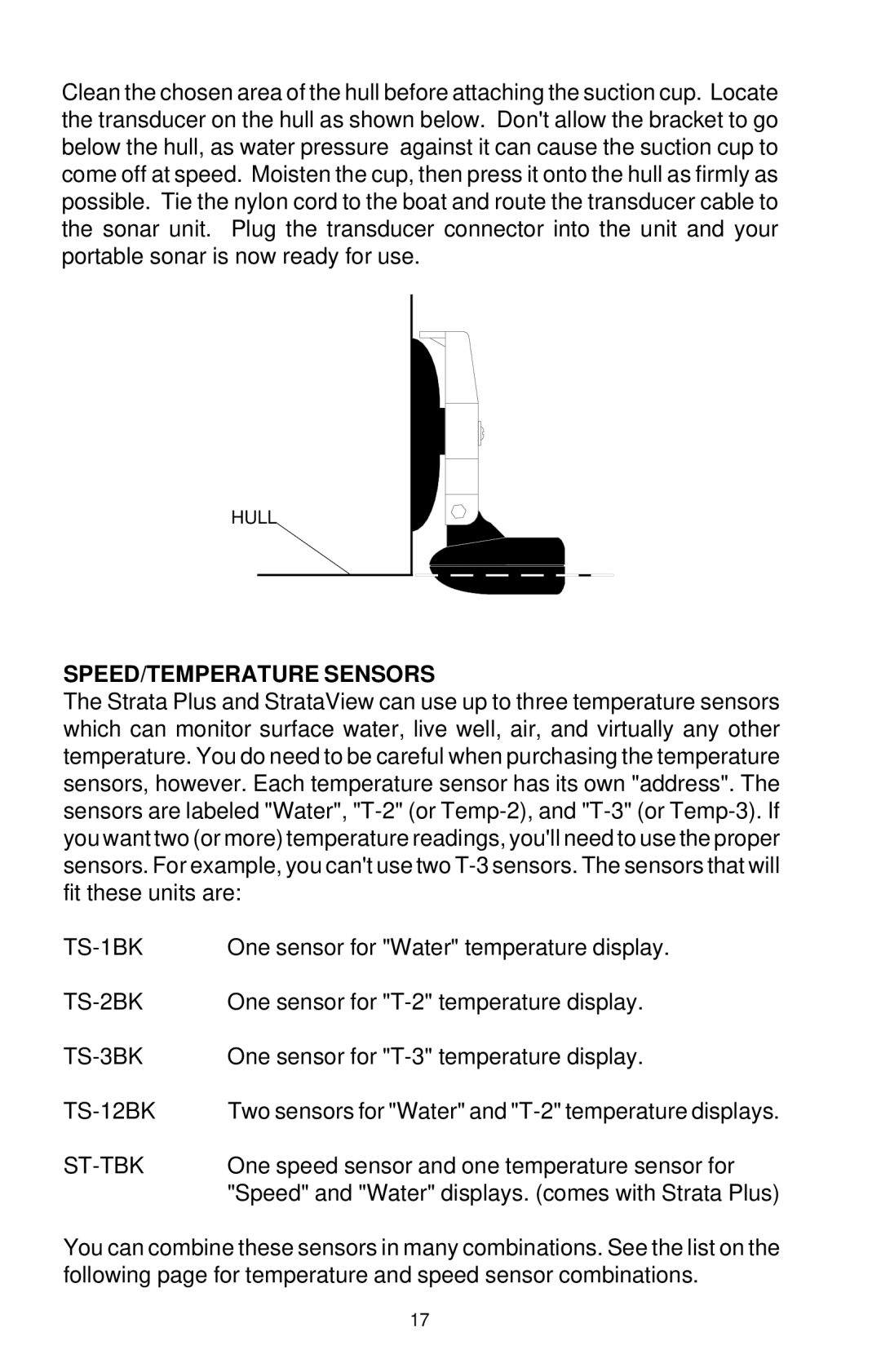Clean the chosen area of the hull before attaching the suction cup. Locate the transducer on the hull as shown below. Don't allow the bracket to go below the hull, as water pressure against it can cause the suction cup to come off at speed. Moisten the cup, then press it onto the hull as firmly as possible. Tie the nylon cord to the boat and route the transducer cable to the sonar unit. Plug the transducer connector into the unit and your portable sonar is now ready for use.
HULL
SPEED/TEMPERATURE SENSORS
The Strata Plus and StrataView can use up to three temperature sensors which can monitor surface water, live well, air, and virtually any other temperature. You do need to be careful when purchasing the temperature sensors, however. Each temperature sensor has its own "address". The sensors are labeled "Water",
One sensor for "Water" temperature display. | |
One sensor for | |
| One sensor for |
Two sensors for "Water" and | |
| One speed sensor and one temperature sensor for |
| "Speed" and "Water" displays. (comes with Strata Plus) |
You can combine these sensors in many combinations. See the list on the following page for temperature and speed sensor combinations.
17