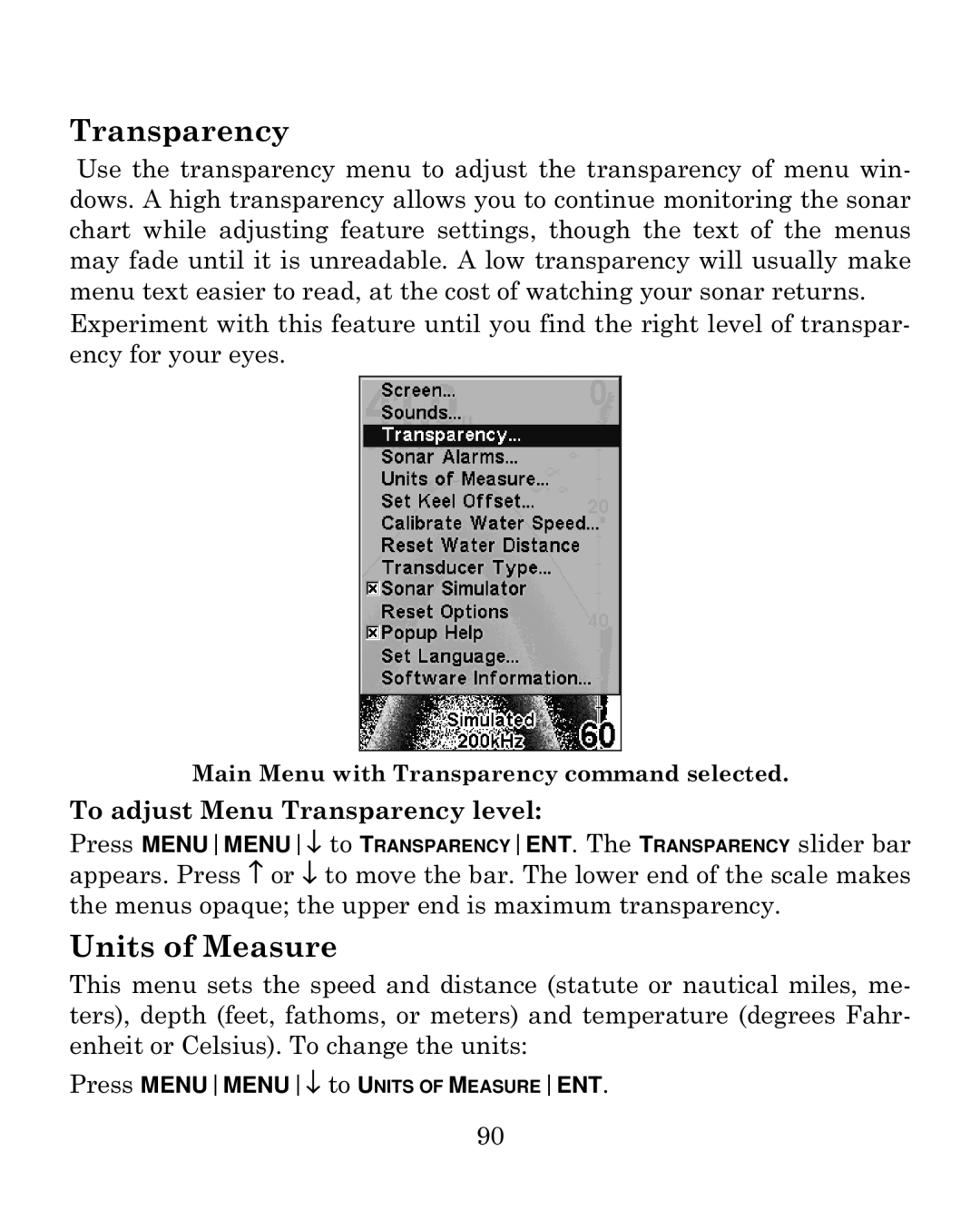Transparency
Use the transparency menu to adjust the transparency of menu win- dows. A high transparency allows you to continue monitoring the sonar chart while adjusting feature settings, though the text of the menus may fade until it is unreadable. A low transparency will usually make menu text easier to read, at the cost of watching your sonar returns.
Experiment with this feature until you find the right level of transpar- ency for your eyes.
Main Menu with Transparency command selected.
To adjust Menu Transparency level:
Press MENUMENU↓ to TRANSPARENCYENT. The TRANSPARENCY slider bar appears. Press ↑ or ↓ to move the bar. The lower end of the scale makes the menus opaque; the upper end is maximum transparency.
Units of Measure
This menu sets the speed and distance (statute or nautical miles, me- ters), depth (feet, fathoms, or meters) and temperature (degrees Fahr- enheit or Celsius). To change the units:
Press MENUMENU↓ to UNITS OF MEASUREENT.
90