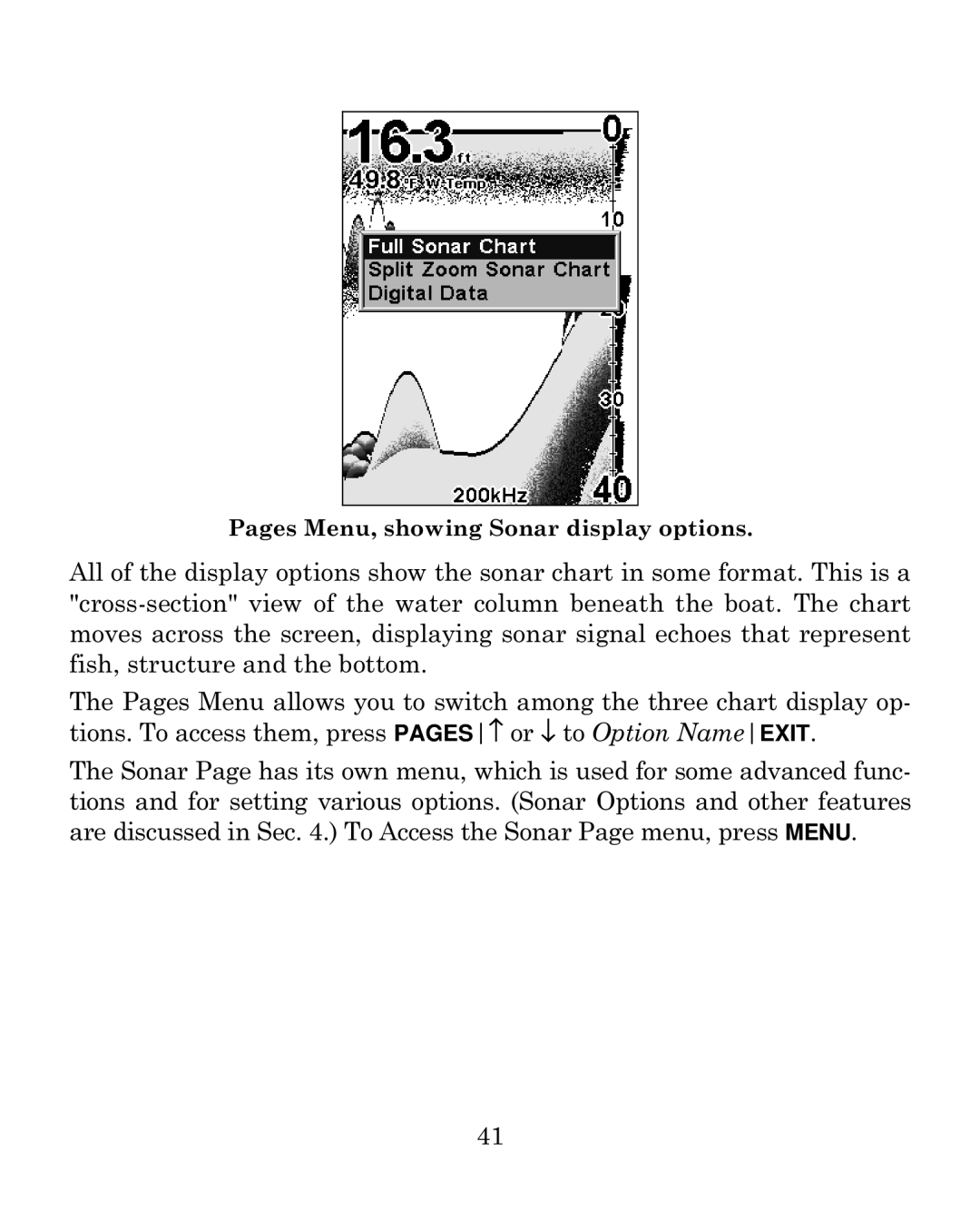Pages Menu, showing Sonar display options.
All of the display options show the sonar chart in some format. This is a
The Pages Menu allows you to switch among the three chart display op- tions. To access them, press PAGES↑ or ↓ to Option NameEXIT.
The Sonar Page has its own menu, which is used for some advanced func- tions and for setting various options. (Sonar Options and other features are discussed in Sec. 4.) To Access the Sonar Page menu, press MENU.
41