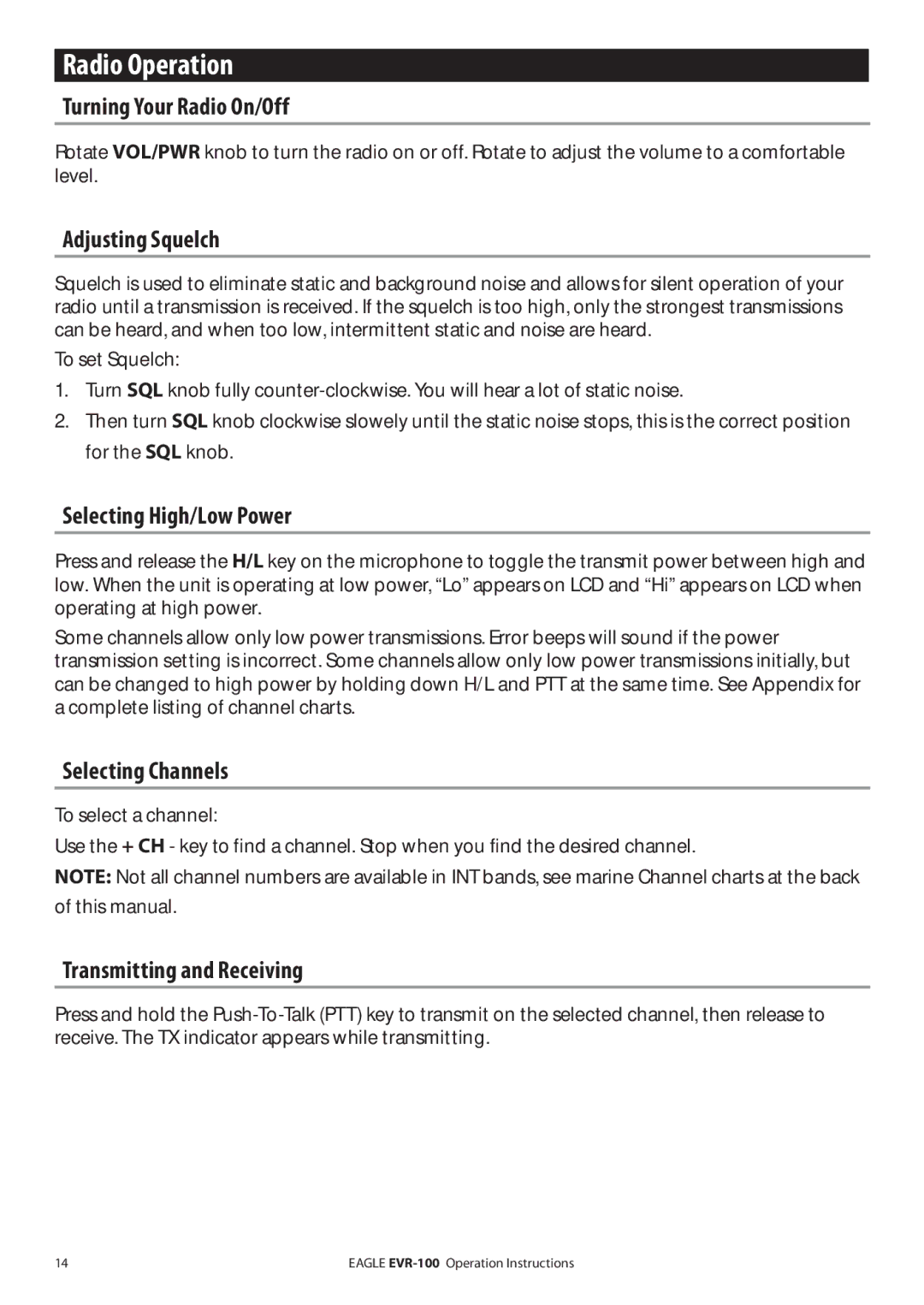Radio Operation
Turning Your Radio On/Off
Rotate VOL/PWR knob to turn the radio on or off. Rotate to adjust the volume to a comfortable level.
Adjusting Squelch
Squelch is used to eliminate static and background noise and allows for silent operation of your radio until a transmission is received. If the squelch is too high, only the strongest transmissions can be heard, and when too low, intermittent static and noise are heard.
To set Squelch:
1.Turn SQL knob fully
2.Then turn SQL knob clockwise slowely until the static noise stops, this is the correct position for the SQL knob.
Selecting High/Low Power
Press and release the H/L key on the microphone to toggle the transmit power between high and low. When the unit is operating at low power, “Lo” appears on LCD and “Hi” appears on LCD when operating at high power.
Some channels allow only low power transmissions. Error beeps will sound if the power transmission setting is incorrect. Some channels allow only low power transmissions initially, but can be changed to high power by holding down H/L and PTT at the same time. See Appendix for a complete listing of channel charts.
Selecting Channels
To select a channel:
Use the + CH - key to find a channel. Stop when you find the desired channel.
NOTE: Not all channel numbers are available in INT bands, see marine Channel charts at the back of this manual.
Transmitting and Receiving
Press and hold the
14 | EAGLE |