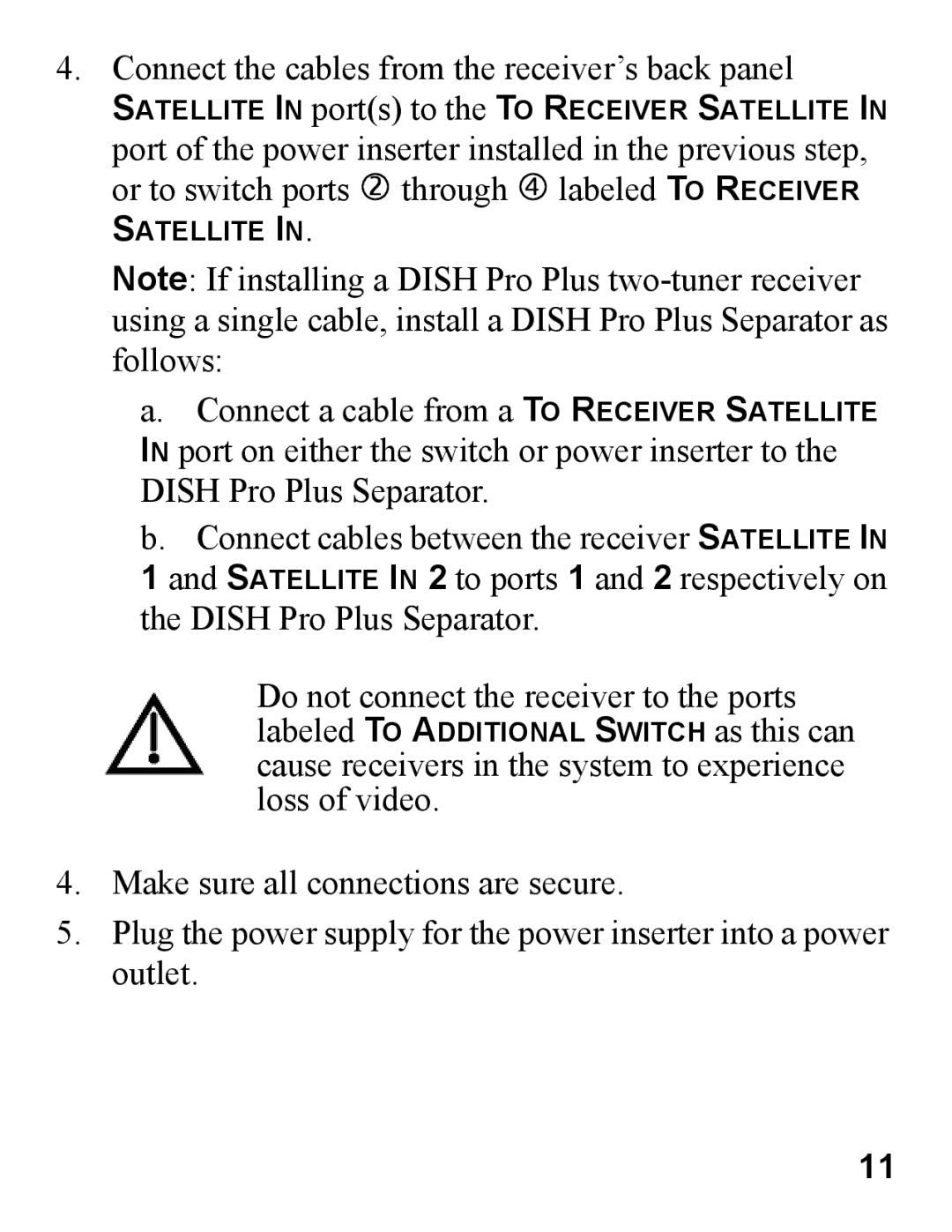4.Connect the cables from the receiver’s back panel
SATELLITE IN port(s) to the TO RECEIVER SATELLITE IN
port of the power inserter installed in the previous step, or to switch ports d through f labeled TO RECEIVER
SATELLITE IN.
Note: If installing a DISH Pro Plus
a.Connect a cable from a TO RECEIVER SATELLITE IN port on either the switch or power inserter to the DISH Pro Plus Separator.
b.Connect cables between the receiver SATELLITE IN 1 and SATELLITE IN 2 to ports 1 and 2 respectively on the DISH Pro Plus Separator.
Do not connect the receiver to the ports labeled TO ADDITIONAL SWITCH as this can cause receivers in the system to experience loss of video.
4.Make sure all connections are secure.
5.Plug the power supply for the power inserter into a power outlet.
11