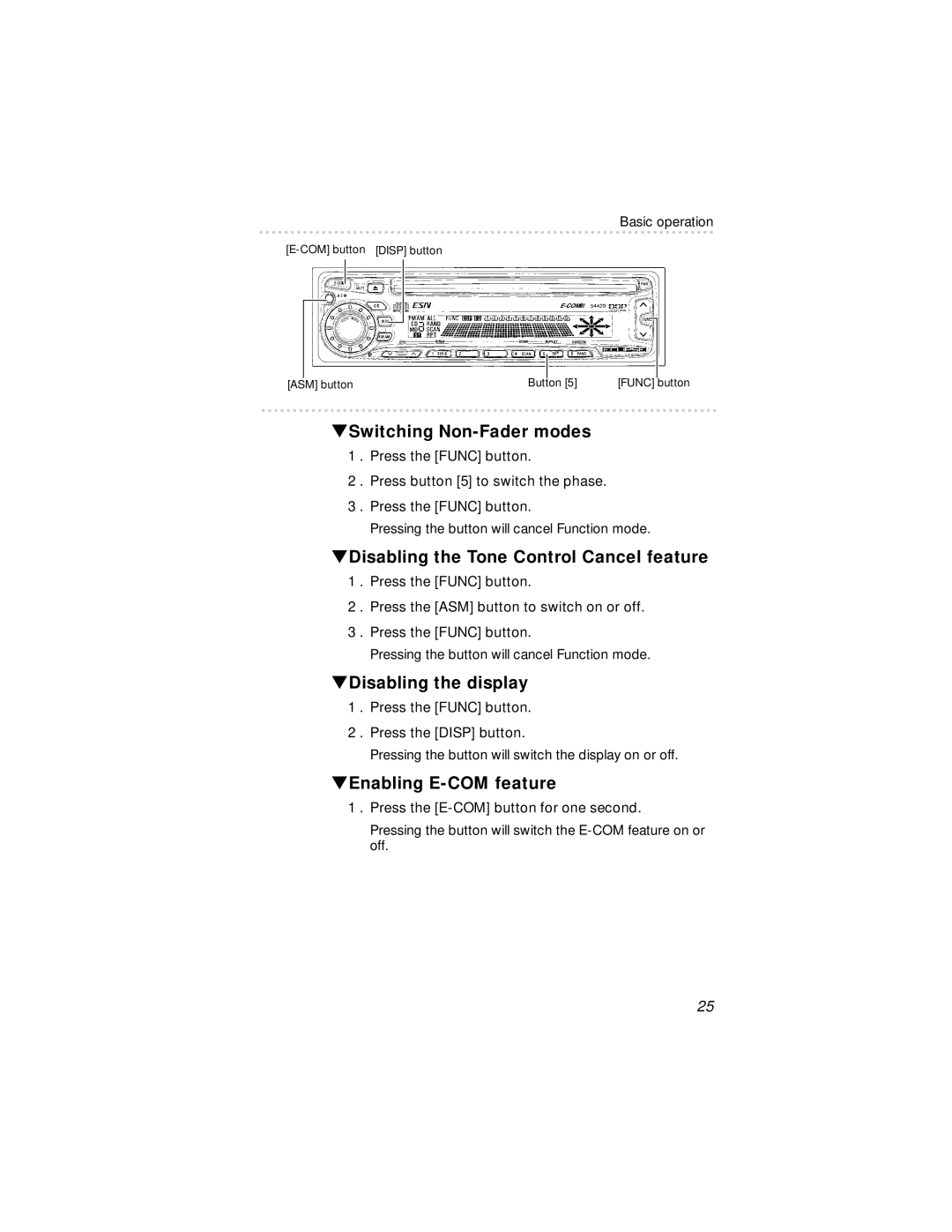Basic operation
[ASM] button | Button [5] | [FUNC] button |
Switching Non-Fader modes
1 . Press the [FUNC] button.
2 . Press button [5] to switch the phase.
3 . Press the [FUNC] button.
Pressing the button will cancel Function mode.
Disabling the Tone Control Cancel feature
1 . Press the [FUNC] button.
2 . Press the [ASM] button to switch on or off.
3 . Press the [FUNC] button.
Pressing the button will cancel Function mode.
Disabling the display
1 . Press the [FUNC] button.
2 . Press the [DISP] button.
Pressing the button will switch the display on or off.
Enabling E-COM feature
1 . Press the
Pressing the button will switch the
25