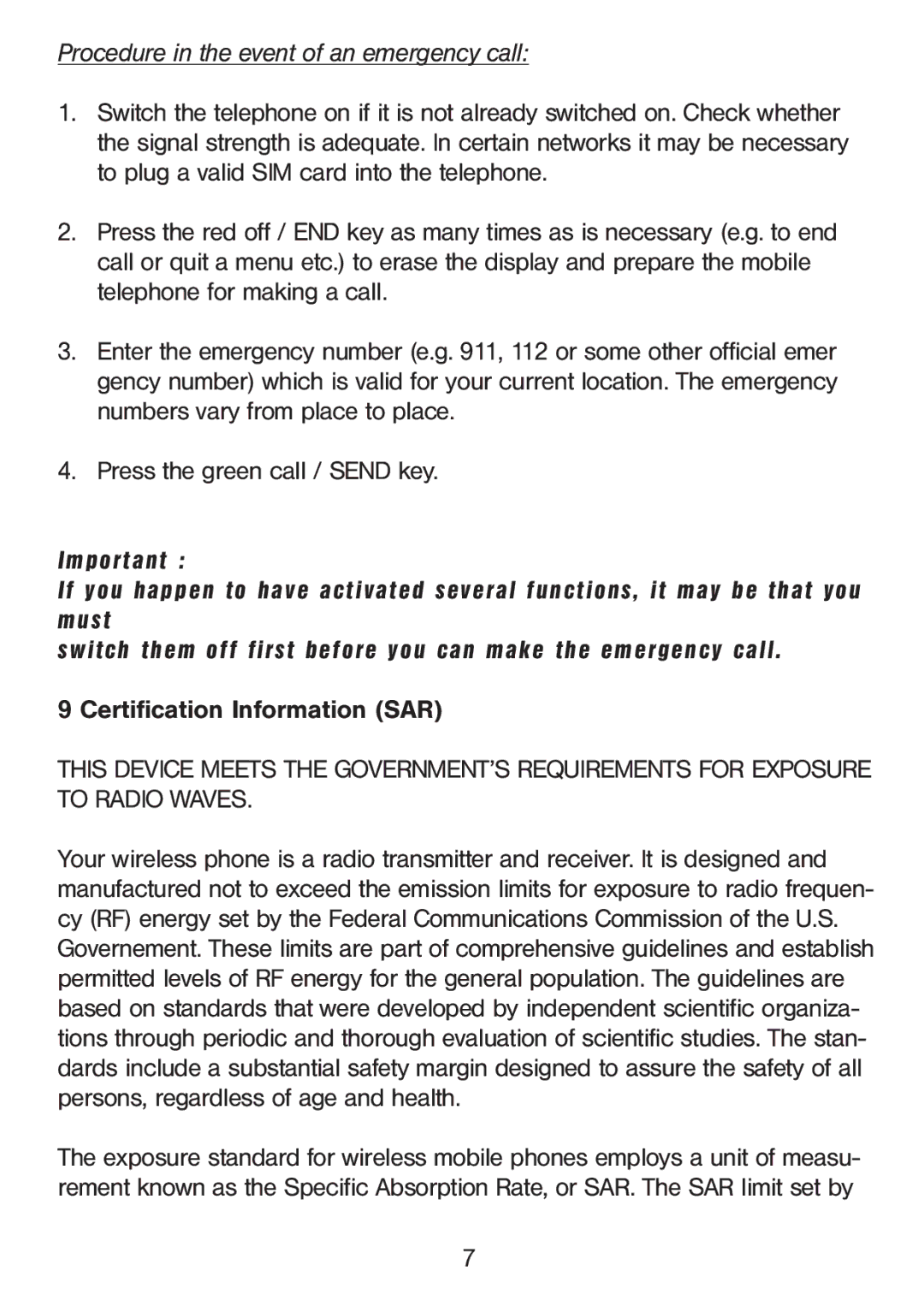Procedure in the event of an emergency call:
1.Switch the telephone on if it is not already switched on. Check whether the signal strength is adequate. In certain networks it may be necessary to plug a valid SIM card into the telephone.
2.Press the red off / END key as many times as is necessary (e.g. to end call or quit a menu etc.) to erase the display and prepare the mobile telephone for making a call.
3.Enter the emergency number (e.g. 911, 112 or some other official emer gency number) which is valid for your current location. The emergency numbers vary from place to place.
4.Press the green call / SEND key.
Important :
If you happen to have activated several functions, it may be that you must
switch them off first before you can make the emergency call.
9 Certification Information (SAR)
THIS DEVICE MEETS THE GOVERNMENT’S REQUIREMENTS FOR EXPOSURE TO RADIO WAVES.
Your wireless phone is a radio transmitter and receiver. It is designed and manufactured not to exceed the emission limits for exposure to radio frequen- cy (RF) energy set by the Federal Communications Commission of the U.S. Governement. These limits are part of comprehensive guidelines and establish permitted levels of RF energy for the general population. The guidelines are based on standards that were developed by independent scientific organiza- tions through periodic and thorough evaluation of scientific studies. The stan- dards include a substantial safety margin designed to assure the safety of all persons, regardless of age and health.
The exposure standard for wireless mobile phones employs a unit of measu- rement known as the Specific Absorption Rate, or SAR. The SAR limit set by
7