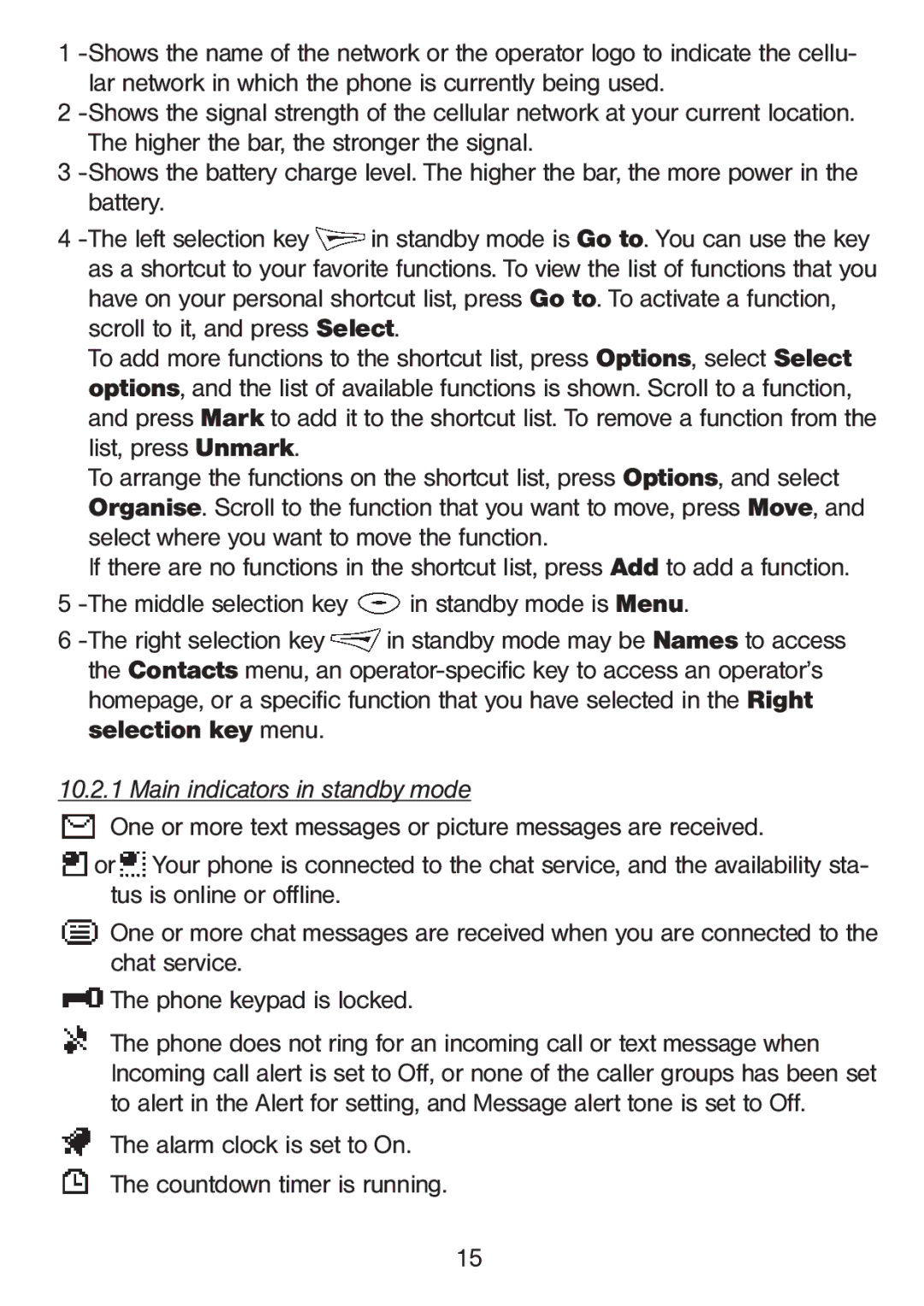1
2
3
4 ![]() in standby mode is Go to. You can use the key as a shortcut to your favorite functions. To view the list of functions that you have on your personal shortcut list, press Go to. To activate a function, scroll to it, and press Select.
in standby mode is Go to. You can use the key as a shortcut to your favorite functions. To view the list of functions that you have on your personal shortcut list, press Go to. To activate a function, scroll to it, and press Select.
To add more functions to the shortcut list, press Options, select Select options, and the list of available functions is shown. Scroll to a function, and press Mark to add it to the shortcut list. To remove a function from the list, press Unmark.
To arrange the functions on the shortcut list, press Options, and select Organise. Scroll to the function that you want to move, press Move, and select where you want to move the function.
If there are no functions in the shortcut list, press Add to add a function. 5 ![]() in standby mode is Menu.
in standby mode is Menu.
6 ![]() in standby mode may be Names to access the Contacts menu, an
in standby mode may be Names to access the Contacts menu, an
10.2.1 Main indicators in standby mode
![]() One or more text messages or picture messages are received.
One or more text messages or picture messages are received.
![]() or
or![]() Your phone is connected to the chat service, and the availability sta- tus is online or offline.
Your phone is connected to the chat service, and the availability sta- tus is online or offline.
![]() One or more chat messages are received when you are connected to the chat service.
One or more chat messages are received when you are connected to the chat service.
![]() The phone keypad is locked.
The phone keypad is locked.
![]() The phone does not ring for an incoming call or text message when Incoming call alert is set to Off, or none of the caller groups has been set to alert in the Alert for setting, and Message alert tone is set to Off.
The phone does not ring for an incoming call or text message when Incoming call alert is set to Off, or none of the caller groups has been set to alert in the Alert for setting, and Message alert tone is set to Off.
![]() The alarm clock is set to On.
The alarm clock is set to On. ![]() The countdown timer is running.
The countdown timer is running.
15