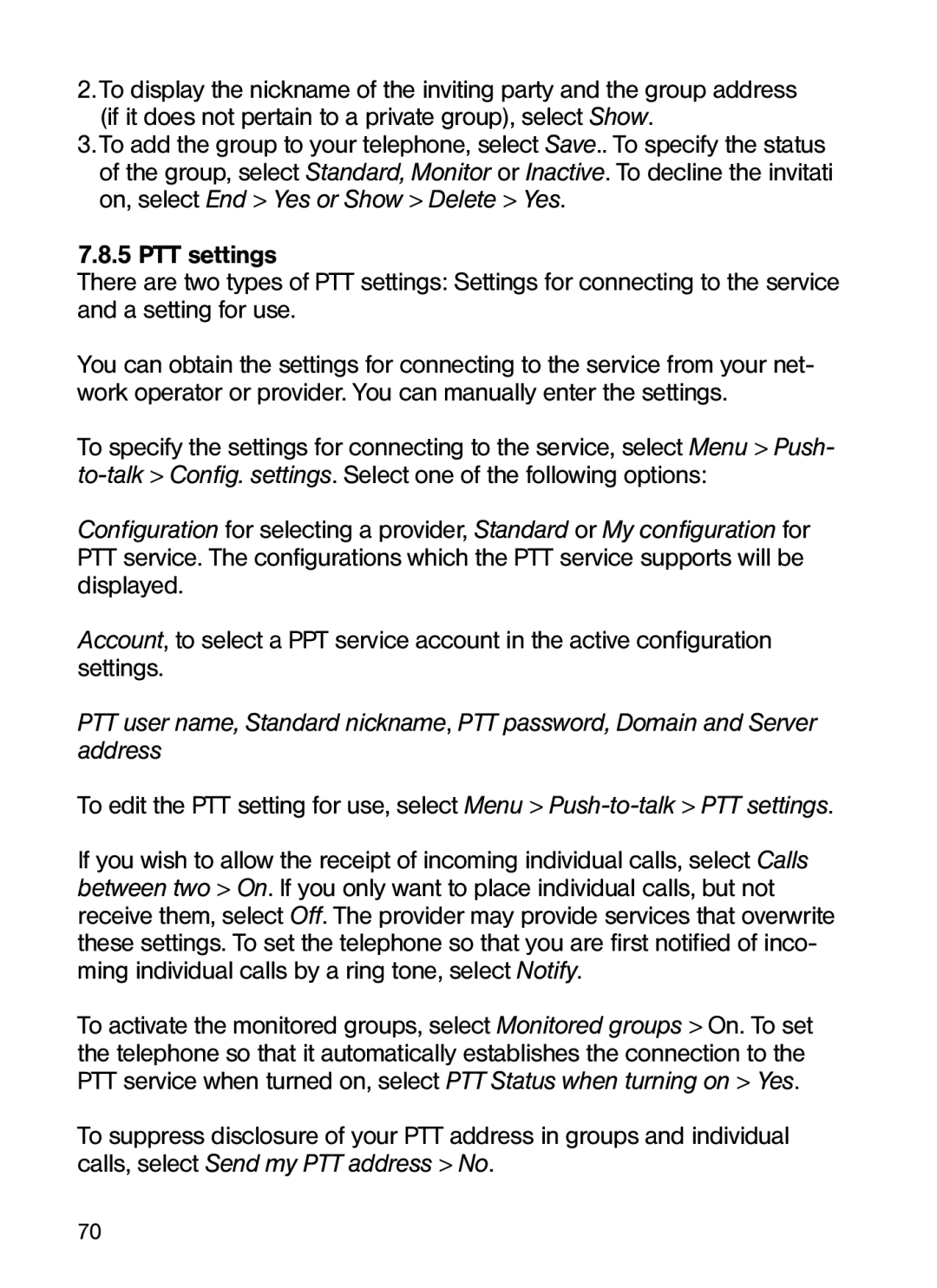2.To display the nickname of the inviting party and the group address (if it does not pertain to a private group), select Show.
3.To add the group to your telephone, select Save.. To specify the status of the group, select Standard, Monitor or Inactive. To decline the invitati on, select End > Yes or Show > Delete > Yes.
7.8.5 PTT settings
There are two types of PTT settings: Settings for connecting to the service and a setting for use.
You can obtain the settings for connecting to the service from your net- work operator or provider. You can manually enter the settings.
To specify the settings for connecting to the service, select Menu > Push-
Configuration for selecting a provider, Standard or My configuration for PTT service. The configurations which the PTT service supports will be displayed.
Account, to select a PPT service account in the active configuration settings.
PTT user name, Standard nickname, PTT password, Domain and Server address
To edit the PTT setting for use, select Menu >
If you wish to allow the receipt of incoming individual calls, select Calls between two > On. If you only want to place individual calls, but not receive them, select Off. The provider may provide services that overwrite these settings. To set the telephone so that you are first notified of inco- ming individual calls by a ring tone, select Notify.
To activate the monitored groups, select Monitored groups > On. To set the telephone so that it automatically establishes the connection to the PTT service when turned on, select PTT Status when turning on > Yes.
To suppress disclosure of your PTT address in groups and individual calls, select Send my PTT address > No.
70