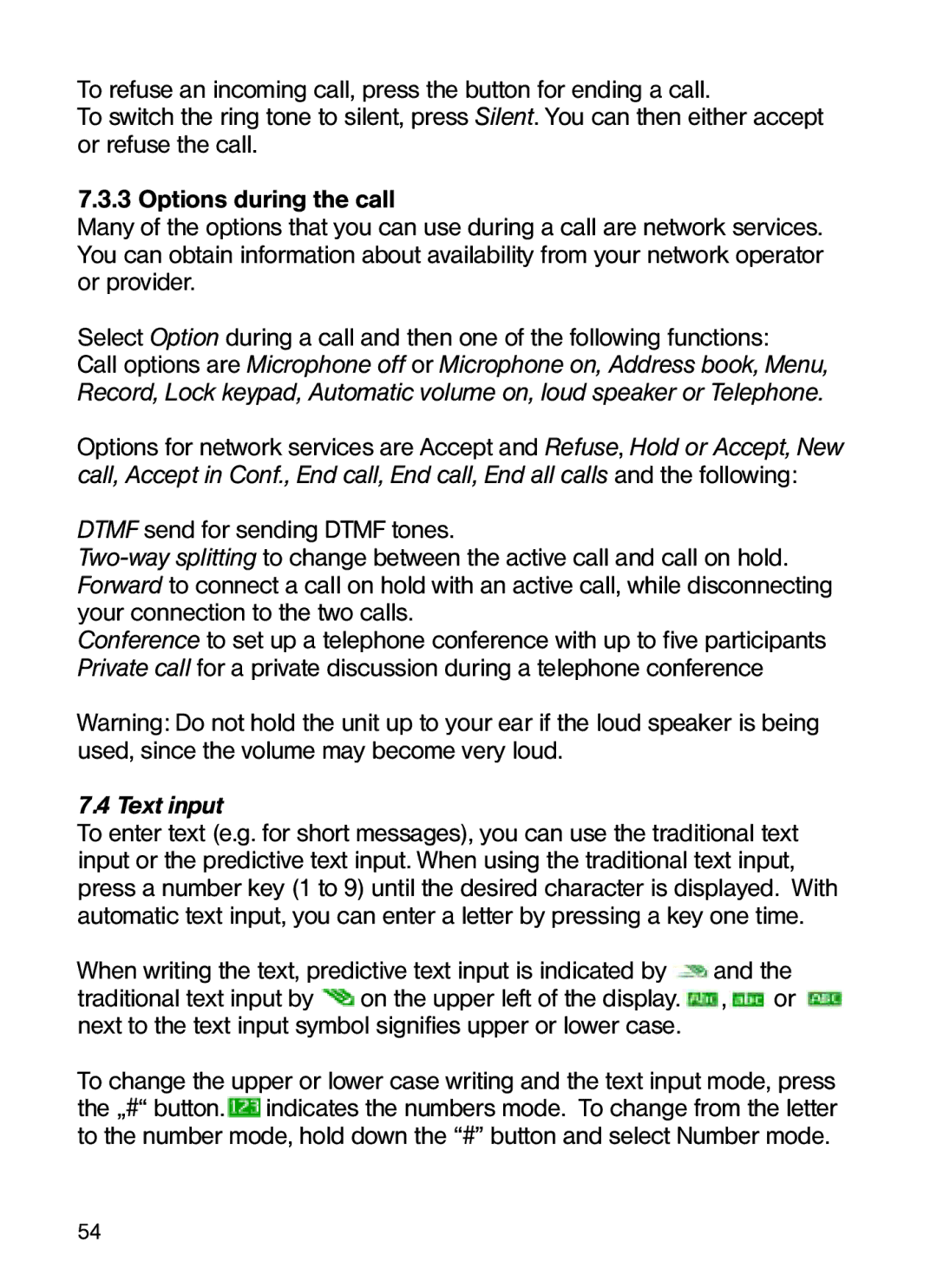To refuse an incoming call, press the button for ending a call.
To switch the ring tone to silent, press Silent. You can then either accept or refuse the call.
7.3.3 Options during the call
Many of the options that you can use during a call are network services. You can obtain information about availability from your network operator or provider.
Select Option during a call and then one of the following functions:
Call options are Microphone off or Microphone on, Address book, Menu, Record, Lock keypad, Automatic volume on, loud speaker or Telephone.
Options for network services are Accept and Refuse, Hold or Accept, New call, Accept in Conf., End call, End call, End all calls and the following:
DTMF send for sending DTMF tones.
Conference to set up a telephone conference with up to five participants Private call for a private discussion during a telephone conference
Warning: Do not hold the unit up to your ear if the loud speaker is being used, since the volume may become very loud.
7.4 Text input
To enter text (e.g. for short messages), you can use the traditional text input or the predictive text input. When using the traditional text input, press a number key (1 to 9) until the desired character is displayed. With automatic text input, you can enter a letter by pressing a key one time.
When writing the text, predictive text input is indicated by ![]() and the
and the
traditional text input by ![]() on the upper left of the display.
on the upper left of the display.![]() ,
,![]() or
or ![]() next to the text input symbol signifies upper or lower case.
next to the text input symbol signifies upper or lower case.
To change the upper or lower case writing and the text input mode, press the „#“ button.![]() indicates the numbers mode. To change from the letter to the number mode, hold down the “#” button and select Number mode.
indicates the numbers mode. To change from the letter to the number mode, hold down the “#” button and select Number mode.
54