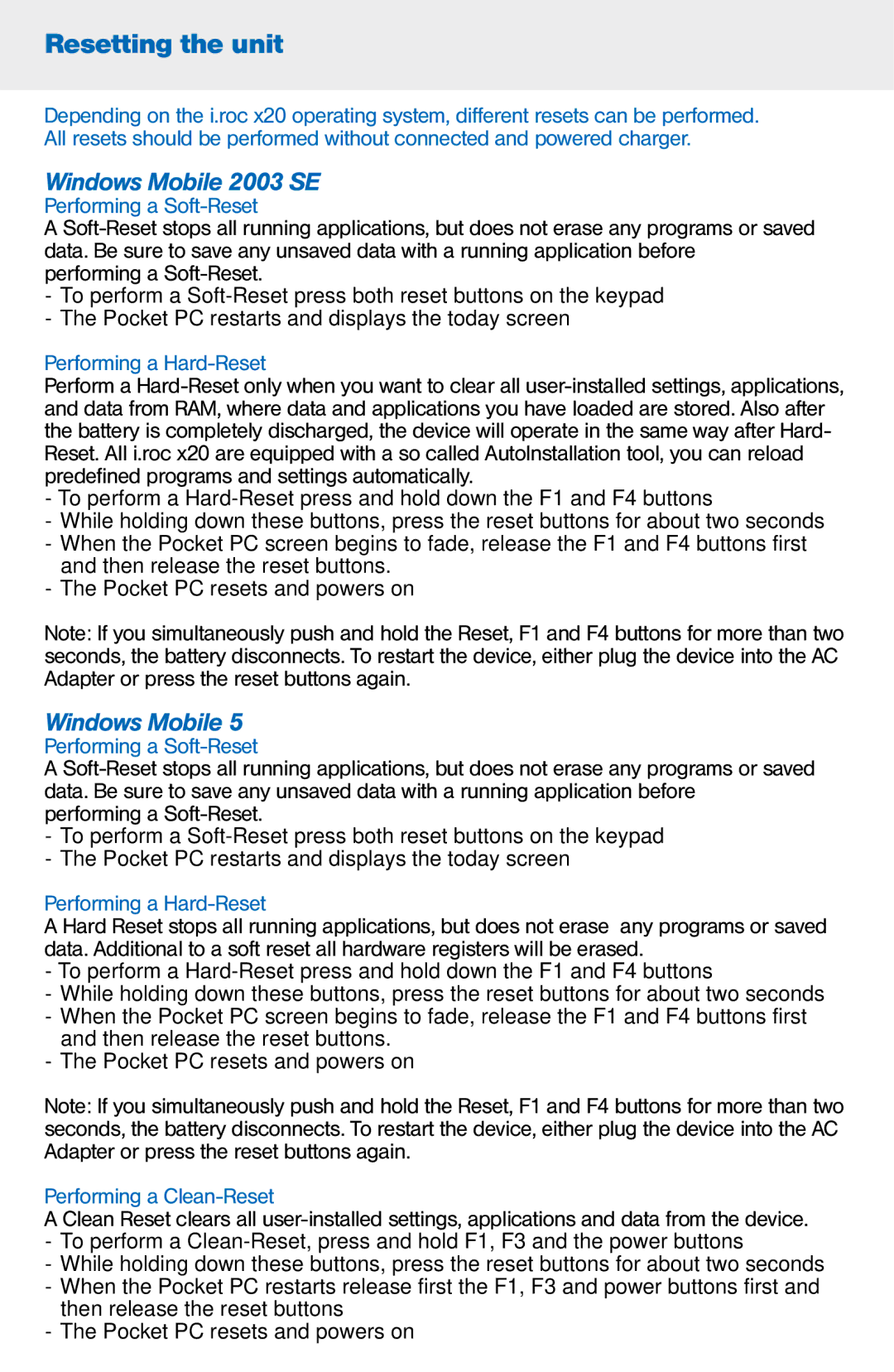Resetting the unit
Depending on the i.roc x20 operating system, different resets can be performed. All resets should be performed without connected and powered charger.
Windows Mobile 2003 SE
Performing a Soft-Reset
A
-To perform a
-The Pocket PC restarts and displays the today screen
Performing a Hard-Reset
Perform a
-To perform a
-While holding down these buttons, press the reset buttons for about two seconds
-When the Pocket PC screen begins to fade, release the F1 and F4 buttons first and then release the reset buttons.
-The Pocket PC resets and powers on
Note: If you simultaneously push and hold the Reset, F1 and F4 buttons for more than two seconds, the battery disconnects. To restart the device, either plug the device into the AC Adapter or press the reset buttons again.
Windows Mobile 5
Performing a
A
-To perform a
-The Pocket PC restarts and displays the today screen
Performing a
A Hard Reset stops all running applications, but does not erase any programs or saved data. Additional to a soft reset all hardware registers will be erased.
-To perform a
-While holding down these buttons, press the reset buttons for about two seconds
-When the Pocket PC screen begins to fade, release the F1 and F4 buttons first and then release the reset buttons.
-The Pocket PC resets and powers on
Note: If you simultaneously push and hold the Reset, F1 and F4 buttons for more than two seconds, the battery disconnects. To restart the device, either plug the device into the AC Adapter or press the reset buttons again.
Performing a Clean-Reset
A Clean Reset clears all
-To perform a
-While holding down these buttons, press the reset buttons for about two seconds
-When the Pocket PC restarts release first the F1, F3 and power buttons first and then release the reset buttons
-The Pocket PC resets and powers on