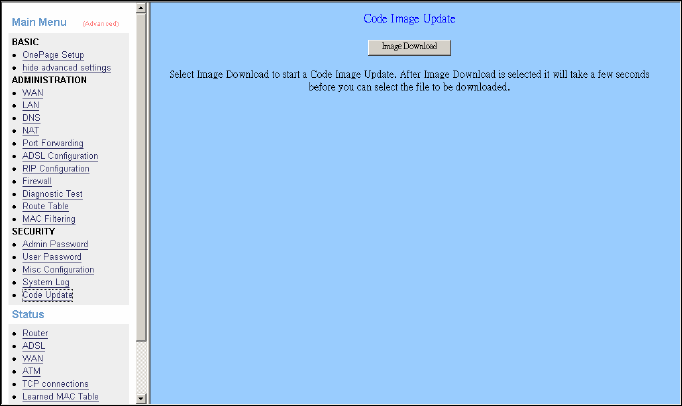
Code Update
The code Update page allows the user to upload new firmware to the ADSL Router.
To upload new firmware:
1. Download the latest firmware image from the website.
2. Save the file to your Desktop or other location.
3. Select the Browse button and locate the file saved in step 2.
4. Click on the Update button to start the process.
5. Once the upgrade has been completed the router will need to reboot.
58