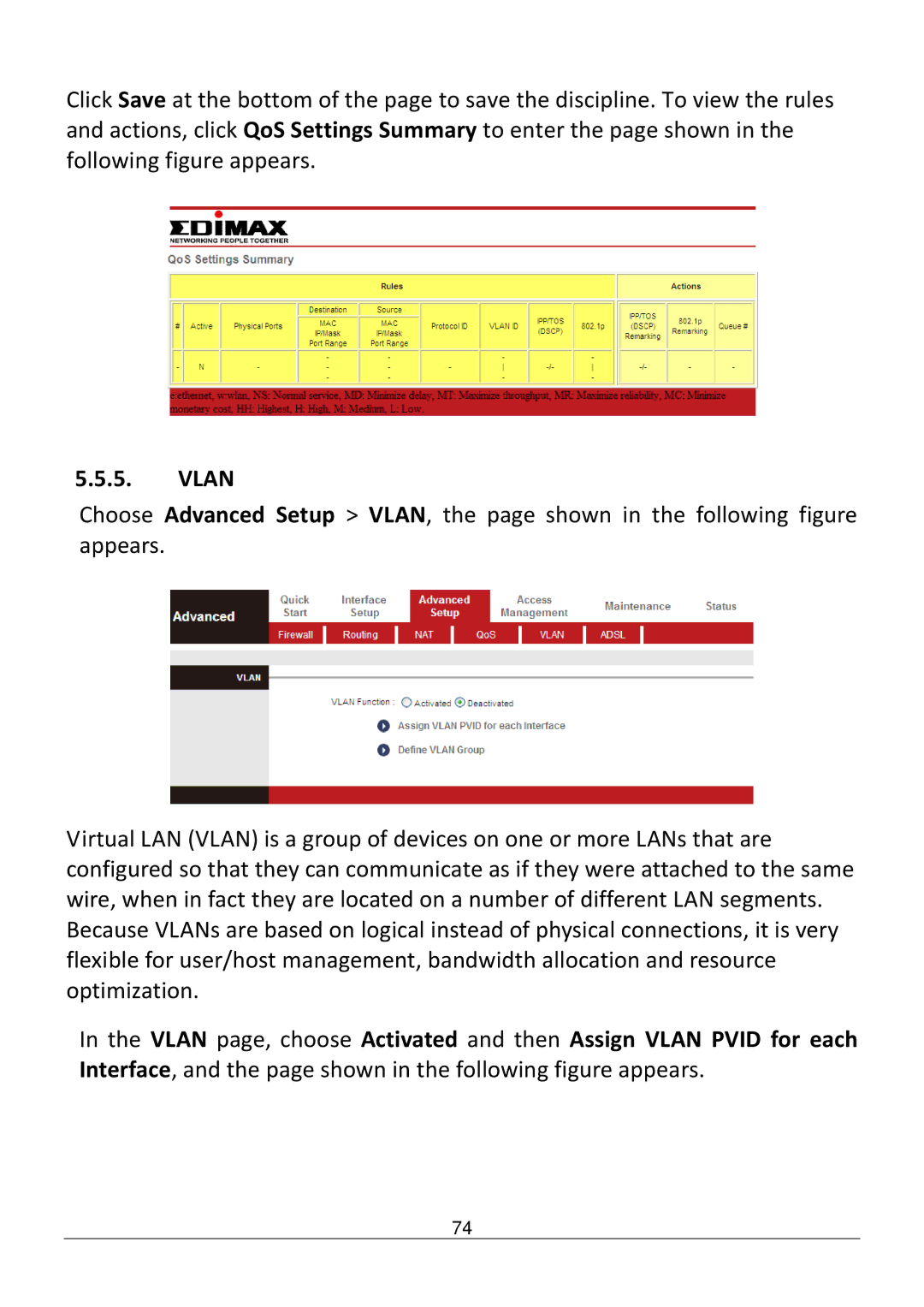AR-7186WNB specifications
Edimax Technology is well-regarded for its innovative networking solutions, and the AR-7186WNB is a prime example of this commitment. This versatile 300Mbps wireless router is designed to cater to the needs of both home and small office environments. With its robust features and advanced technologies, the AR-7186WNB stands out in the crowded field of networking devices.One of the standout features of the AR-7186WNB is its dual-band connectivity, which allows users to benefit from both 2.4GHz and 5GHz frequency bands. This capability not only enhances wireless coverage but also reduces interference, making it ideal for various applications, from streaming high-definition content to online gaming. The router supports the IEEE 802.11n wireless standard, which ensures faster data transfer rates, improved range, and increased reliability.
Another noteworthy characteristic of the AR-7186WNB is its user-friendly interface and easy setup process. The intuitive web-based management interface simplifies network configuration, enabling users to customize their settings without requiring advanced technical knowledge. Moreover, the router comes equipped with WPS (Wi-Fi Protected Setup) functionality, allowing users to connect compatible devices with a single button press, enhancing both security and convenience.
Security is paramount in today’s digital landscape, and the AR-7186WNB offers robust security features such as WPA/WPA2 encryption protocols. This helps safeguard sensitive data and protects users' networks against unauthorized access. Additionally, the built-in firewall provides an extra layer of security, blocking malicious traffic and potential threats.
The AR-7186WNB also incorporates Multiple SSID (Service Set Identifier) support, enabling users to create separate wireless networks for guests or specific devices. This feature enhances network management and improves security by isolating guest traffic from the main network.
Furthermore, the router's versatility extends to its compatibility with various internet service providers, making it a flexible choice for different users. Equipped with four Ethernet ports, it also allows for wired connections, ensuring stable and high-speed internet access for devices requiring a direct link.
In summary, the Edimax AR-7186WNB is a feature-rich wireless router that combines speed, reliability, and security. Its dual-band capabilities, user-friendly interface, strong security measures, and versatile connectivity options make it an excellent choice for home and small office networking needs.