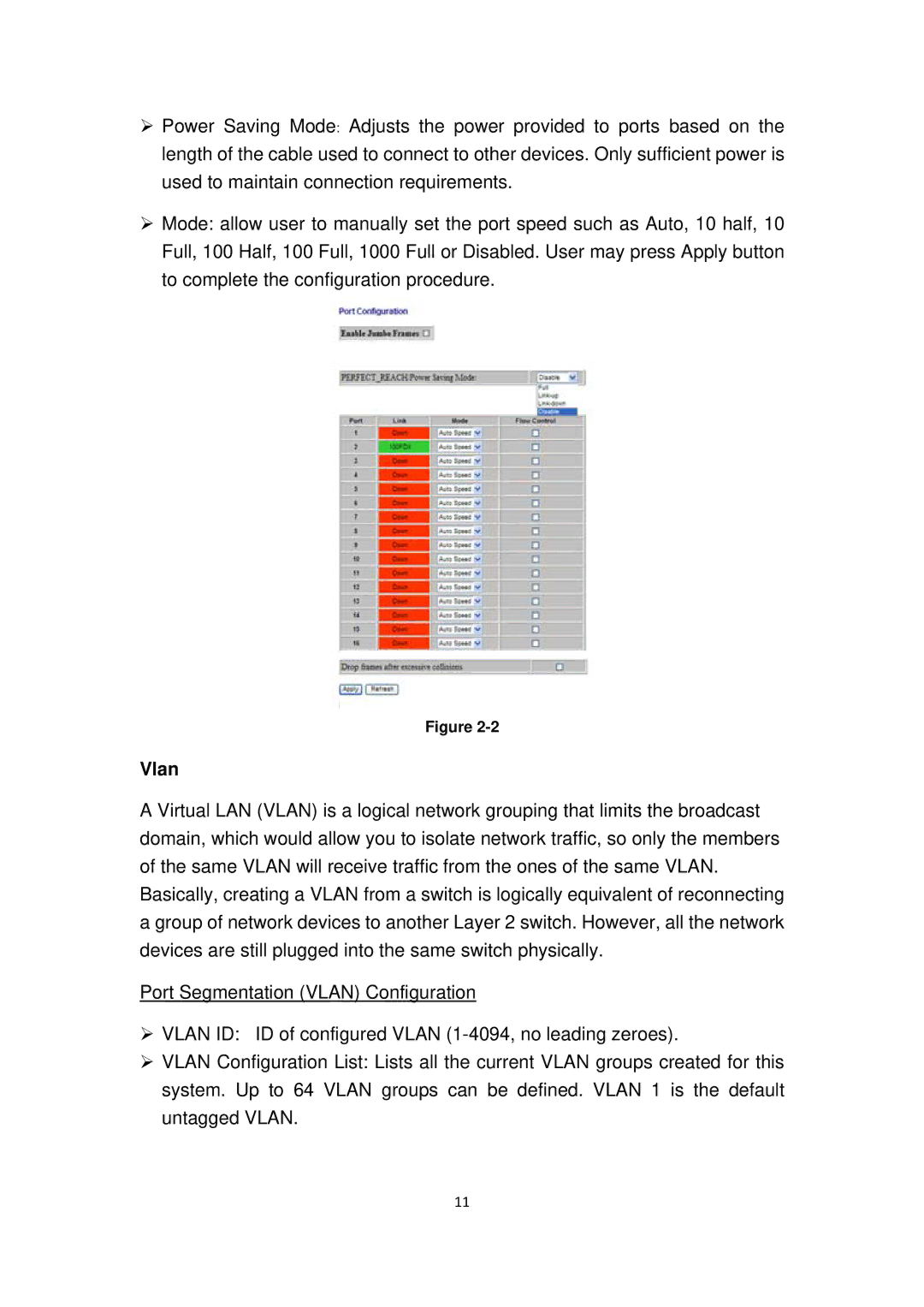ES-5816PGH specifications
The Edimax Technology ES-5816PGH is a high-performance PoE (Power over Ethernet) switch designed for efficient network management and seamless connectivity in various environments. This switch is particularly suitable for small and medium businesses, as well as home networks that require robust networking capabilities.One of the standout features of the ES-5816PGH is its 16 10/100/1000 Mbps Gigabit Ethernet ports. This allows for high-speed data transfer, significantly boosting network performance and enabling smooth multimedia streaming, online gaming, and other bandwidth-intensive applications. Each of the Gigabit ports supports auto-sensing technology, which enables the switch to automatically detect the speed of connected devices and adjust accordingly, ensuring optimal performance.
A notable aspect of the ES-5816PGH is its support for Power over Ethernet (PoE), providing a total PoE budget of 100 watts across the connected devices. This feature eliminates the need for additional power outlets and simplifies installation by allowing network devices, such as IP cameras, access points, and VoIP phones, to receive power directly through the Ethernet cable. The switch supports PoE standards, including IEEE 802.3af and IEEE 802.3at, ensuring compatibility with a wide range of PoE devices.
In terms of advanced technologies, the ES-5816PGH boasts essential features such as IEEE 802.1Q VLAN support, which enables network segmentation for improved security and performance. This capability allows administrators to configure multiple virtual LANs to separate different types of traffic, enhancing overall network efficiency. Furthermore, the switch supports QoS (Quality of Service) settings, prioritizing critical network traffic to ensure that important data is transmitted without delays.
The build quality of the ES-5816PGH is robust, with a metal chassis designed for durability and reliable performance. Its fanless design is another significant advantage, allowing for silent operation, making it ideal for use in environments where noise is a concern.
Easy management features, such as web-based management interfaces, facilitate the configuration and monitoring of the switch for both novice users and IT professionals. With its reliable performance, PoE capabilities, and user-friendly management options, the Edimax Technology ES-5816PGH positions itself as an excellent solution for enhancing network infrastructure in various applications.