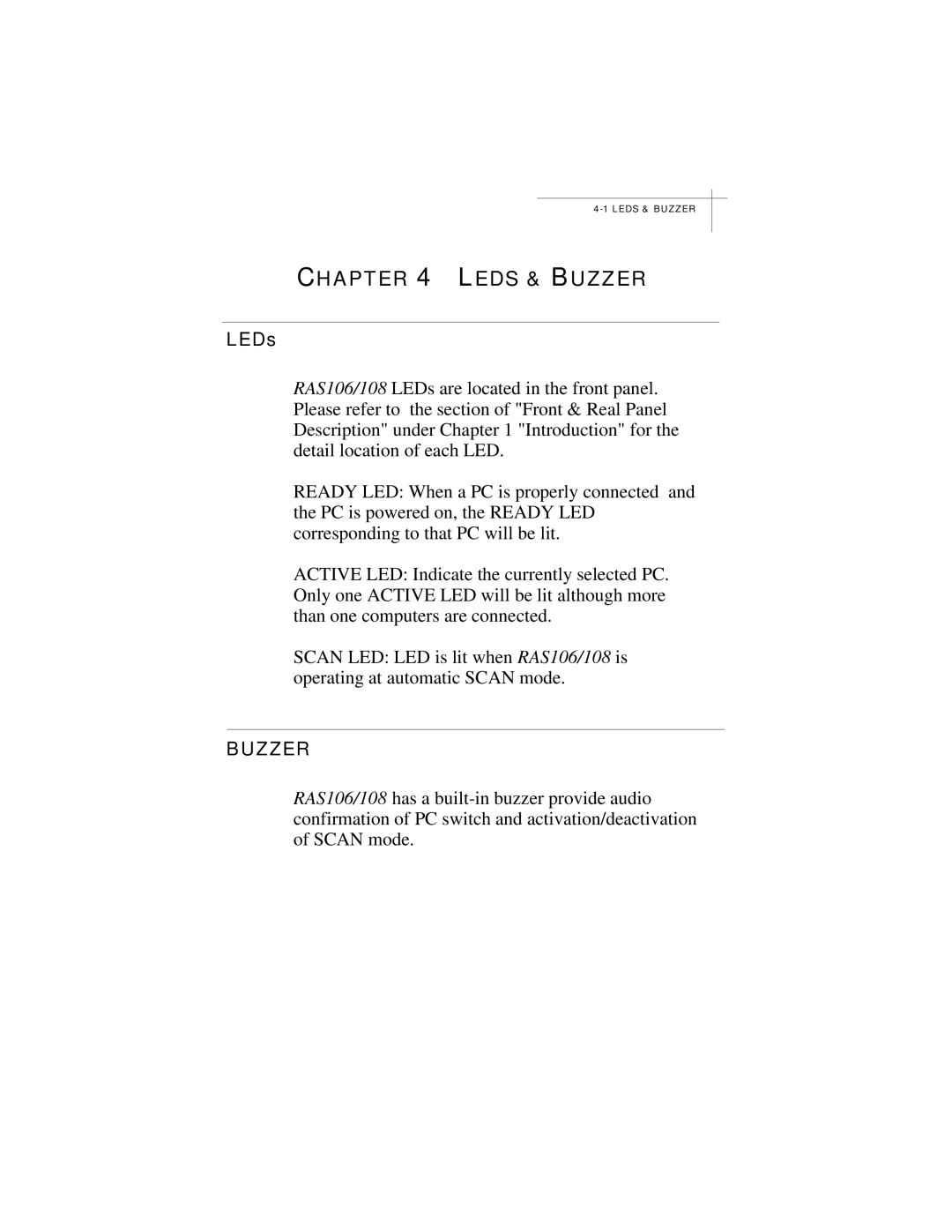CHAPTER 4 LEDS & BUZZER
LEDs
RAS106/108 LEDs are located in the front panel. Please refer to the section of "Front & Real Panel Description" under Chapter 1 "Introduction" for the detail location of each LED.
READY LED: When a PC is properly connected and the PC is powered on, the READY LED corresponding to that PC will be lit.
ACTIVE LED: Indicate the currently selected PC. Only one ACTIVE LED will be lit although more than one computers are connected.
SCAN LED: LED is lit when RAS106/108 is operating at automatic SCAN mode.
BUZZER
RAS106/108 has a